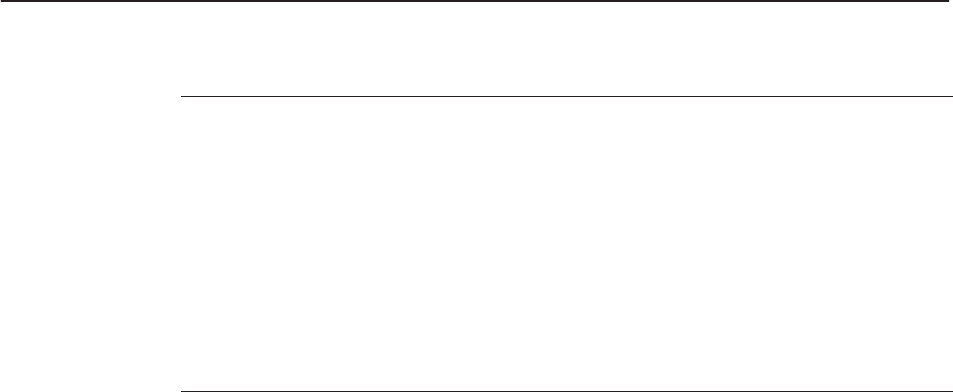
HĆ14 800 Series Operator's Manual
Property Specification
ambient operating
barometric pressure
400 – 825 mmHg (53.0 – 110.0 kPa)
system dimensions height 30.3 cm (11.94 inches)
when installed 47.8 cm (18.81 inches)
width 17.35 cm (6.83 inches)
when installed 70.3 cm (27.66 inches)
depth 50.8 cm(20.0 inches)
weight 7.9 kg (17.5 lbs)
when installed 36.5 kg (82 lbs)
Tools and Supplies
S flat-blade screwdriver #2 [15.24 cm (6 inches) minimum shank length]
S Phillips screwdriver #2 [15.24 cm (6 inches) minimum shank length]
S pliers
Unpacking the COĆox Module
1. Inspect the packing case and report any damage to the shipper.
2. Prepare a level work surface for the 800 CO-ox module.
3. Open the box:
S Cut the tape along the edge of the top flap.
S Open the flaps.
4. Remove the product inserts:
S Unpacking Instructions
S Ship Damage Instructions
S Contact Bayer Diagnostics Representative Insert
5. Remove the printer cover and the 800 instrument rear label. Set them aside.
The new printer cover replaces the printer cover on the base model. The 800
instrument rear label is placed over the model number information on the 800
base model.
NOTE:ĄĂDo not cut the black straps surrounding the module. The straps assist
in lifting the module out of the packing case.
6. Use the black straps to carefully lift the CO-ox module from the packing case
and to place the module upright on the work surface.
7. Cut the black straps.


















