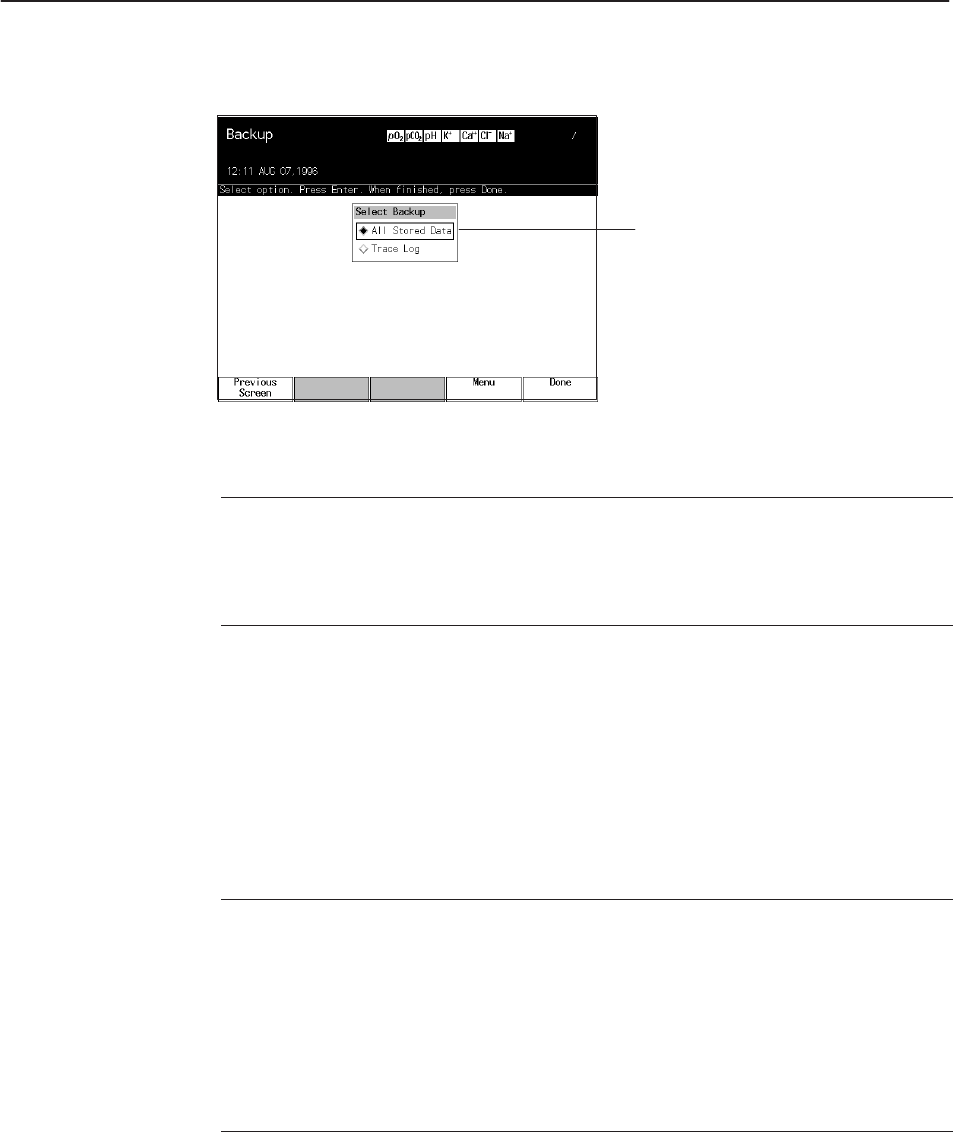
System Administration 5Ć73
2. Perform one of the following tasks.
back up the system
data
select All Stored Data.
copy the trace log select Trace Log.
3. Press Done. The Backing Up message box appears prompting you to insert a
diskette.
4. Insert an IBM-formatted diskette in the diskette drive and press
Continue.
The Writing to diskette message box appears while the system performs the
backup.
5. Complete the backing up process.
a message appears
prompting you to
insert a new diskette
a. Remove the diskette from the diskette drive.
b. Label the diskette with the date and time
.
c. Insert another formatted diskette and press Continue.
the Backup Finished
screen appears
a. Remove the diskette from the diskette drive.
b. Label the diskette with the date and time
.
c. Press OK. The Menu screen appears.
6. Press Home to return to the Ready screen.


















