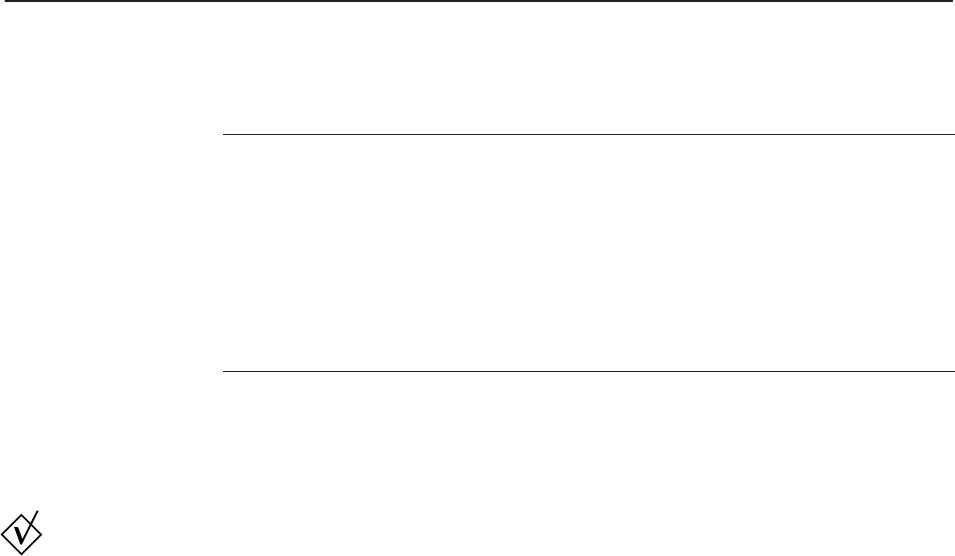
7. Perform the required action.
Press . . . To . . .
Accept accept the results into the QC file and update the statistics.
Reject store the results in the appropriate QC file, but the system does not
update the statistics.
Discard discard the results.
The system stores the results in QC File 14. The system does not
update the statistics.
8. The system performs a wash at the end of analysis and then returns to the
Ready screen. If the system displays the Results screen after the wash finishes,
press
Home to return to the Ready screen.
To interrupt sample analysis at any time, press Cancel. The system stops analysis
and performs a wash. The Ready screen appears when the wash finishes.
If you press Done before you enter the QC file number in the QC File Information
screen, the Unidentified QC File message box appears. Press OK to return to the
File ID field and enter the file number.
If you press Done in the QC File Information screen and a field contains incorrect
data, the QC Data Mismatch message box appears. Press OK to enter the correct
data.
If you scan a bar code other than the QC ampule bar code, the Bar Code Not
Recognized message box appears. Press OK. The QC File Information screen
appears. Scan the correct QC ampule bar code.
If you scan a bar code for a QC sample that you have not defined in setup, the QC
File Not Defined message box appears. Press OK. You must define the QC file for
the QC material before you can analyze and store the results.
If you do not press Analyze within 30 seconds while in the Sample Type menu, the
system returns to the Ready screen with the default sample type selected.
If you do not complete the QC File Information screen within 5 minutes, the
system stores the results in QC File 14, sends a message to the status log, and
returns to the Ready screen. You can search for the results in File 14 by sequence
number and analysis time. Refer to Recalling QC Data, page 2-45.
If the results fall outside of the established control limits, take corrective action
according to procedures established for your laboratory. Bayer Diagnostics
recommends that you do the following:
Procedural
Notes


















