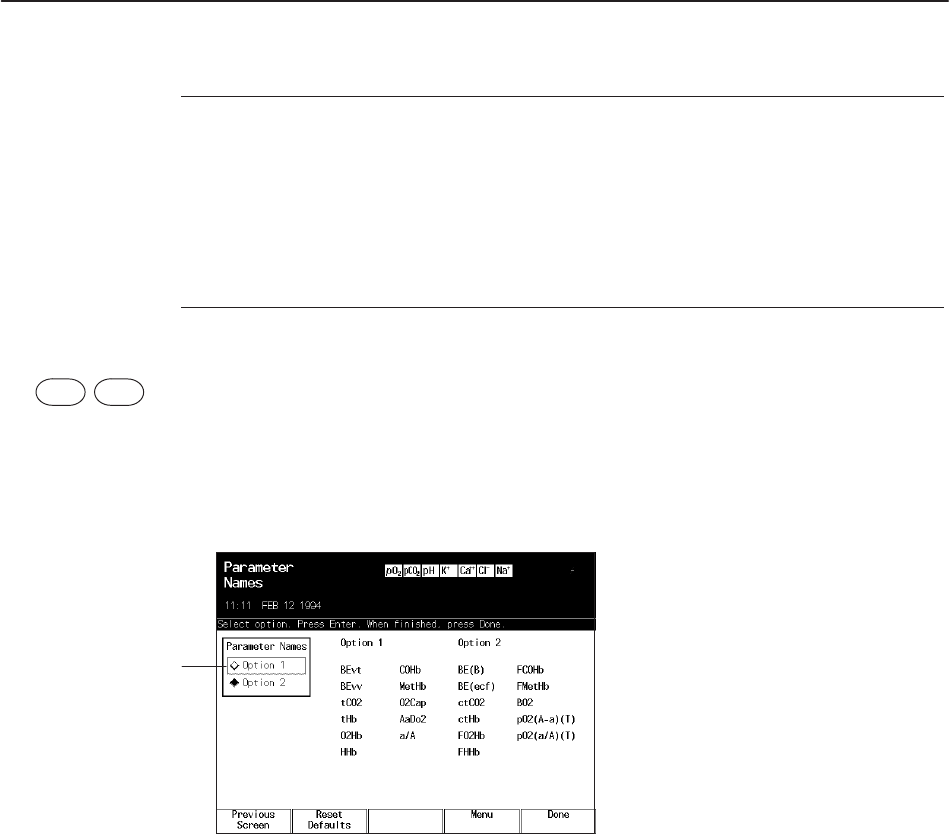
System Administration 5Ć17
tHb ctHb
O
2
Cap BO
2
AaDO
2
pO
2
(A–a)(T)
a/A
pO
2
(a/A)(T)
1. Access the Parameter Names screen from the Menu screen:
a. Select
5 Operating Setup and press Enter.
b. Select
5 Parameter Names and press Enter.
The Parameter Names screen appears, as shown in Figure 5-8.
2. Select Option 1 or Option 2 and press Enter.
3. Press
Done when you finish.
4. You can define another setup function or press
Exit Menu to return to the
Ready screen.
Use this procedure to define the reference and action ranges for each parameter.
The system uses reference ranges to determine if a result is outside of the expected
range. The system uses action ranges to determine if a result requires immediate
action. Each laboratory should establish its own reference and action ranges for the
evaluation of patient results. Table 5-7 lists the default values for reference and
action ranges for the base models and for the base models with a CO-ox module.


















