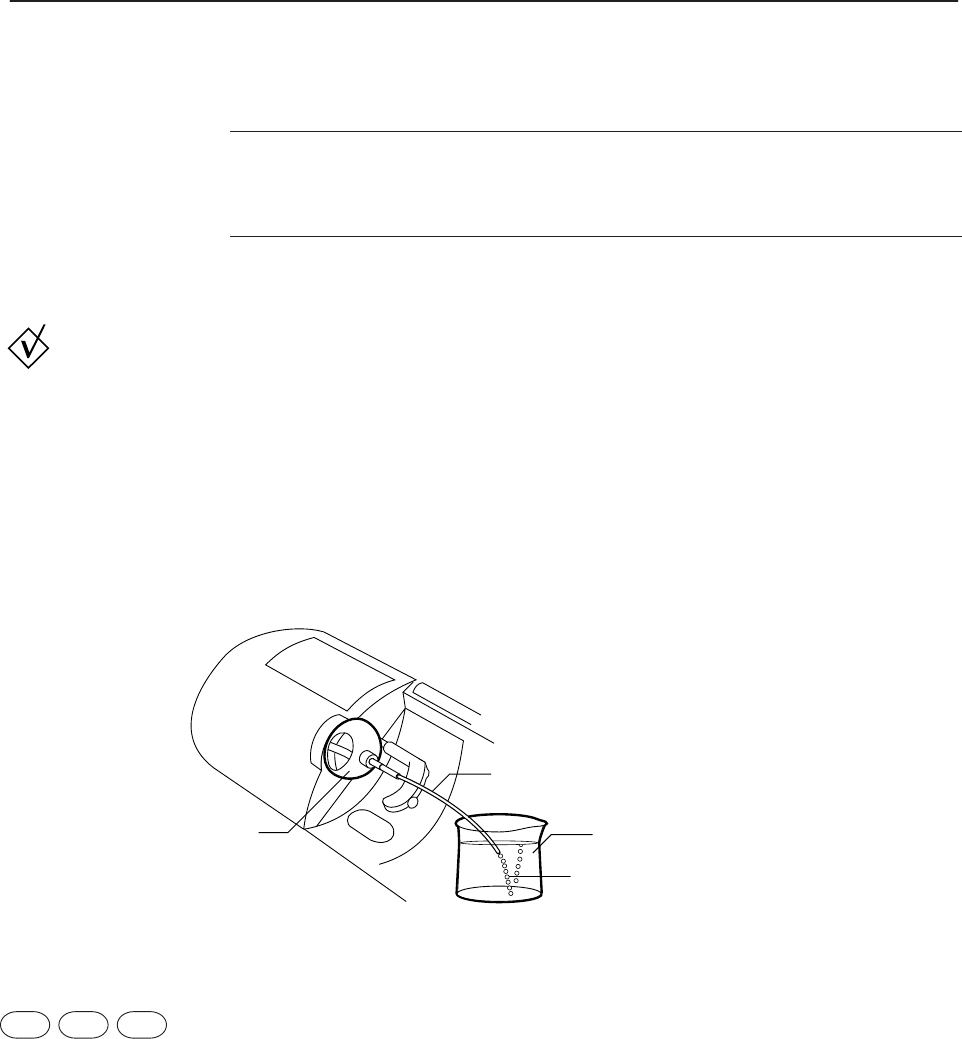
5. Perform the appropriate action.
test another valve repeat steps 2 through 4.
return to the Menu screen press Exit Test.
6. Press Exit Menu.
When you use the left arrow key to exit the Troubleshooting menu and enter the
Main menu, the system performs a wash.
Use this procedure to test the flow of Cal Gas and Slope Gas. Refer to Figure 4-7
as you perform this procedure.
Sample Port
Aspiration Adapter
Water
Steady Stream of
Bubbles
1. Fill a small container with reagent water.
2. Access the Valves Test from the Menu screen:
a. Select
3 Troubleshooting and press Enter.
b. Select
1 Fluidics System and press Enter.
c. Select 4 Valves and press Enter.
3. Check the flow of Cal Gas:
a. Select
Cal Gas and press Enter.
b. Push down the sample door halfway open, insert an aspiration adapter into
the sample port, and immerse the other end in the water.
c. Press
Start Test.
Ensure that a steady stream of bubbles flows from the aspiration adapter.


















