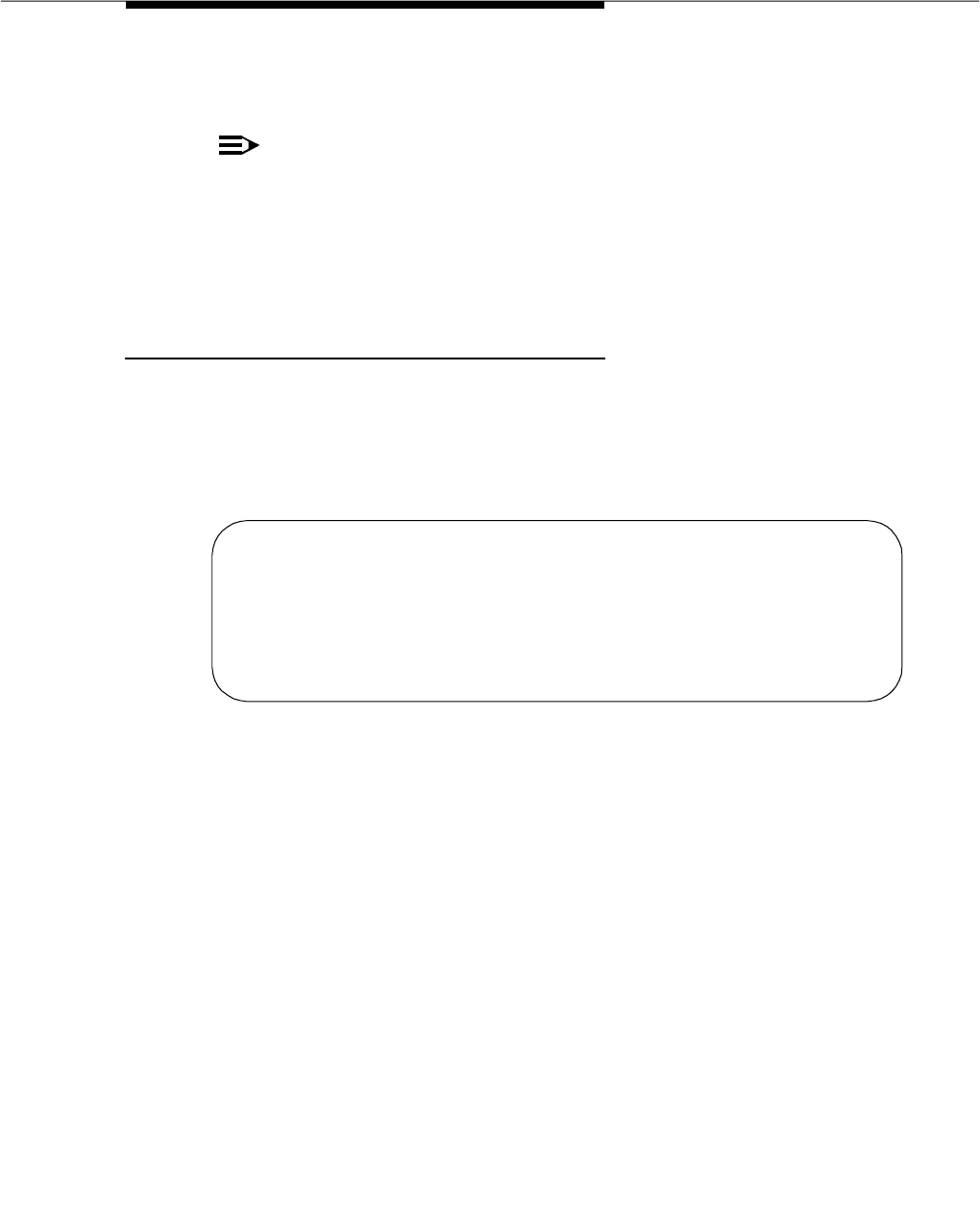
Functions and Examples
Issue 4 September 1995
5-7
applies, and vector processing terminates. (Even if the destination is busy,
vector processing terminates because coverage call processing takes effect.)
NOTE:
From time to time, all of the system’s TTRs might be in use. As a result, you
should avoid starting your main vector with a
collect digits
command, since
the caller in this case receives no audible feedback if he or she has to wait
for a TTR to become available. Accordingly, it is a good practice to include
some treatment (for example,
wait-time 0 seconds hearing ringback
) before
the initial
collect digits
step.
Using Digits to Collect Branching Information
Call Prompting allows you to direct a call to another step or vector based on the
digits entered by the caller. This branching is accomplished with a
goto
step. For
example, in the following vector digits are used to route calls to different vectors
based on an assigned customer number.
Figure 5-2. Using Digits to Collect Branching Information
The wildcard “+” indicates that the two digits can be followed by any number of
additional digits (zero or more digits). So, customers with a number that begins
with the digits 10 are routed to vector 8, customers with a number that begins
with the digits 11 are routed to vector 9, and customers with a number that
begins with the digits 12 are routed to vector 10.
Vector Routing Tables
When G3V4 Enhanced Vectoring is enabled, you can also test digits against
entries in a Vector Routing Table.
Vector Routing Tables contain lists of numbers that can be used to test a
goto...if
digits
command. Digits collected with the collect digits step can be tested to see
if they are either
in
or
not-in
the specified table. Entries in the tables can include
either the “+” or “?” wildcard.
■ The “+” represents a group of digits and can only be used as the first or
last character of the string.
1. wait-time 0 seconds hearing ringback
2. collect 5 digits after announcement 200
(“Please enter your customer number)
3. goto vector 8 if digits = 10+
4. goto vector 9 if digits = 11+
5. goto vector 10 if digits = 12+
6. route-to number 0 with cov n if unconditionally
7. stop


















