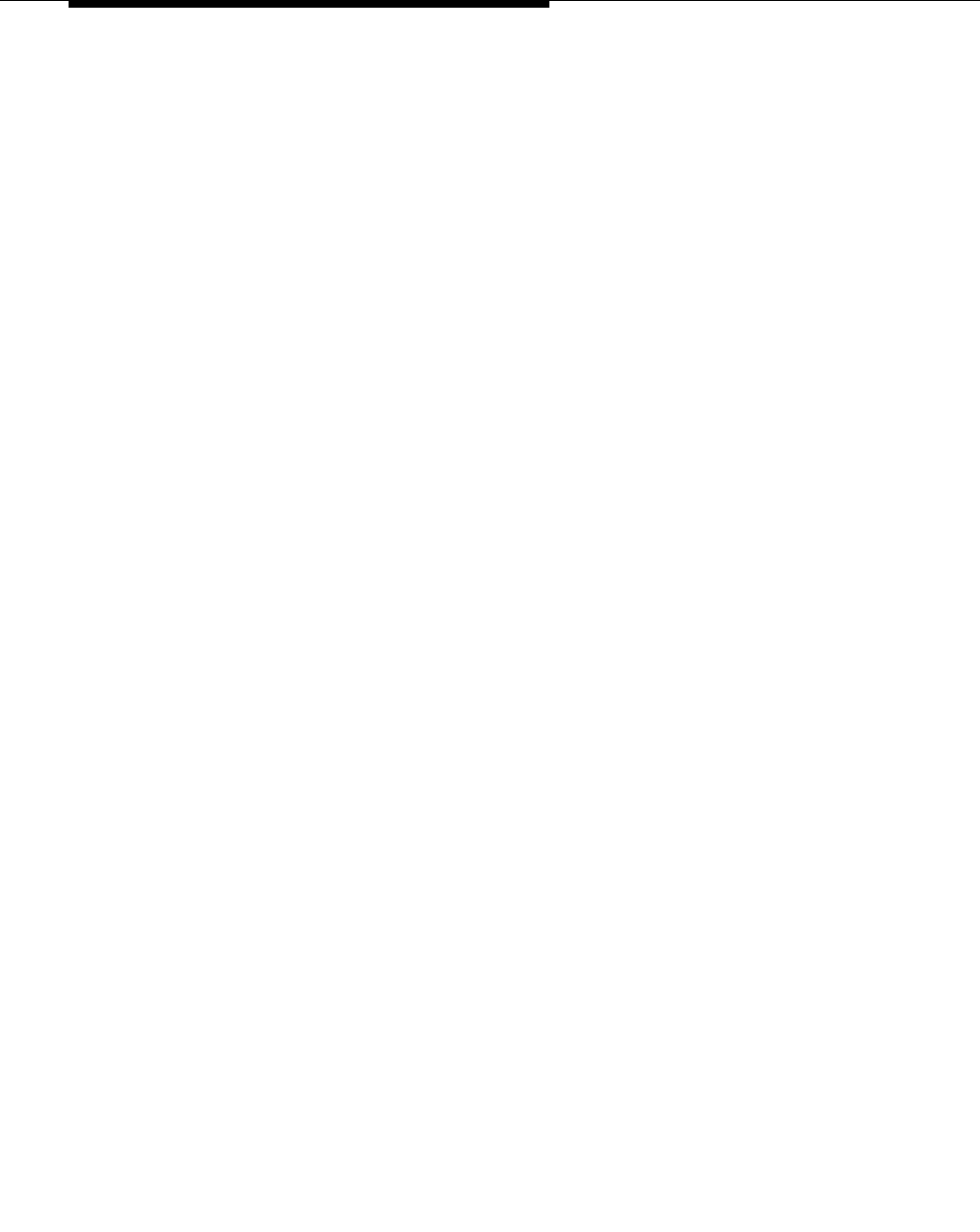
Call Vectoring Management
B-8 Issue 4 September 1995
In testing the vector, you should not consider the entire vector at once. Rather,
you should first figuratively divide the vector into portions, then test each of these
portions until the entire vector is tested.
After the new vector is thoroughly tested, the vector should be brought into
service by changing the VDN to point to the new vector.
The set of following guidelines is intended to serve as a general procedure for
changing and testing vectors. For complete details of this process, refer to
DEFINITY Communications System Generic 3 Implementation
, 555-230-655.
1. Check that a current version of the translation data is available.
2. Create a new VDN that points to the new vector. This VDN, which is
temporary, is necessary to test the new vector.
3. Administer the new vector. Vector commands should be added and
tested, one command at a time, starting with the first command. Be sure
that each line is correct before proceeding to the next one.
4. Test the new vector with the new VDN. This ensures the new vector will
function correctly when the vector is installed.
5. Install the new vector by changing the old VDN’s vector assignment so
that the VDNs now point to the new vector. Calls that are already being
processed by the old vector will continue to be handled by that vector until
the vector terminates vector processing.
6. Once all the calls are handled, remove the old vector and the VDN that
was used for testing.


















