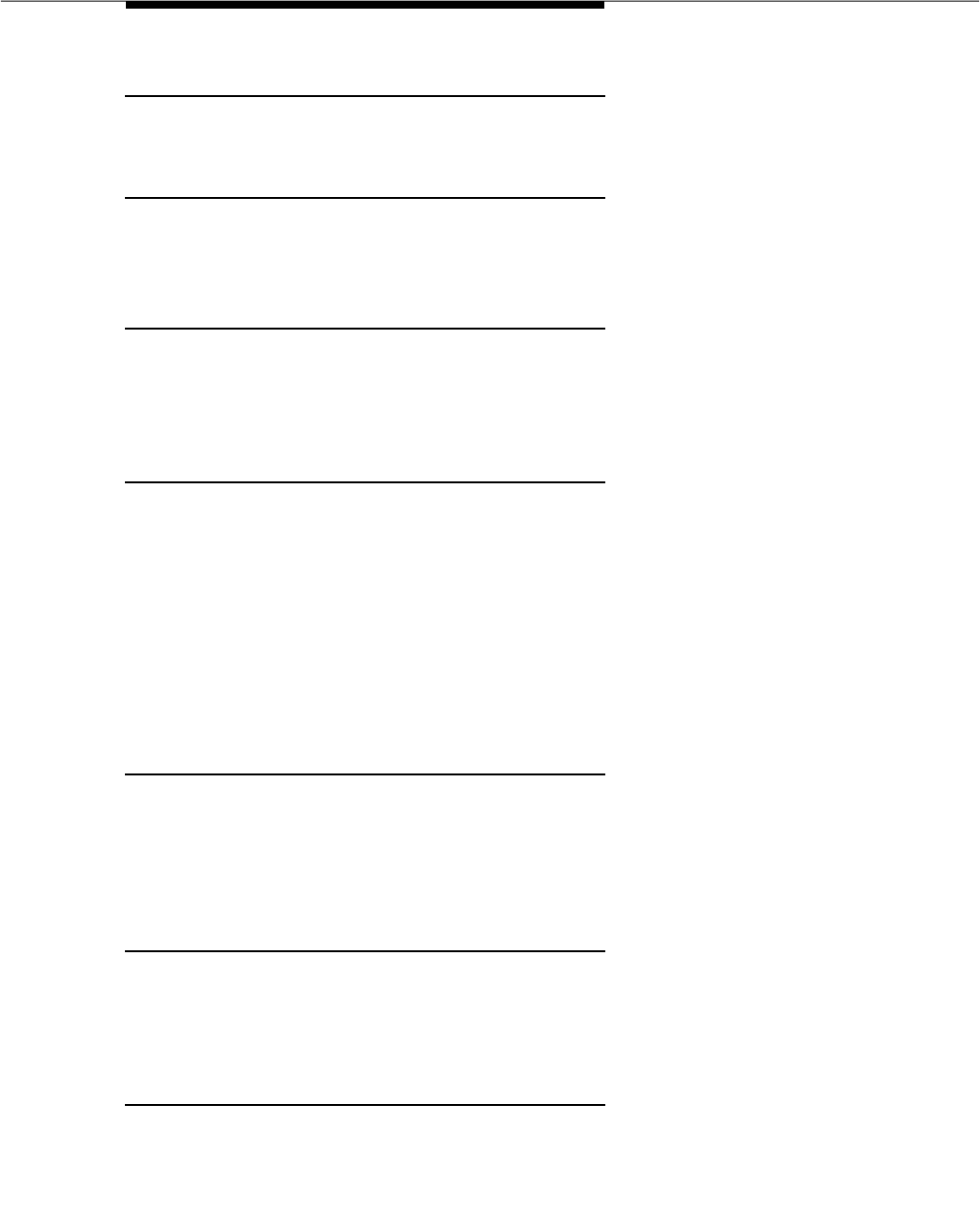
messaging split (skill)
Issue 4 September 1995
A-61
Messaging Command
messaging split (skill)
Purpose
Allows the caller to leave a message for the specified extension or the active or
latest VDN extension (default).
Syntax
messaging split <split #> for extension <extension>
messaging skill <skill #> for extension <extension>
Valid Entries
split #:
1 through 99
(G3i),
1 through 255
(G3r),
1 through 24
(G3s, G3vs)
skill #:
1 through 99
(G3i),
1 through 255
(G3r),
1 through 24
(G3s, G3vs);
1st,
2nd, 3rd
(VDN)
extension: extension number, “active,” “latest.” Active is the active called VDN as
modified by VDN override rules. Latest is the VDN assigned to the vector in
which the call is currently being processed. Active is the default for this field.
(Prior to G3V4, “none” was used to specify “active” VDN.)
Requirements
Basic Call Vectoring software must be installed. Also, the split (skill) involved
must be an AUDIX split (skill), a remote AUDIX split or skill (DCS-AUDIX), or a
Message Server Adjunct (MSA) split (skill). Also, skills replace splits only if Expert
Agent Selection (EAS) is optioned.
Example
messaging split
18
for extension
2000
messaging skill
45
for extension
active
Operation
This command causes the caller to be connected to the AUDIX or Message
Center split (skill) so that the caller may leave a message for the specified
extension (call answering service or ‘‘mail’’).


















