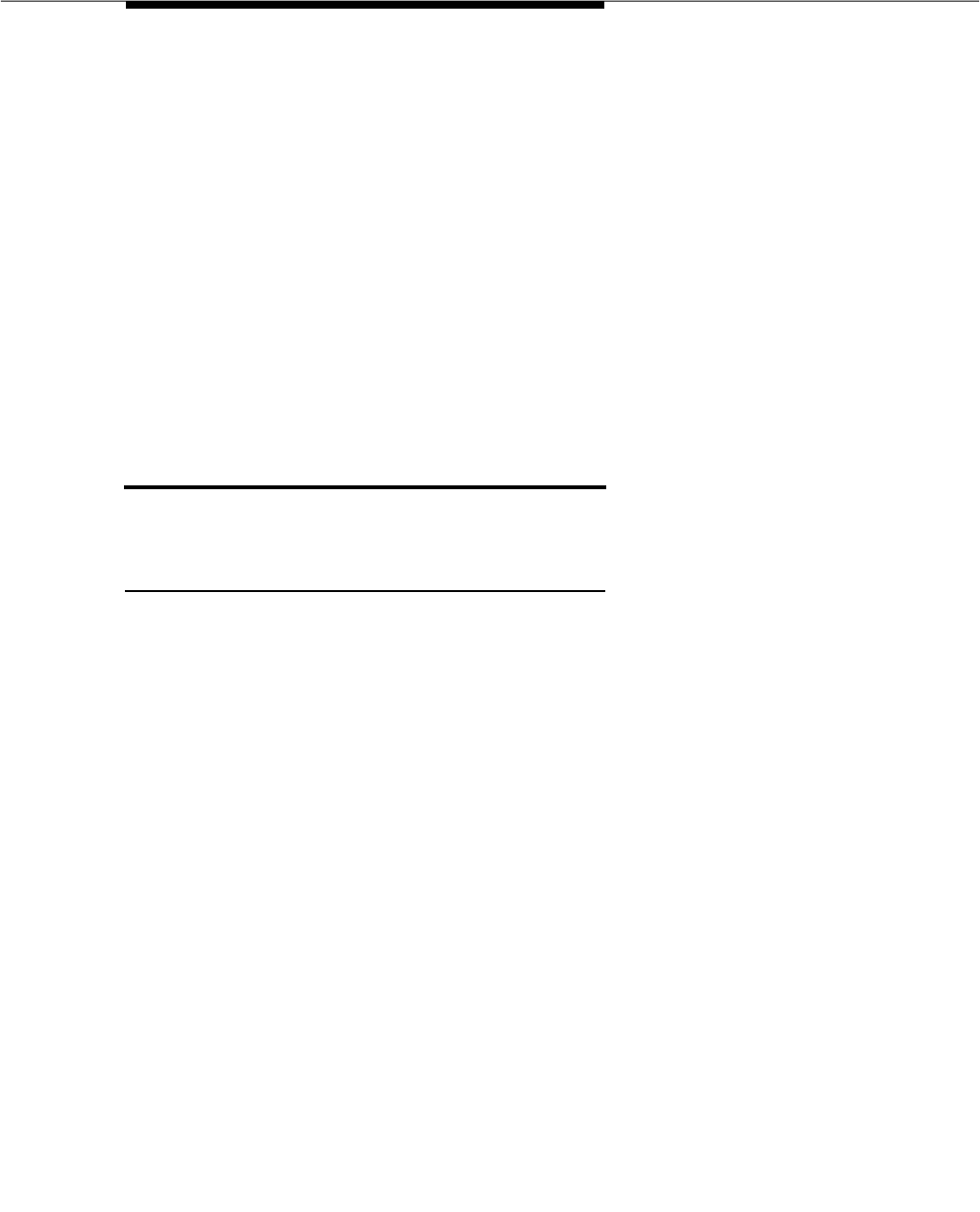
Interactions Involving EAS
Issue 4 September 1995
10-25
Voice terminals are fully functional if an agent is not logged in. The restrictions,
coverage, and name revert to the voice terminal administration when the agent
logs out.
If a number of users are sharing one voice terminal (due to job sharing or shifts,
for example), a unique Login ID extension is assigned to each user. Therefore,
whenever a user is logged out, any calls to that user (login ID) are sent to his or
her coverage path. As a result, Login IDs can be used to reach people
independent of where they happen to be. Such people include those who use
more than one phone because they have more than one office or (in the case of
security guards, for example) sit at more than one desk.
Because AAS/AUDIX ports are not mobile, these ports are administered to Agent
Login IDs. Whenever the AAS or AUDIX field is set to ‘‘y,’’ a field requesting the
port number is brought up, and the password field disappears.
Interactions Involving EAS
This section discusses the feature and adjunct interactions involving EAS.
Feature Interactions
This section discusses the feature interactions involving EAS. Unless otherwise
specified, the feature interactions for skill hunt groups are the same as for
vector-controlled splits.
Abbreviated Dialing
Abbreviated dialing can be used to log in or log out EAS agents. Abbreviated
dialing lists or buttons can be administered only for stations.
Administration Without Hardware
Although EAS Login IDs are extensions without hardware, they are not a part of
the Administration without Hardware feature.
Agents in Multiple Splits Feature
With EAS, the ‘‘Agents in Multiple Splits’’ feature is called ‘‘Agents in Multiple
Skills.’’ This feature allows an EAS agent to be logged into up to four skills.


















