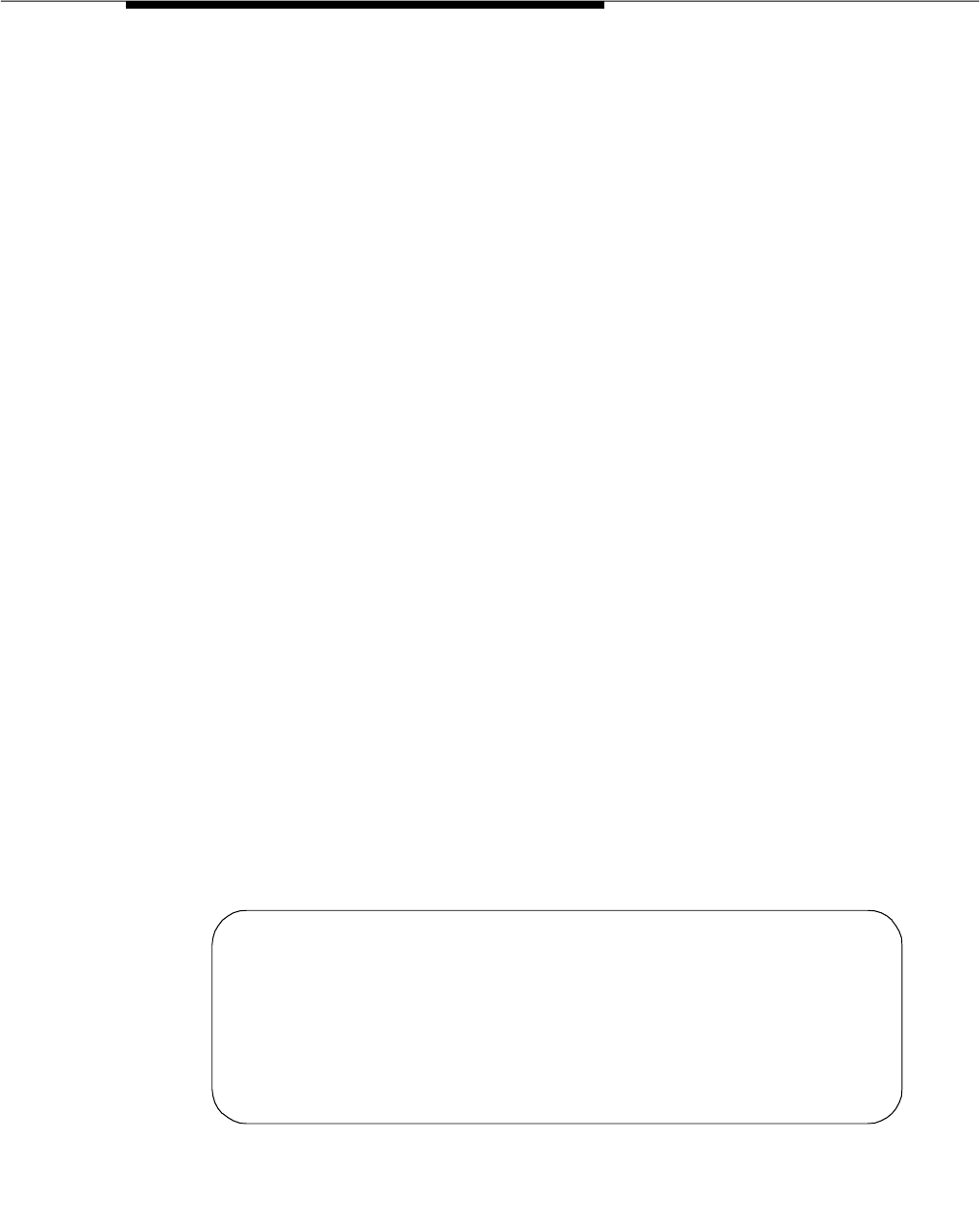
Functions and Examples
Issue 4 September 1995
4-17
Service Observing vectors allow users to observe calls either from a remote
location or a local station. A Service Observe button is not required. The use of a
Service Observing vector limits users to listen-only or listen-talk observing. The
observer cannot toggle between the two states.
Service Observing vectors can be used to observe physical extensions, EAS
logical agent LoginIDs, and VDNs.
The calling permissions of the COR assigned to the Service Observing VDN in
conjunction with the “can be observed” settings of the COR assigned to the
destination determine what agents, terminals, or VDNs can be observed. For
additional information about the security requirements with Service Observing
vectors see Appendix I, "Security Issues"
You can construct Service Observing vectors in one of four ways. Vectors can
route calls to:
1. A Service Observing FAC
2. The Remote Access extension using Call Prompting to test against a user-
entered security code.
3. A Service Observing FAC and extension entered by the user with Call
Prompting enabled
4. One of several Service Observing FACs and extensions programmed into
route-to number vector steps. In this case Call Prompting can be used to
allow the observer to select the extension to be observed.
The first vector type is discussed below. See Chapter 5, "Call Prompting" for
examples of Service Observing vectors that use Call Prompting.
Service Observing FAC Vector
The following vector connects the user to a Service Observing FAC. Be aware
that this vector does not provide security checks and should be used with great
care and only in situations where security is not a concern.
Figure 4-14. Vector for Service Observing FAC
1. wait-time 0 secs hearing ringback
2. route-to number #12 with cov n if unconditionally (Listen-only FAC)
3. busy


















