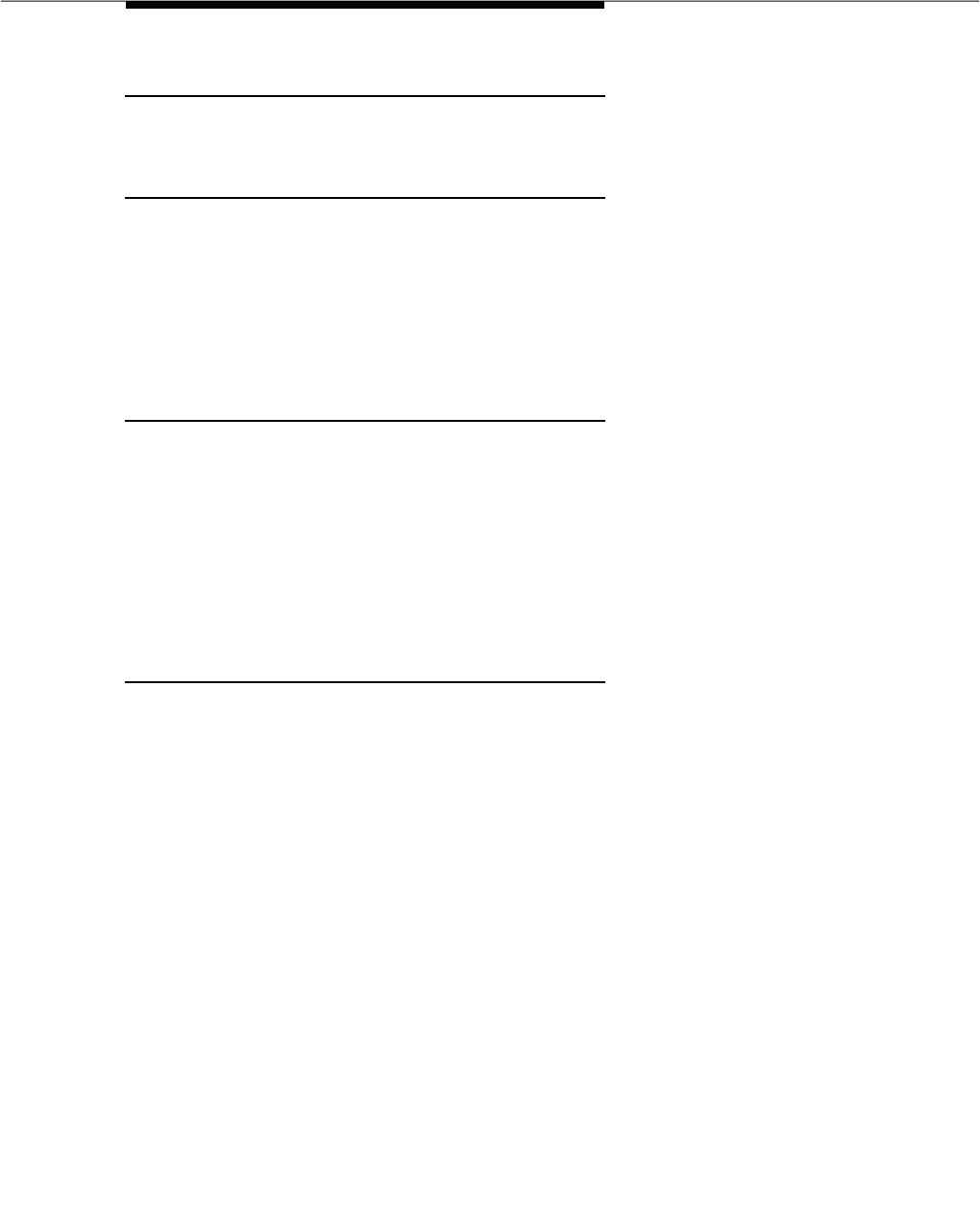
wait-time
Issue 4 September 1995
A-79
Wait-time Command
wait-time
Purpose
Delays the processing of the next vector step if a specified delay time is included
in the command’s syntax. Also provides feedback (in the form of silence,
ringback, or music) to the caller while the call advances in queue. The G3V4
Multiple Audio/Music Sources for Vector Delay feature allows a specified audio
or music source to be selected when a call encounters a
wait-time
command.
See "Multiple Audio or Music Sources" on page 4-6 for more information.
Syntax
wait-time <seconds> secs hearing <treatment>
Multiple Audio/Music Sources Syntax
(G3V4 and later releases):
wait-time <seconds> secs hearing <extension> then <treatment>
Valid Entries
seconds:
0 through 998
(even numbers only);
0 through 8
when using the i-silent
treatment.
treatment: silence, ringback, music, i-silent, continue.
With Multiple Audio/Music Sources, treatment refers to what the caller hears after
the wait-time command times out, if the announcement finishes before time out,
or if the call cannot be connected to the audio/music source extension. Continue
is only a valid treatment with Multiple Audio/Music Sources. It indicates that the
caller will continue to hear the alternate audio/music source until another vector
command takes effect.
When music is indicated as a treatment, it refers to the system music, not an
alternate music source.
In G3V4 and later releases, the tenant number of the active VDN determines the
system music that will be heard by the caller.
The “i-silent” keyword is for use with adjunct routing-ADR/Lookahead Interflow
applications. I-silent provides silence for the specified time, but it is neutral to
Look-Ahead Interflow while all other wait treatments (even with 0 secs settings)
provide acceptance.


















