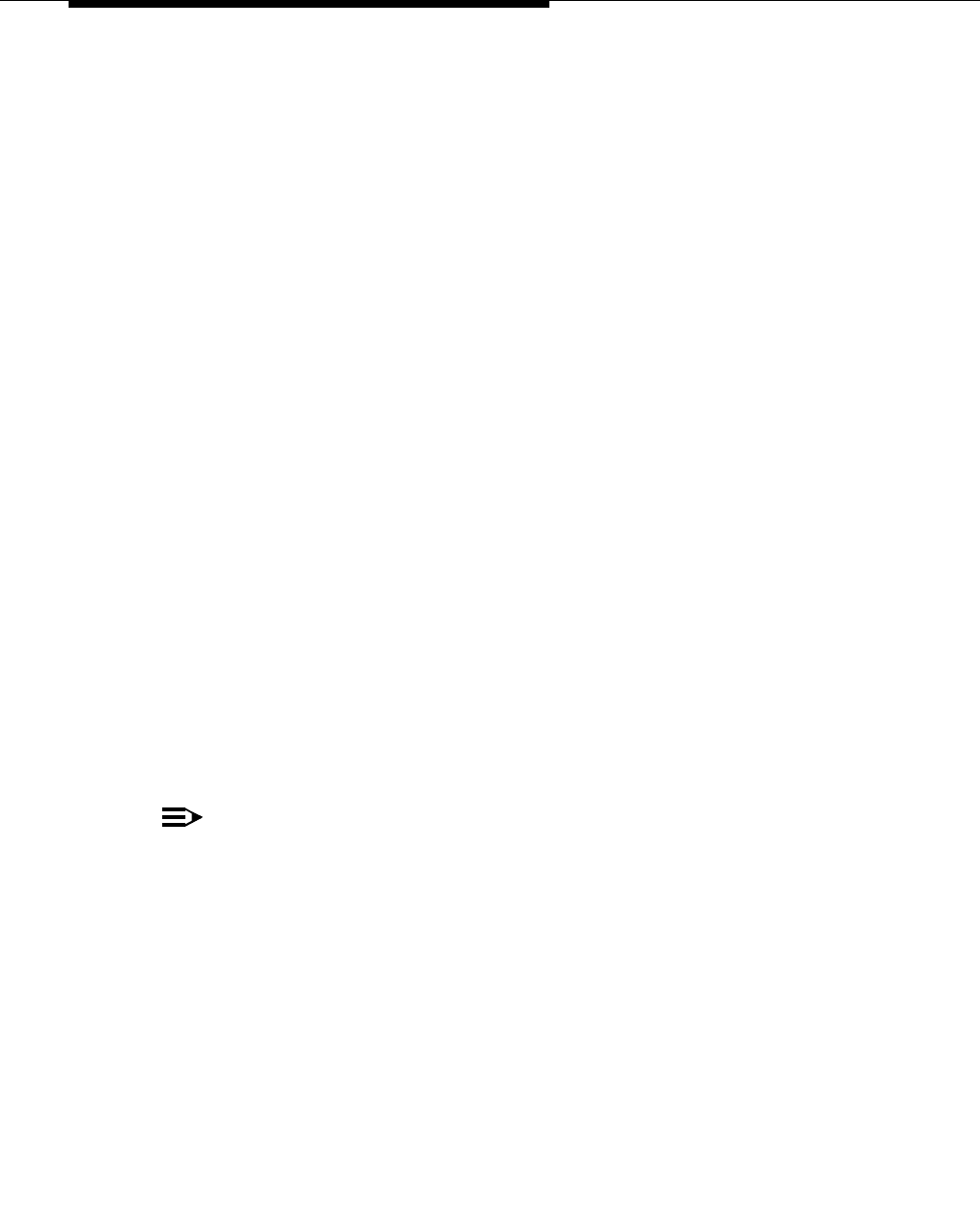
Basic Call Vectoring
4-12 Issue 4 September 1995
step 4 to check the backup splits. Although calls are queued in Step 2 at a top
priority, a low priority is specified in step 1 so that calls in queue at all priority
levels are counted. If there are 10 or fewer calls in the main split, control is
passed to Step 2, where the
queue-to main split
command queues the call to
split 1. Once the call is queued, vector processing continues at the next step.
Step 4 contains a
check-backup split
command. (Recall that in the last
paragraph we mention that this step is branched to if the main split queue is
holding 10 or more calls.) If the call is not answered by the time Step 4 is
reached, the
check-backup split
in the step attempts to queue the call to a
second split. Specifically, the command first determines whether there are fewer
than 5 calls queued to split 2. If so, the command then attempts to connect the
call to an agent in the split. If such a connection cannot be made, the command
puts the call into the split’s queue (at the specified priority level). Vector
processing then continues at the next step. On the other hand, if there are 5 or
more calls queued to split 2, the command fails, and vector processing
continues at Step 5.
Step 5 contains another
check-backup split
command and, accordingly, the
process described in the previous paragraph is repeated, with one difference:
the queuing attempt is made to split 3 instead of to split 2.
Except for the condition check, the circumstances under which the
check-
backup split
command cannot queue a call are identical to those for the
queue-
to main split
command.
Finally, note that whenever a call is queued to a backup split, the call remains
queued to the main split and/or to another backup split (if already queued to
either or both of these splits). Once the call is answered in a split to which it is
queued, the call is automatically removed from all the other split(s) to which it is
also queued.
NOTE:
The
check-backup split,
queue-to main split,
and converse-on commands
can access
only
those splits that are “vector-controlled.” A split is
considered “vector-controlled” if
yes
is entered in the Vector field of the
Hunt Group Administration Screen.


















