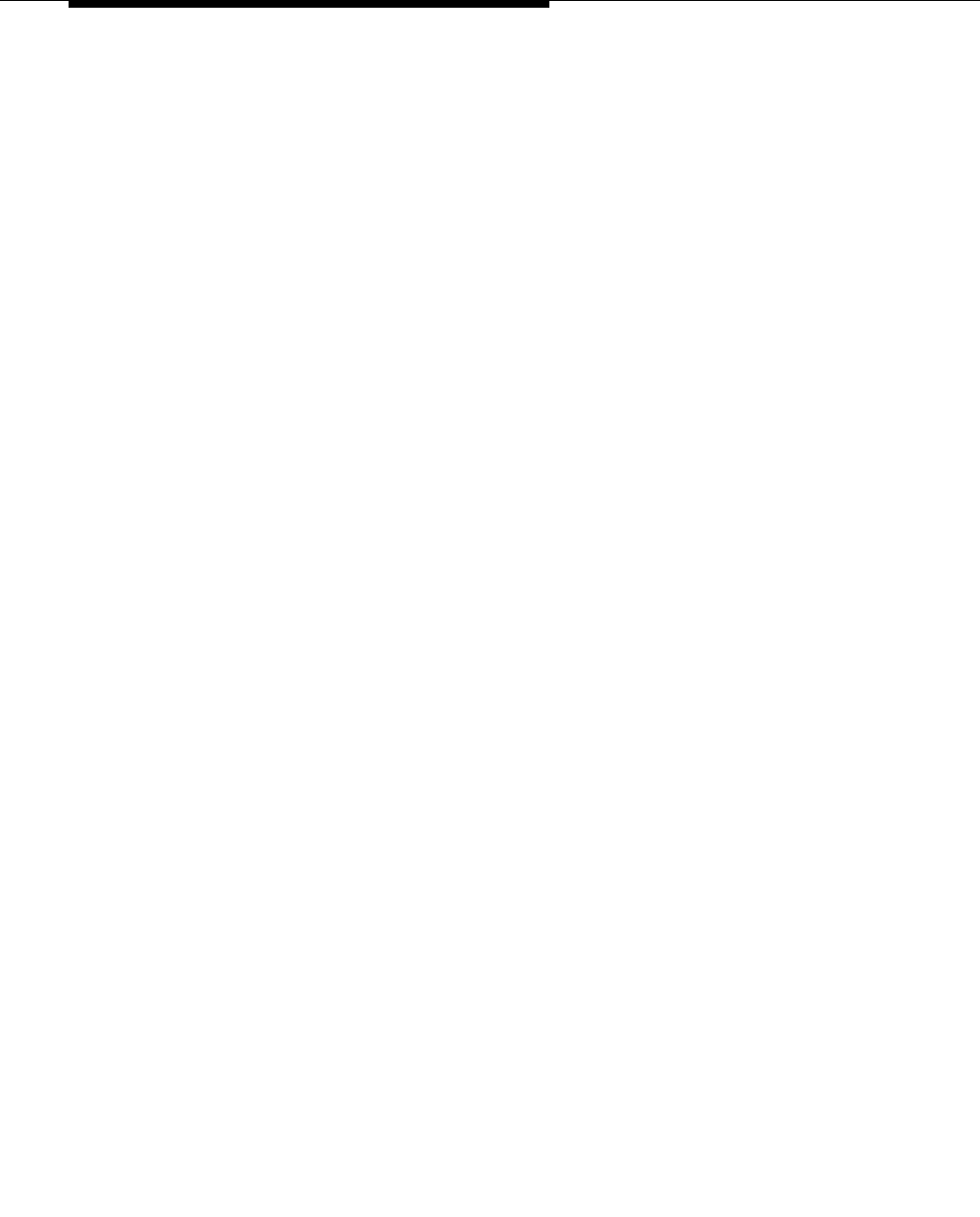
Expert Agent Selection
10-28 Issue 4 September 1995
In some cases, the person un-parking the call may also be able to dial the
Answer-Back FAC and the logical agent extension of the agent who parked the
call. This operation is possible if the Class of Restriction (COR) of both the agent
parking the call and the terminal or agent un-parking the call have a COR with
the Direct Agent Calling flag set to “y.” If the terminal un-parking the call is not a
logged in agent, then the terminal must have a COR with Direct Agent Calling set
to “y.” If the station un-parking the call is a logged in agent, then the COR of the
logical agent extension must have Direct Agent Calling set to “y.”
Call Pickup
Skill hunt group extensions and EAS Login ID extensions cannot be members of
a Call Pickup group.
Class of Restriction
Skill hunt groups do have a Class of Restriction (COR). The COR is used if the
skill hunt group extension is called directly. The COR for an EAS agent Login ID
overrides the physical extension’s COR of the voice terminal that an agent
logged into.
Class of Service
EAS agents do not have a COS associated with their Login ID. Instead, the COS
is associated with the physical extension. Therefore, the COS of the voice
terminal is not affected when an EAS agent logs into that terminal.
Dial Plan
Agent Login IDs are part of the dial plan, and they reduce the total number of
stations.
Direct Agent Calling
If a called EAS Agent Login ID and the call originator (extension, trunk, or VDN)
both have a COR that allows Direct Agent calls, the call to the Login ID is treated
as a Direct Agent call. A call to the voice terminal extension where an EAS
agent is logged in, or a call to an EAS Agent LoginID where either the originator’s
or the LoginID’s COR does not allow Direct Agent calls, is treated as a personal
(non-ACD) call.
Displays—Voice Terminal
When an EAS agent is logged in, the display for originators who call the Login ID
shows the Login ID and agent name (as administered via the Agent Login ID
form). Calls originated by the agent show the Agent Login ID and agent name at
the receiving terminal’s display. However, with G3V4 and later releases, the user
can display the name of the physical terminal where the EAS agent is logged in.
The user must be active on a call with the agent, and must have a terminal with


















