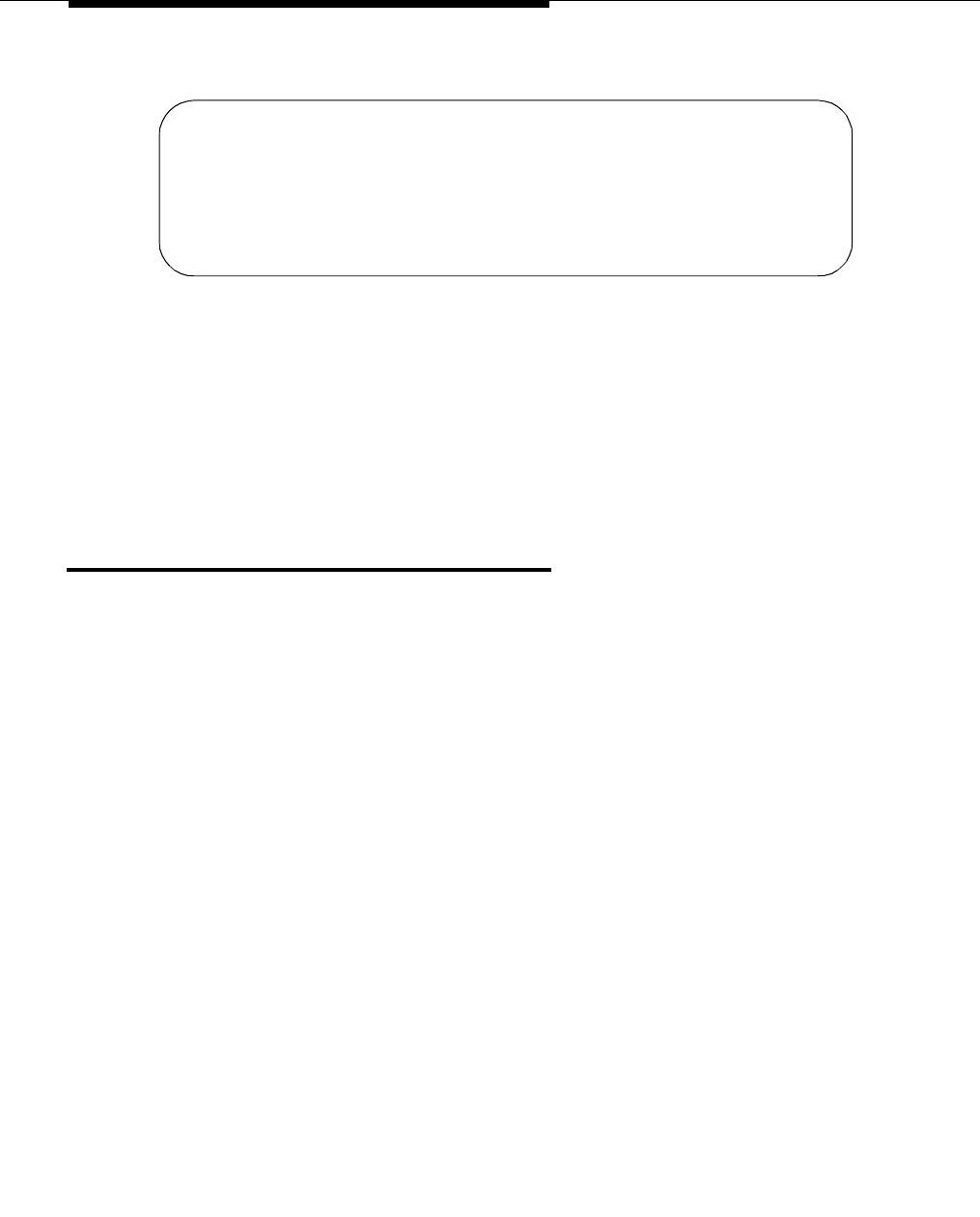
About This Document
1-4 Issue 4 September 1995
Here’s an example of a vector:
Figure 1-3. Vector Example
Each individual vector can contain up to 32 command steps or instructions.
Multiple vectors can be chained together to extend processing capabilities or to
process calls to the same or different answering destinations. Any number of
calls can use the same multiple vectors and process steps independently.
Understanding and planning your Call Center before you begin writing vectors is
important. A planning guide is provided in Appendix J.
What is Expert Agent Selection (EAS)?
Expert Agent Selection (EAS) is a feature that allows Call Center managers to
provide the best possible telephone service to the caller by matching the needs
of the caller with the Skills or talents of the agents. Caller needs and agent Skills
are matched via Call Vectoring. All the Call Vectoring features described in this
guide can be used with EAS.
Matching the call to an agent with the appropriate Skills reduces transfers and
call-holding time. Accordingly, customer satisfaction is increased. Also, since an
entire agent group need not be trained at the same time for the same Skills,
employee satisfaction is increased.
In addition to matching the Skills required for a call to an agent with one of these
Skills, EAS provides other capabilities, as follows:
■ Logical Agent associates hardware (voice terminal) with an agent only
when the agent is logged in. While the agent is logged in, calls to the
Agent LoginID are directed to the agent.
■ Direct Agent Calling allows a user to call a particular agent and have the
call treated as an ACD call.
Most EAS administration can be completed prior to enabling EAS. This minimizes
the down time for upgrading to EAS. EAS is described in Chapter 10.
1. goto step 3 if calls-queued in split 9 pri l < 20
2. busy
3. queue-to main split 9 pri l
4. wait-time 12 seconds hearing ringback
5. announcement 2921 (“-----“)
6. wait-time 998 seconds hearing music


















