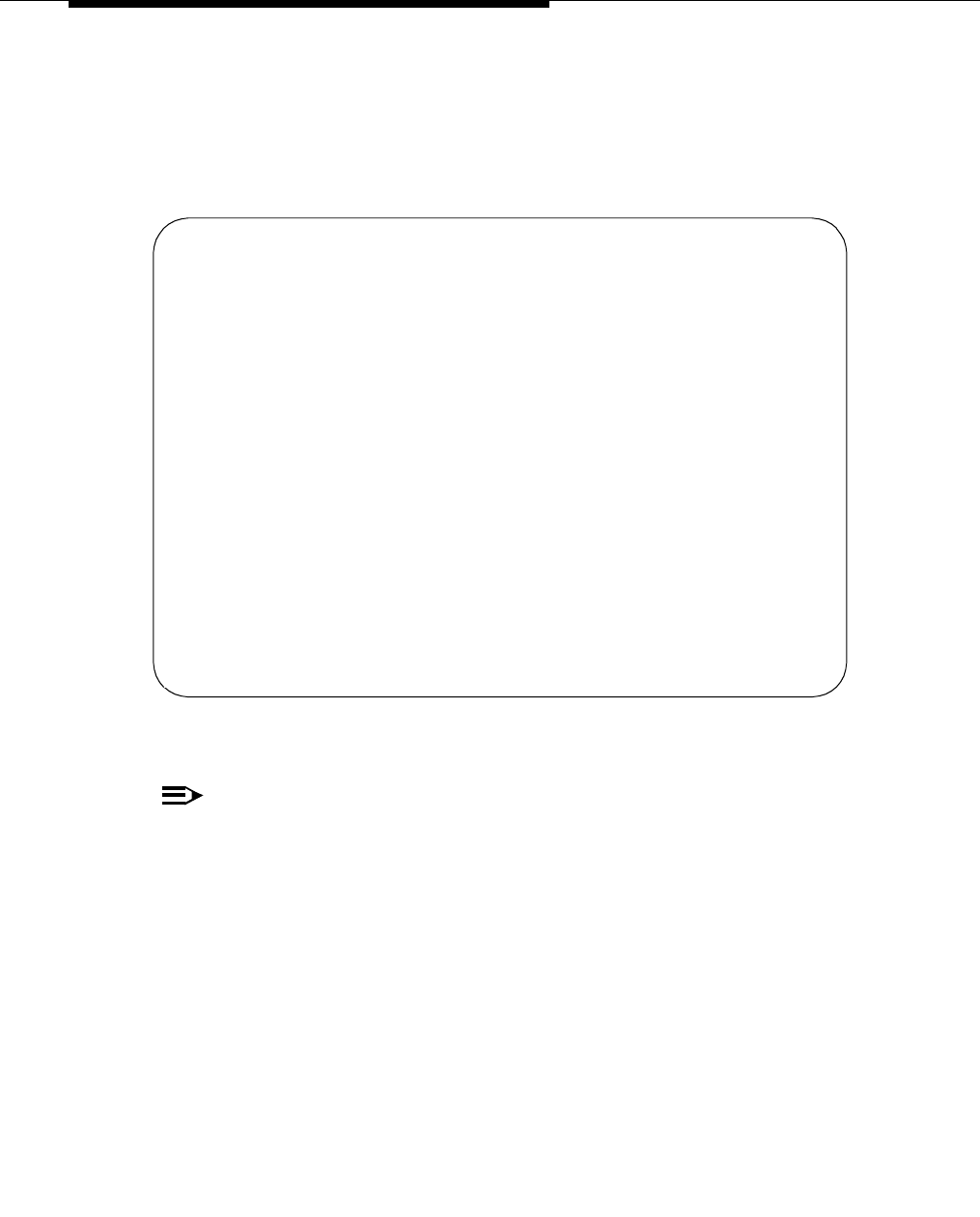
Expert Agent Selection
10-22 Issue 4 September 1995
ACD Login ID Dialing
The ACD Login IDs used in EAS are extension numbers included in a station
numbering plan but not administered as stations. These IDs are administered by
using the Agent Login ID form, which appears as follows:
Figure 10-8. Agent Login ID Form
NOTE:
The AUDIX Name fields on the screen are display-only fields. These are
only G3r features.
With EAS, an Agent’s ACD Login ID is associated with a specific voice terminal
only when the agent actually logs in at that terminal. When the agent logs off, the
association of the agent’s ACD Login ID with a specific voice terminal is
removed. This capability is known as
Logical Agent
. If an agent does not answer
a call, or if the agent is logged out, the call goes to the busy points on the
coverage path.
When the agent logs in, the voice terminal display indicates the agent’s skill
assignments.
The agent logs in by doing the following:
■ Going off-hook or selecting a line appearance
add agent-loginid xxxxx Page 1 of 1
AGENT LOGINID
Login ID: XXXXX
Name: _______________
COR: 1
Coverage path: ___
Security Code: ___
LWC Reception: spe AUDIX Name for Messaging: _______
Audible Message Waiting? _______
Message Server Name for Messaging: _______
AAS? n
AUDIX? n
Password: _________ Password (enter again): _________
LoginID for ISDN Display? ___
Skill Primary/Secondary
1: ___ _________
2: ___ _________
3: ___ _________
4: ___ _________
WARNING: Agent must log in again before skill changes take effect


















