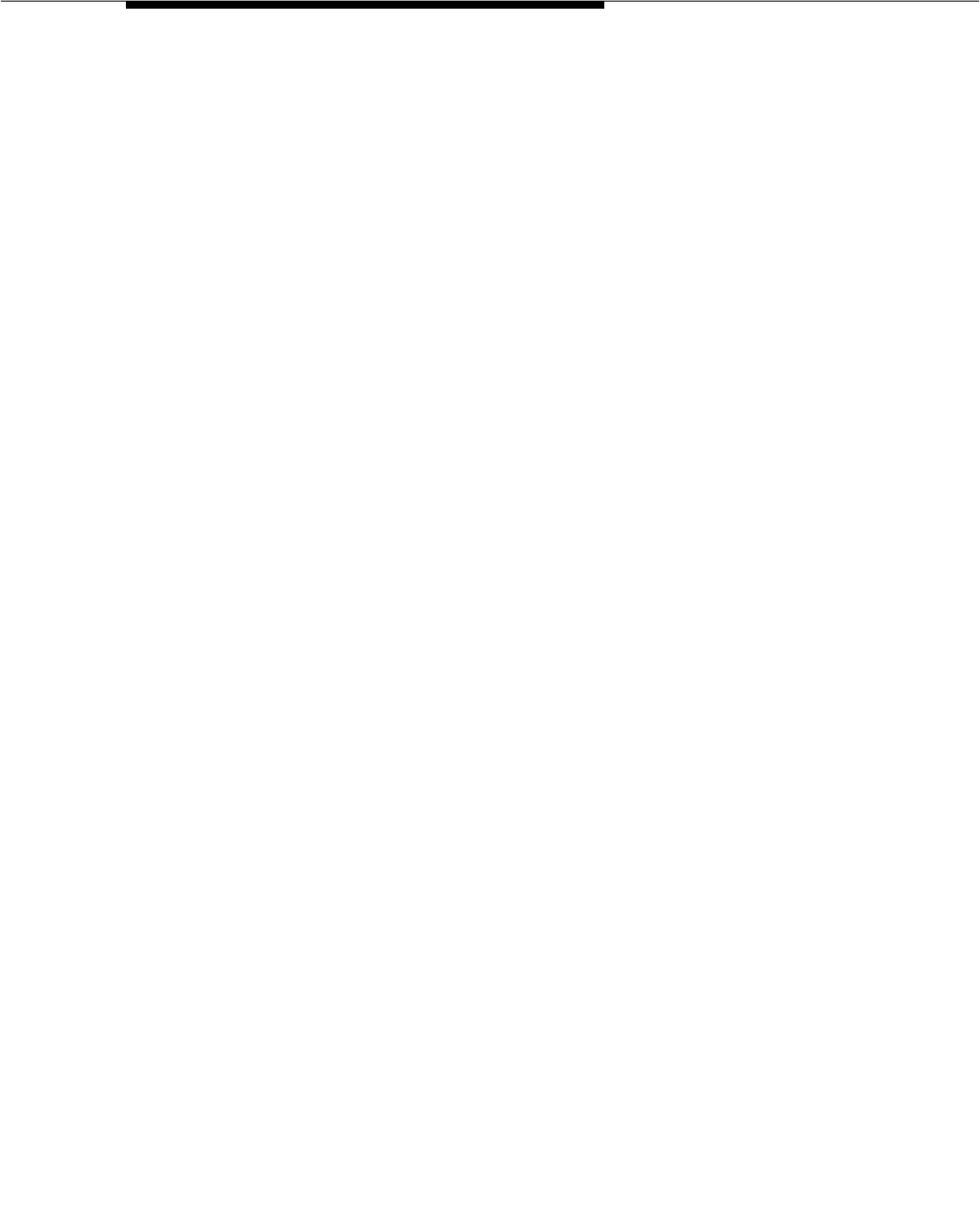
Using CMS in an EAS Environment
Issue 4 September 1995
F-17
The Queue/Agent Summary Real-Time Report lists separately the Direct Agent
calls waiting in a skill queue. Any waiting Direct Agent calls are queued to the
first primary skill that the agent is assigned and logged into. To manage the
skill’s queue slots effectively, it is recommended that a skill be dedicated for
Direct Agent calls.
Since Direct Agent calls are not skill calls, the skill tables do not track Direct
Agent calls; however, the tables do monitor skill queue slots. The agent’s time is
tracked as ‘‘OTHER’’ in the skill tables. In the agent tables, there are separate
Direct Agent call items. The standard CMS agent reports add the Direct Agent
calls and the skill ACD calls and report these calls as ‘‘ACD Calls.’’ The VDN
tables track Direct Agent calls as ACD calls.
Non-ACD Calls
The first measured (primary or secondary) skill that an EAS agent is logged into
is used by CMS to track non-ACD calls unless the agent has an ACD call on hold.
If an ACD call is on hold, the non-ACD call is counted for the skill of the held ACD
call.
VDN Skill Preferences
VDN skill preference data is collected to provide information on what groups of
agents (skills) are handling calls and on how effectively each skill group handles
a particular VDN.
Real-time and historical VDN Skill Preference reports can be used to compare
the percentage of calls being answered by the 1st, 2nd, and 3rd VDN
preferences against an objective. If too few calls are being answered by the 1st
skill preference, the vector can be adjusted to allow more time for the 1st skill
preference group to answer calls; another alternative is to train or hire more
agents with the 1st skill preference.
You can use VDN skill preference data to compare the average talk time and
average ACW time for agents in the 1st, 2nd, and 3rd skill groups. If these times
vary too much across groups, more training may be needed for the backup
groups (that is, the 2nd and 3rd skill groups).
VDN skill preference data is tracked according to the skill preferences (1st, 2nd,
3rd) assigned to the VDN. Whenever a vector step either references a 1st, 2nd,
or 3rd skill or specifies a skill number that matches the 1st, 2nd, or 3rd skill
administered, the new database items are tracked. For example, if VDN 1000
has Skills 21, 22, and 23 administered as the 1st, 2nd, and 3rd skills,
respectively, and if the vector associated with VDN 1000 has a ‘‘queue to main
skill 22’’ step, tracking occurs for the 2nd VDN skill preference if the call is
answered by an agent in Skill 22. Skill preference tracking also occurs for Skills


















