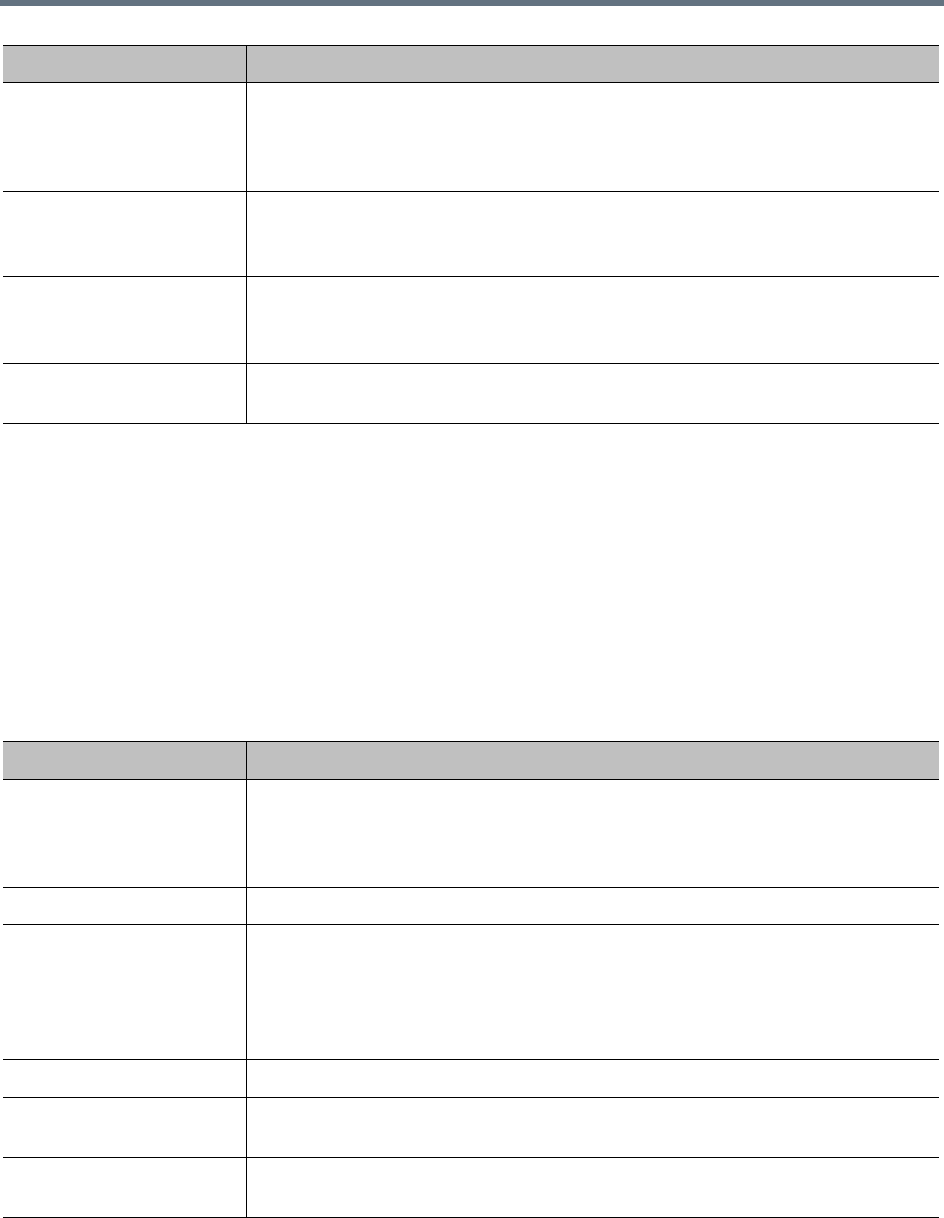
Device Management
Polycom, Inc. 98
See also:
Endpoints on page 91
Add Alias Dialog Box on page 99
Edit Alias Dialog Box on page 99
Edit Devices Dialog Box
The Edit Devices dialog box appears when you select multiple devices on the Endpoints page and click
Edit Devices. It lets you change certain settings for multiple devices at a time.
The following table describes the parts of the dialog box.
Forward if no answer If the device doesn’t answer, forward calls to the specified alias.
Registered endpoints can activate this feature by dialing the vertical service code
(VSC) for it (default is *73) followed by the alias. They can deactivate it by dialing the
VSC alone.
Forward if busy If the device is busy, forward calls to the specified alias.
Registered endpoints can activate this feature by dialing the VSC for it (default is
*74) followed by the alias. They can deactivate it by dialing the VSC alone.
Forward unconditionally Forward all calls to the specified alias.
Registered endpoints can activate this feature by dialing the VSC for it (default is
*75) followed by the alias. They can deactivate it by dialing the VSC alone.
Alert when endpoint
unregisters
If the device unregisters from the Call Server or its registration expires, an
informational alert is triggered (see Alert 5003 on page 365).
Field Description
Device authentication Indicates whether the selected devices must authenticate themselves.
Note: Inbound authentication for the device type must be enabled at the system
level (see Device Authentication on page 261), or the setting for these devices has
no effect.
Permanent Prevents the registration of the selected devices from ever expiring.
Class of service Select to modify the class of service and the bit rate limits for calls to and from the
selected devices.
A call between two devices receives the higher class of service of the two.
Note: When a device calls a conference room (VMR), the class of service of the
conference room applies to the call, not the class of service of the device.
Maximum bit rate (kbps) The maximum bit rate for calls to and from the selected devices.
Minimum downspeed bit
rate (kbps)
The minimum bit rate to which calls from the selected devices can be downspeeded
to manage bandwidth. If this minimum isn’t available, the call is dropped.
Alert when endpoint
unregisters
If one of the selected devices unregisters from the Call Server or its registration
expires, an informational alert is triggered (see Alert 5003 on page 365).
Field Description


















