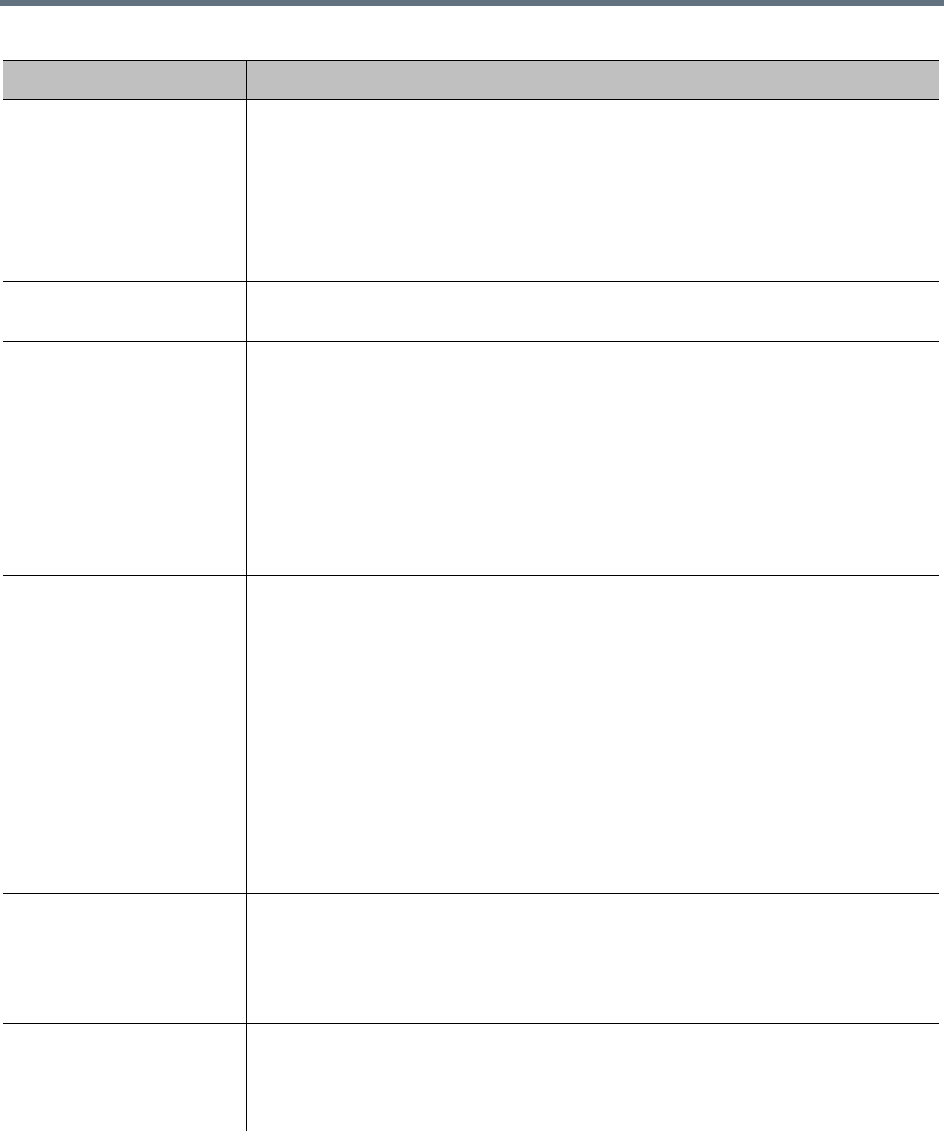
Users and Groups
Polycom, Inc. 313
Field Description
Room ID The unique ID of the conference room. Click Generate to let the system pick an
available ID (from the range set in Conference Settings).
If using alphanumeric conference room IDs, don’t include multiple consecutive
spaces or the following characters:
()&%#@|"':;,
If the ID includes any other punctuation characters, it must start with an
alphanumeric character and end with an alphanumeric character.
Dial-in # Number used to dial into conference room. Automatically set to the dialing prefix
(see Conference Settings on page 185) plus room ID.
Territory The territory to which the conference room is assigned.
A conference room’s territory assignment determines which RealPresence DMA
cluster hosts its conferences (the primary cluster for the territory, or its backup
cluster if necessary).
If not selected, the conference room is assigned as follows (in priority order listed):
• To the territory associated with the user (see Edit User Dialog Box on page 307).
• Otherwise, to the territory associated with the AD group the user belongs to (if
more than one, the lexically first group) (see Edit Group Dialog Box on page 327).
• Otherwise, the system’s default territory (see Conference Settings on page 185).
Conference template The template used by the conference room, which defines the conference properties
(or links to the Polycom RealPresence Collaboration Server or RMX profile) used for
its conferences (see Conference Templates on page 190).
If not selected, the room uses the highest-priority template associated with any
group to which the user belongs, or if none, the system’s default template (see
Conference Settings on page 185).
Caution: If this template is linked to a RealPresence Collaboration Server or RMX
profile, the profile’s IVR service determines whether callers are prompted for
passcodes:
• If the profile’s IVR service prompts for passcodes, callers are prompted even if the
conference doesn’t have a passcode.
• If the profile’s IVR service doesn’t prompt for passcodes, callers aren’t prompted
even if the conference has a conference or chairperson passcode.
MCU pool order MCU pool order used by this conference room, which is used to determine which
MCU hosts a conference. See MCU Pool Orders on page 145.
If not selected, the room uses the highest-priority pool order associated with any
group to which the user belongs, or if none, the system’s default pool order (see
Conference Settings on page 185).
Max participants Maximum number of callers allowed to join the conference. Automatic means the
MCU’s maximum is used.
If not selected, the room uses the system’s default maximum (see Conference
Settings on page 185).


















