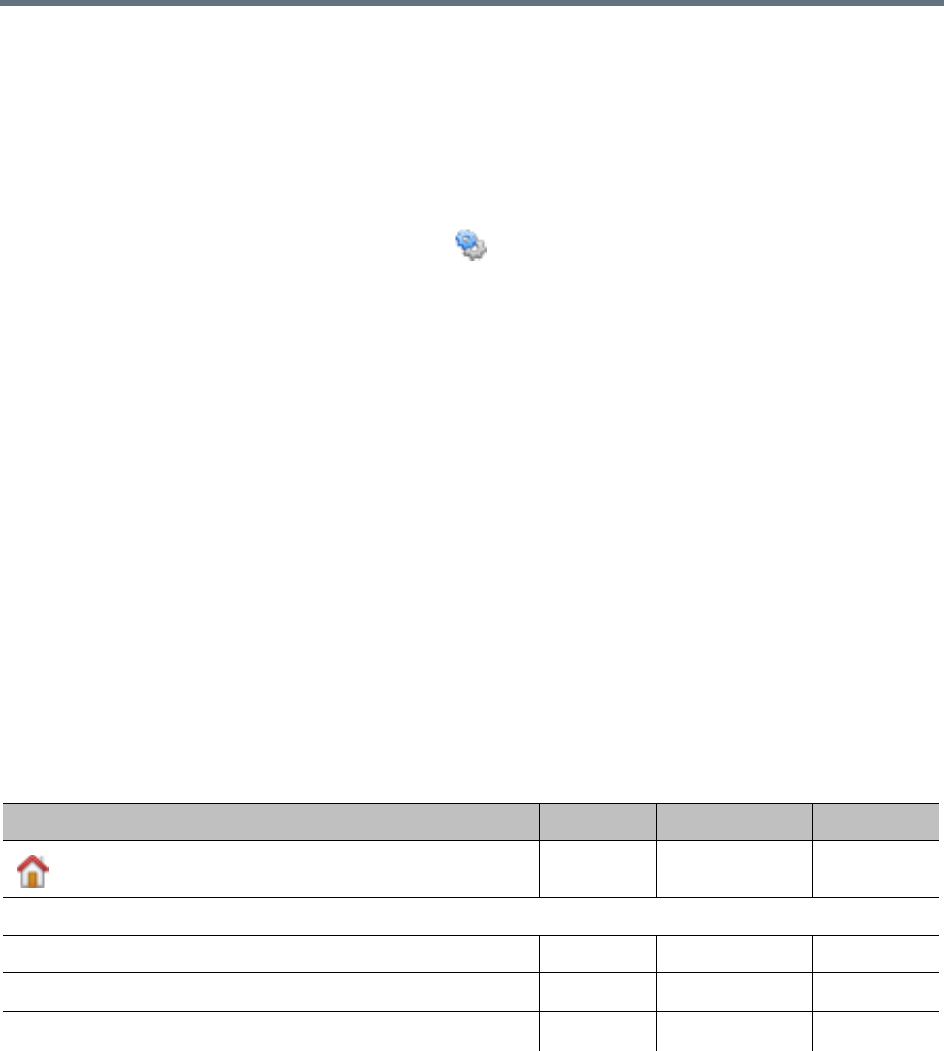
Polycom
®
RealPresence DMA
®
7000 System Overview
Polycom, Inc. 24
Field Input Requirements
While every effort was made to internationalize the Polycom RealPresence DMA system, not all system
fields accept Unicode entries. If you work in a language other than English, be aware that some fields accept
only ASCII characters.
Settings Dialog Box
The Settings dialog box opens when you click the button to the right of the menus. It displays your
user name and the address of the RealPresence DMA server you’re logged into.
The Settings dialog box lets you change:
● The maximum number of columns in the Dashboard. Note that this is a maximum, not a fixed value.
The panes have a minimum width, and they arrange themselves to best fit your browser window.
Depending on the size of your browser window, there may be fewer columns than the maximum you
select. For instance, at the minimum supported display resolution of 1280x1024, only two columns
can be displayed.
● The text size used in the system interface. Note that larger text sizes will affect how much you can
see in a given window or screen size and may require frequent scrolling.
Polycom RealPresence DMA System User Roles and Their Access
Privileges
The Polycom RealPresence DMA system has three system user roles (see User Roles Overview on
page 301) that provide access to the management and operations interface and, if available, the separately
licensed RealPresence Platform Application Programming Interface (API). The functions you can perform
and parts of the interface you can access depend on your user role or roles, as shown in the following table.
For information on access privileges to API resources, see the RealPresence DMA system API reference
documentation included with your system at the following URL:
https://<IP_address_or_hostname_of_system>:8443/api/rest/documentation
Menu/Icon Admin Provisioner Auditor
Home. Returns to the Dashboard. • • •
Network >
Active Calls • •
Endpoints • •
RealPresence DMAs
1
• •


















