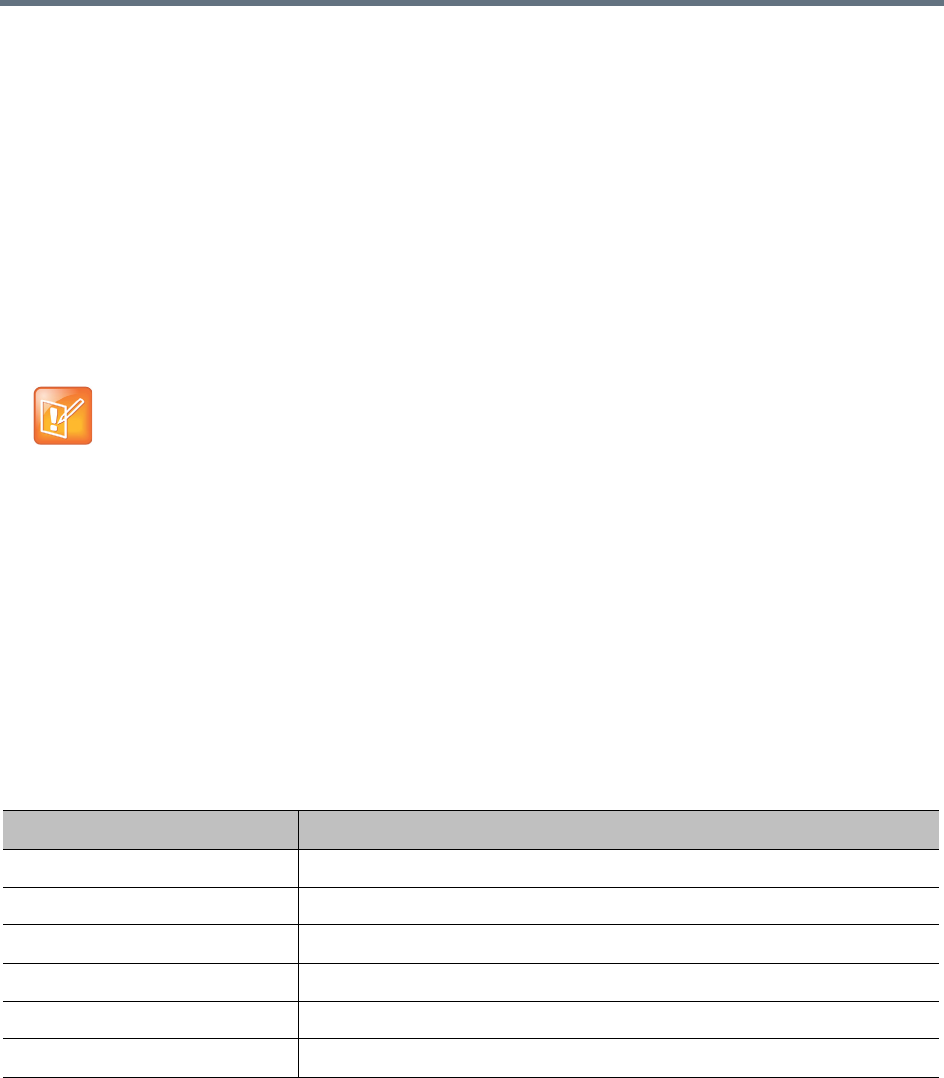
Integrations with Other Systems
Polycom, Inc. 180
See also:
Integrations with Other Systems on page 152
Resource Management System Page on page 180
Join Resource Management System Dialog Box on page 181
Resource Management System Integration Procedures on page 181
Resource Management System Page
The Resource Management System page contains the Join Resource Management System command,
which you use to integrate to your Polycom RealPresence Resource Manager or CMA system. When the
system is integrated with a Polycom RealPresence Resource Manager or CMA system, it contains the
Leave Resource Management System command, which you use to terminate the integration.
The list on this page displays information about the Polycom RealPresence Resource Manager or CMA
system. The following table describes the fields in the list.
See also:
Integrations with Other Systems on page 152
Resource Management System Integration on page 178
Join Resource Management System Dialog Box on page 181
Resource Management System Integration Procedures on page 181
Note: Considerations for RealPresence Resource Manager Integration
A RealPresence Resource Manager system (but not a CMA system) can be integrated to (connected
to) the RealPresence DMA system. This enables it to use the RealPresence DMA system’s
RealPresence Platform API to set up and monitor scheduled and preset dial-out (anytime)
conferences using the RealPresence DMA system’s resources (see RealPresence
®
Platform API on
page 16).
When you integrate a RealPresence Resource Manager system to the RealPresence DMA system
(from its management interface), the RealPresence DMA system automatically integrates itself back
to the RealPresence Resource Manager system, making it unnecessary to perform the integration
described here.
When you integrate the Polycom RealPresence Resource Manager system to a RealPresence DMA
supercluster with embedded DNS enabled (see Embedded DNS on page 274), in its Add DMA dialog
box, select Support DMA Supercluster and set Call server sub-domain to the value in the
RealPresence DMA system’s Call server sub-domain controlled by RealPresence DMA field.
Field Description
Host name Name of the system.
IP Address IP address of the system.
Model Type of system.
Version Software version of the system.
Status Status of last attempt to contact system (OK or Unreachable).
Time Time of last attempt to contact system.


















