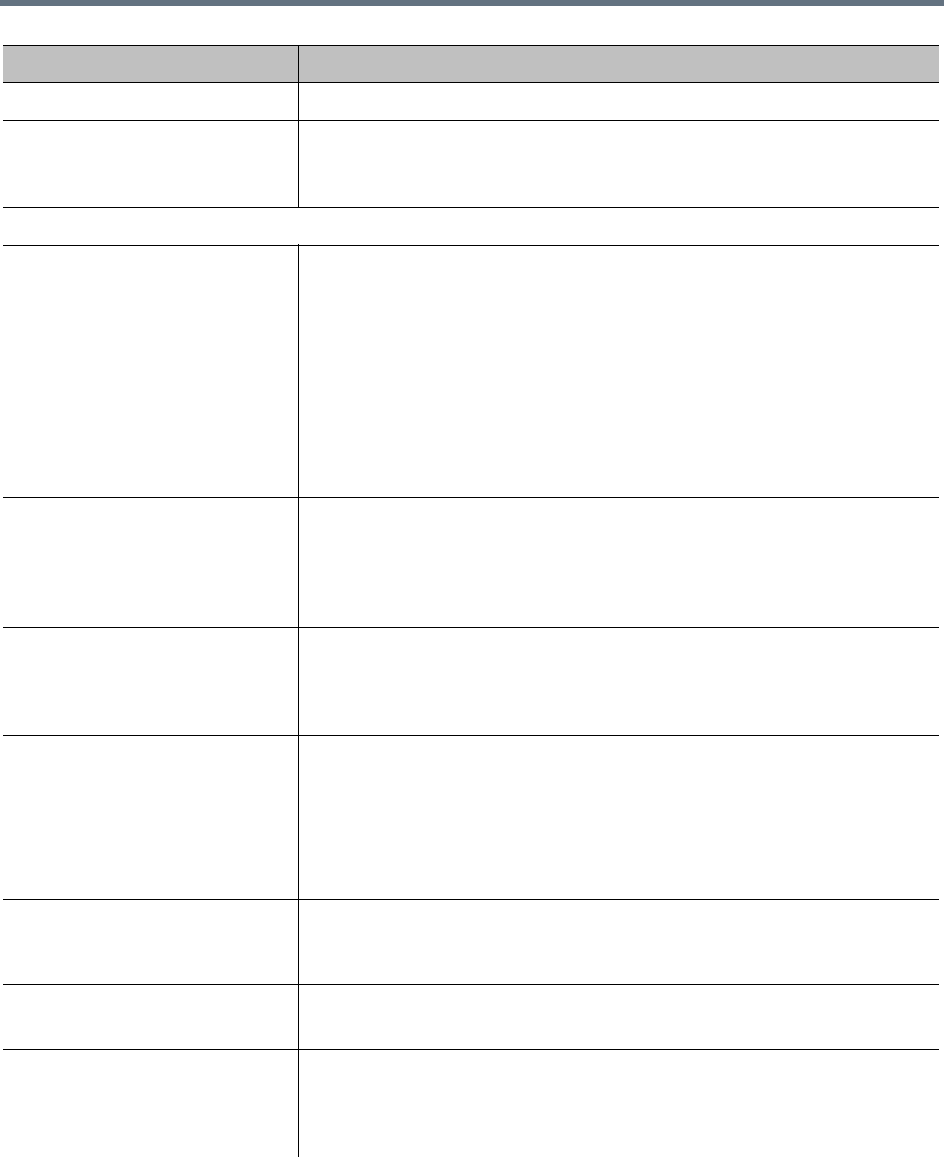
Conference Manager Configuration
Polycom, Inc. 215
Audio only Limits recording to the audio channel of the conference.
Indication of recording Displays a red dot recording indicator in the upper left corner of the video
layout.
Available only on v7.1 and newer Polycom MCUs.
Cisco Codian
Floor and chair control Specifies how much control conference participants may have:
• Do not allow floor or chair control — Participants have no control.
• Allow floor control only — A participant may “take the floor.” Everyone sees
that participant’s video full-screen.
• Allow floor and chair control — A participant may also “take the chair.” The
chair can designate whose video everyone sees full-screen. The chair can
also disconnect participants.
This setting works only in H.323 conferences and only if H.243 Floor and
Chair Control is enabled on the MCU. All endpoints must support H.243 chair
control.
Automatic lecture mode (4.1) Enables the MCU to put a conference into lecture mode, either immediately or
after the speaker has been talking for the selected interval. In lecture mode,
the lecturer (speaker) is displayed full-screen to the other participants. The
lecturer sees the normal continuous presence view.
Available only on Codian v4.1 MCUs.
Layout control via FECC/DTMF Enables participants to change their individual layouts using far end camera
control, with or without fallback to touchtone commands for endpoints that
don’t support FECC.
FECC without fallback is available only on Codian v4.1 MCUs.
Mute in-band DTMF (4.1) Specifies whether the MCU mutes participants’ in-band DTMF (touchtones) so
that other participants don’t hear them:
• When used for MCU control
• Always
• Never
Available only on Codian v4.1 MCUs.
Allow DTMF *6 to mute audio
(4.1)
Enables conference participants to mute themselves using the *6 touchtone
command.
Available only on Codian v4.1 MCUs.
Content channel video Enables the conference to support a second video stream for content.
This setting works only if Content Status is enabled on the MCU.
Transmitted content resolutions
(4.1)
Specifies the aspect ratio used for the content channel. If Allow all
resolutions is selected, endpoints with a 16:9 aspect ratio receive that, and
others receive 4:3.
Available only on Codian v4.1 MCUs.
Field Description


















