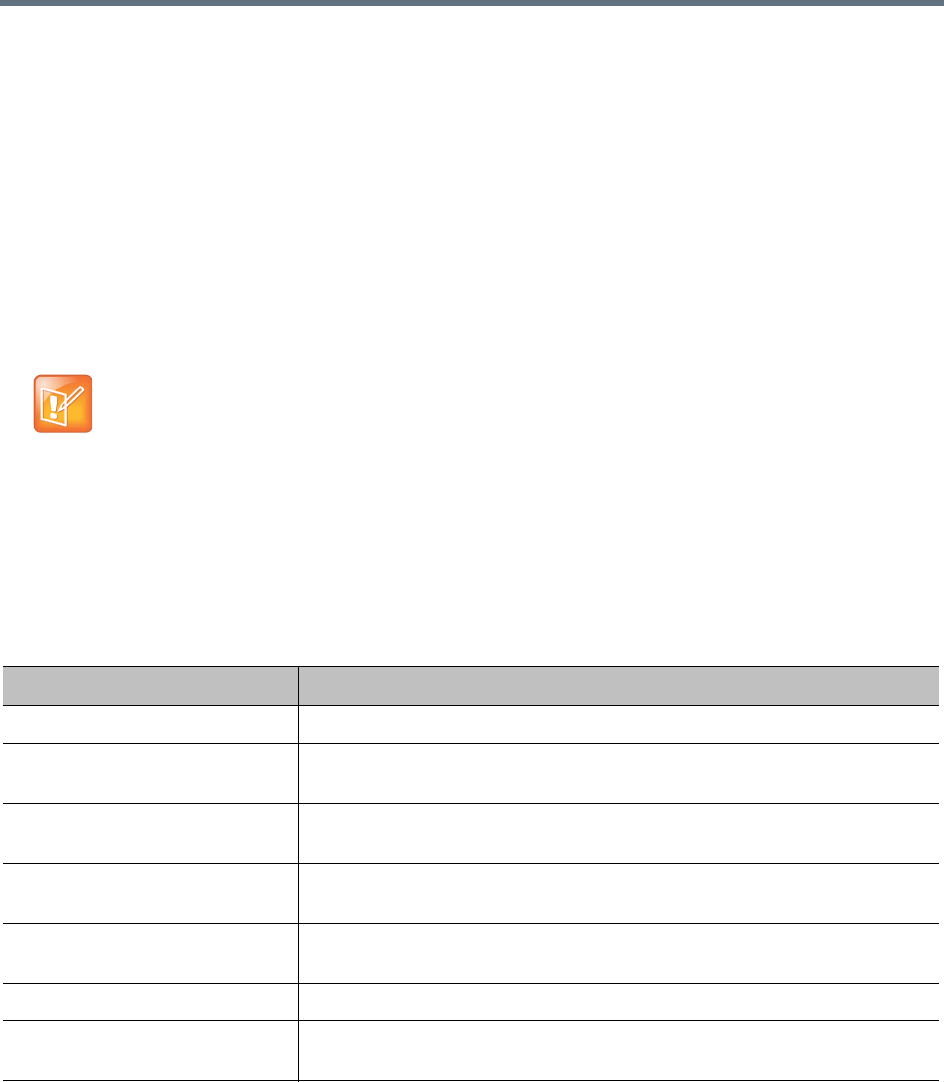
Conference Manager Configuration
Polycom, Inc. 222
You can create up to 60 different VEQs to provide different IVR experiences (for instance, different language
prompts or different greetings). You can designate one of the MCU-controlled VEQs as the Direct Dial VEQ,
and the system will use it for calls dialed without a VEQ or VMR number. For instance, if a call’s dial string
includes only the system’s domain name or IP address, the Polycom RealPresence DMA system uses the
Direct Dial VEQ for it.
For MCU-controlled VEQs, to create a unique experience, you must create the corresponding entry queue
on the RealPresence Collaboration Server and RMX MCUs to be used.
For RealPresence DMA-controlled VEQs, the MCU’s entry queue must be one of its “External IVR Entry
Queues.” The prompt set for the VEQ must be installed on the RealPresence DMA system (see IVR Prompt
Sets on page 218). Different “External IVR Entry Queues” can be created on the MCUs to provide different
profiles (bit rate, resolution, etc.) for the pre-conference phase, but most of the entry queue experience
(language, prompts, retries, and timers) is defined by the RealPresence DMA-controlled VEQ.
The Shared Number Dialing page lists the VEQs available on the system and enables you to add, edit and
delete VEQs. The following table describes the fields on the page.
Note: Configuring MCUs for Shared Number Dialing
The entry queues created for shared number dialing VEQs must have the IVR only service provider
setting selected. See your Polycom MCU documentation.
When selecting an MCU to handle IVR for a VEQ, the Polycom RealPresence DMA system chooses
from among those that have the entry queue specified for that VEQ, without regard to MCU pool
orders.
As with conference profiles, it’s up to you to ensure that the entry queue is available on the MCUs to
be used and that it’s the same on each MCU.
Field Description
Virtual Entry Queue The VEQ number, such as 12345, or Direct Dial.
Dial-In # The complete dial string, for this VEQ. For instance, if the system uses the
prefix 71, this might be 7112345.
Description Typically, a description of the IVR experience, such as which language is
used.
Response Entry Attempts The number of times a caller can enter an invalid VMR number before the
system rejects the call.
RMX Entry Queue The name of the RealPresence Collaboration Server or RMX entry queue
(IVR experience) to be used for callers to this VEQ.
Entry Queue Type Type of entry queue.
IVR Prompt Set For a RealPresence DMA-controlled VEQ, the name of the IVR prompt set the
VEQ uses (see IVR Prompt Sets on page 218).


















