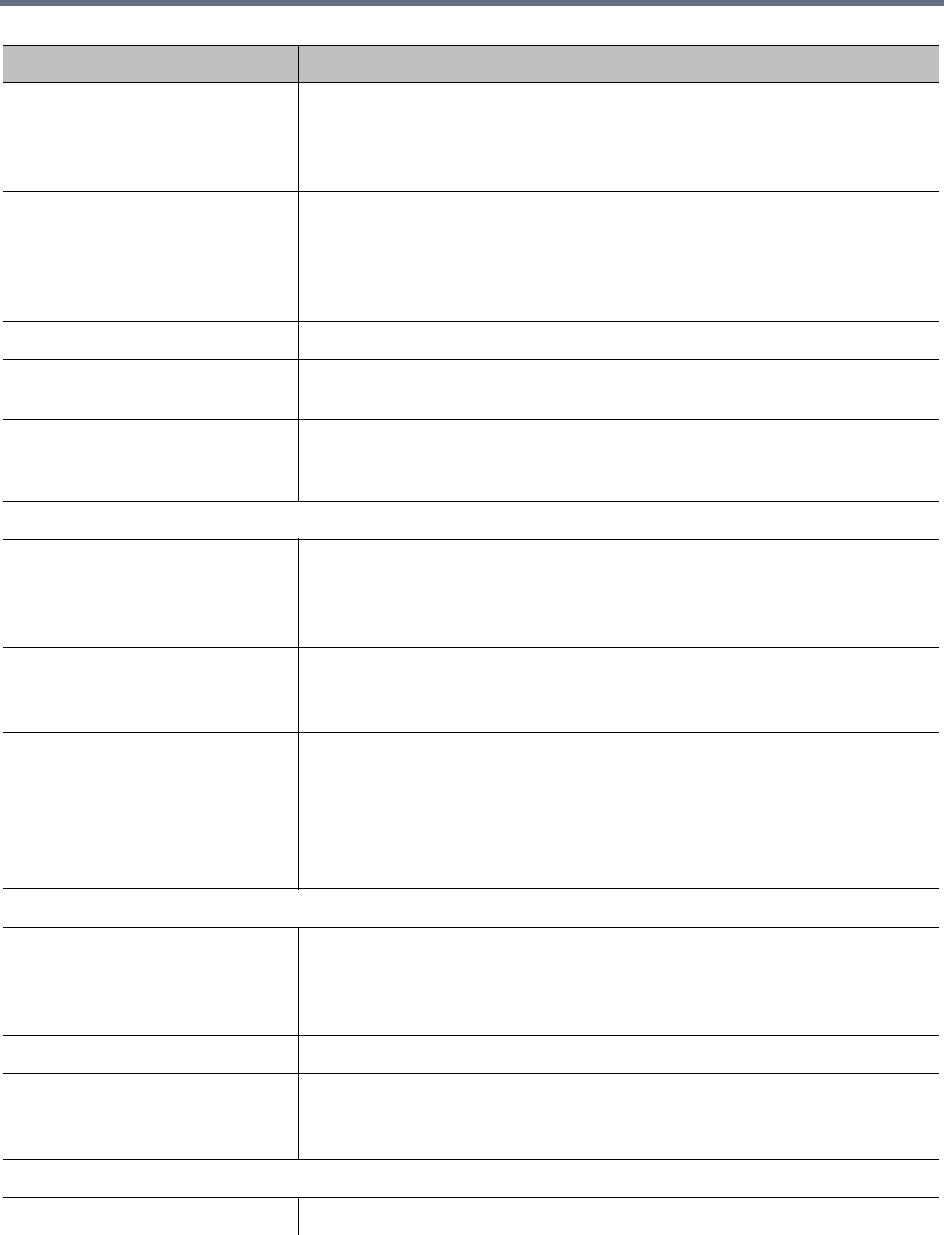
Site Topology
Polycom, Inc. 284
Country code The country code for the site’s location. Click the CC button to select from a
list of countries.
To apply ITU dialing rules, the system must compare the country code of the
gateway site with the country code of the call’s destination.
Area code The city or area code for the site’s location. Leading zeroes are optional. For
example, the city code for Paris is 01, but you can enter either 01 or 1 in this
field.
To apply ITU dialing rules, the system must compare the area code of the
gateway site with the area code of the call’s destination.
Always dial area code Specifies that the area code should always be included in the phone number.
Always dial national prefix Specifies that the national prefix should always be included in the phone
number.
Length of subscriber
number
The number of digits in a phone number. For example, in the United States
and other areas using the North American Numbering Plan (NANP),
subscriber numbers have seven digits.
ISDN Range Assignment (for DID dialing method)
Length of call line identifier The number of digits in the Call Line Identifier (CLID), which is the dialed
number. The maximum is 17.
For example, in the United States, the number of digits in the CLID is often 7
for outside local calls and 11 for callers in a different area code.
Length of short phone number The number of digits in the short form of the dialing number.
For example, in the United States, internal extensions are usually four or five
digits.
ISDN Number Ranges The number ranges available for assignment to endpoints in the site.
Click Add to add a new range of numbers. Click Edit or Delete to change or
delete the selected range.
The start and end numbers in the range should be entered with the same
number of digits. If the range is 303-223-1000 to 1999, enter 3032231000 and
3032231999.
ISDN Range Assignment (for gateway extension dialing method)
ISDN gateway number An ISDN gateway phone number for the site. This field is just for your
reference. It’s not used by the software to process calls.
If the site has more than one ISDN gateway, you’ll need to know their access
numbers and determine how to instruct inbound users to call.
E.164 start The beginning of the range of E.164 extensions associated with the site.
E.164 end The end of the range of E.164 extensions associated with the site.
The start and end numbers in the range should be entered with the same
number of digits.
H.323 Routing
Internet calls are not allowed Disables H.323 calls to the internet.
Field Description


















