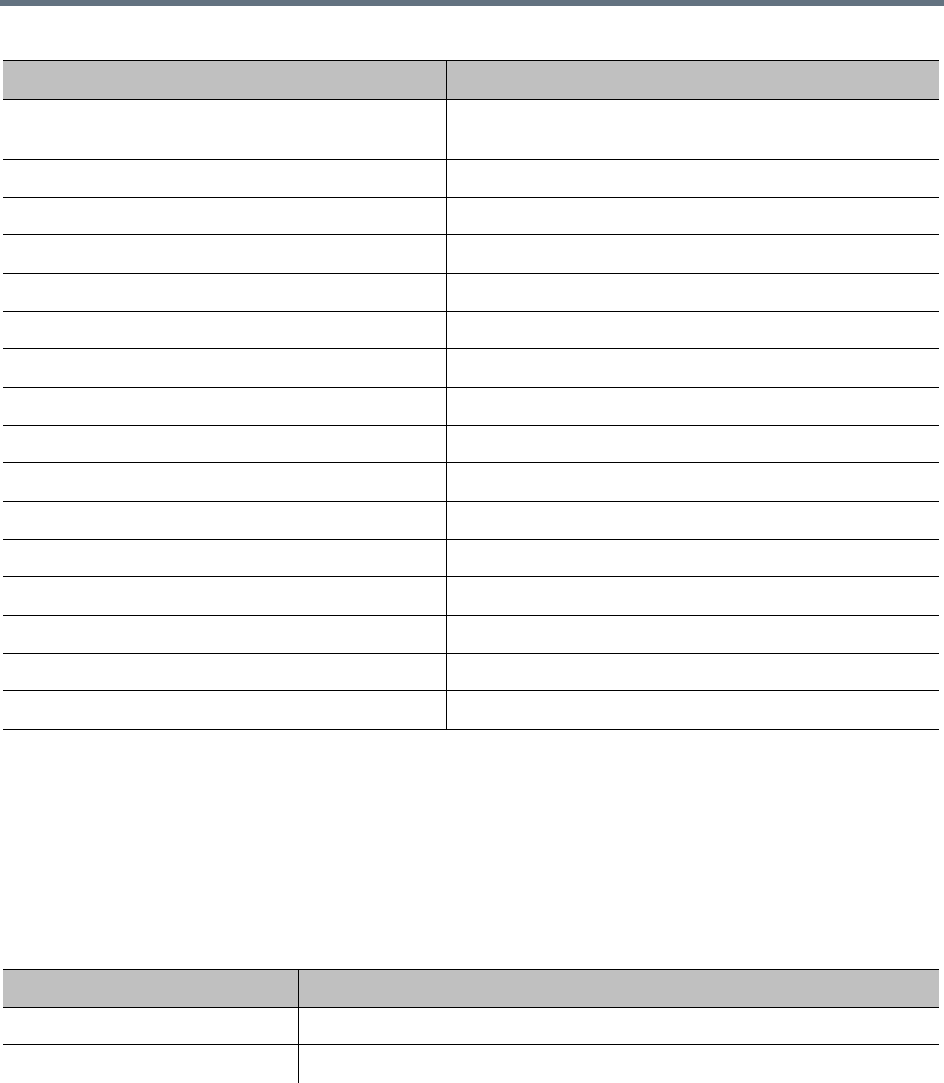
Conference Manager Configuration
Polycom, Inc. 219
On the IVR Prompt Sets page, you can:
● Add a custom prompt set. The system validates the Appname and Promptset values in the manifest
file of the prompt set archive you select for uploading.
● See information about the selected prompt set, including a list of the media files it includes.
● Delete the selected custom prompt set (but not the default prompt set or a prompt set assigned to a
RealPresence DMA-controlled VEQ).
The following table describes the parts of the IVR Prompt Sets page.
Prompt File Name Prompt Text
Chairperson_Identifier.wav For conference chairperson services, enter the chairperson
password. All other participants, please wait.
Chairperson_PIN_Invalid.wav Invalid chairperson password.
Chairperson_PIN_Invalid_Retry.wav Invalid chairperson password. Please try again.
Conference_Full.wav The conference is full. You cannot join at this time.
Conference_Locked.wav The conference is locked. You cannot join at this time.
Conference_NID.wav Please enter the conference ID.
Conference_NID_Invalid.wav Invalid conference ID.
Conference_NID_Invalid_Retry.wav Invalid conference ID. Please try again.
Conference_PIN.wav Please enter the conference password.
Conference_PIN_Invalid.wav Invalid conference password.
Conference_PIN_Invalid_Retry.wav Invalid conference password. Please try again.
Disconnect.wav You will now be disconnected.
General_Welcome.wav Welcome to unified conferencing.
No_Resources_Available.wav Sorry, the system is full.
Operator_Transfer.wav You will now be transferred to the operator.
Operator_Transfer_Cancelable.wav Press any key to cancel.
Field Description
Archive File Name The name of the archive (.zip) file containing the prompt set.
Prompt Set Name The name of the prompt set as specified in the manifest file.


















