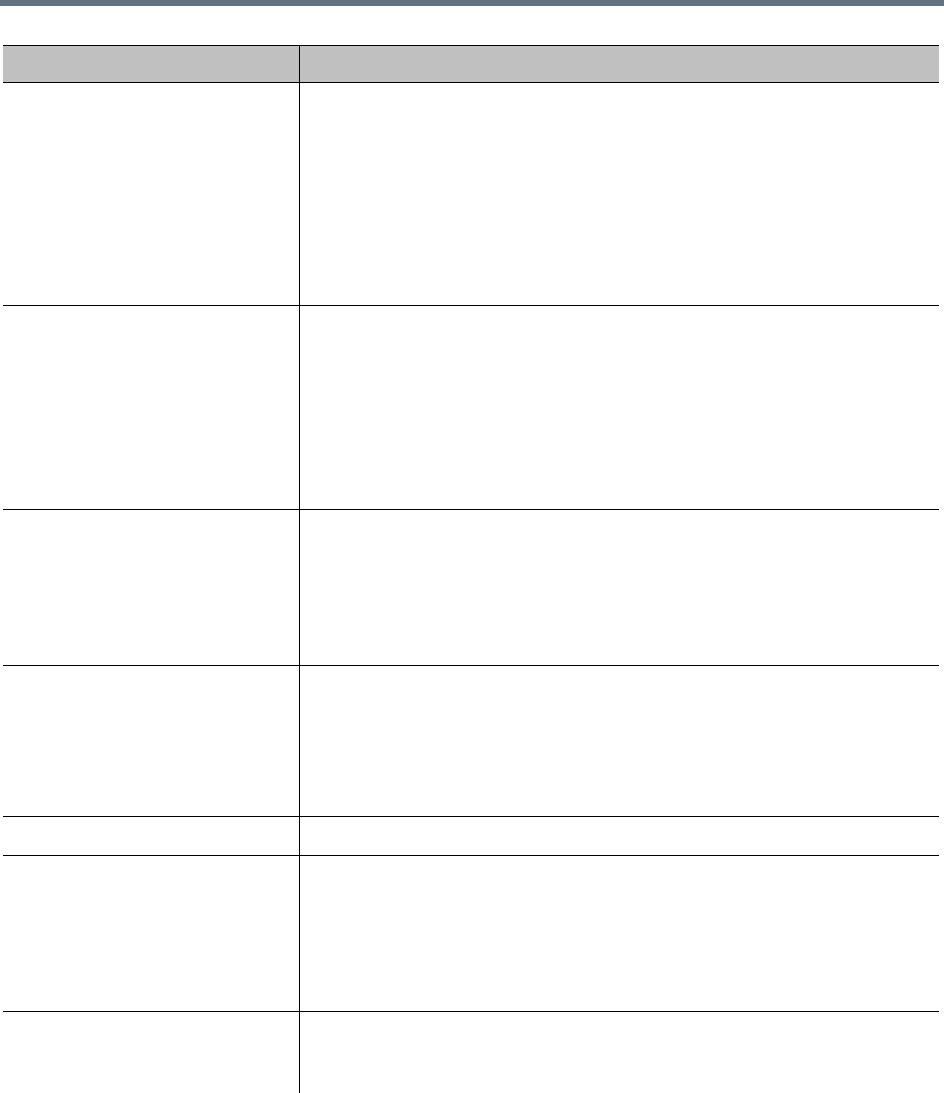
Device Management
Polycom, Inc. 113
Authentication On this tab, you can configure SIP digest authentication, as specified in
RFC 3261, for this SIP peer and add or edit authentication credentials.
SIP authentication must be enabled and configured on the Device
Authentication page.
Note: The digest authentication settings for this peer are used only in
conjunction with a dial rule specifying the Resolve to external SIP peer action.
If another dial rule action, such as Resolve to external address, is applied to
the call, there is no association to this peer and its authentication settings
aren’t used.
Authentication Select one:
• Handle authentication — When it receives a 401 (Unauthorized) response
from this SIP peer, the Call Server presents its authentication credentials.
• Pass authentication — When it receives a 401 response from this SIP peer,
the Call Server passes it to the source of the request.
Note: SIP authentication requests are never passed to an H.323 endpoint (a
gateway call). If the Call Server can’t provide the required credentials, the call
fails.
Proxy authentication Select one:
• Handle proxy authentication — When it receives a 407 (Proxy
Authentication Required) response from this SIP peer, the Call Server
presents its authentication credentials.
• Pass proxy authentication — When it receives a 407 response from this
SIP peer, the Call Server passes it to the source of the request.
(table of authentication entries) Lists the authentication credential entries defined for use with this SIP peer,
showing the realm in which the entry is valid and the user name. Click Add to
add authentication credentials.
When choosing authentication credentials to present to this SIP peer, the Call
Server looks first at the entries listed here. If there is none with the correct
realm, it looks for an appropriate entry on the Device Authentication page.
Lync Integration This tab contains fields necessary to integrate with a Lync 2013 server.
Maximum Polycom conference
contacts to publish
The maximum number of Polycom conference contacts that the
RealPresence DMA system will attempt to publish to this SIP peer.
Note: If this field is set to the default value of 0, Lync pool to create/publish
to on the Admin > Conference Manager > Conference Settings page will
be blank.
The maximum Polycom conference contacts to publish is 25,000.
Enable combined
RealPresence-Lync scheduled
conferences
Indicates whether or not this Lync SIP peer should be cascaded with Polycom
MCUs for scheduled conferences. If enabled, this Lync SIP peer will be used
to resolve Lync conference IDs.
Field Description


















