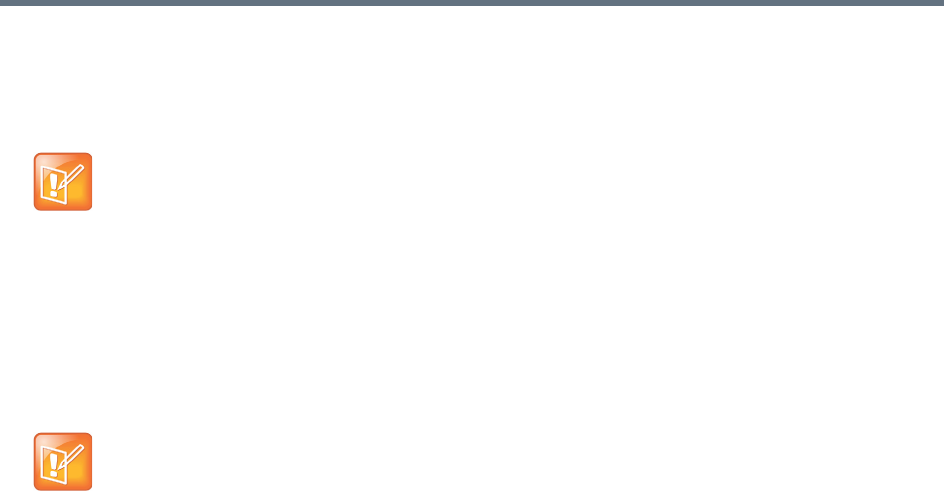
Polycom
®
RealPresence DMA
®
System Initial Configuration Summary
Polycom, Inc. 30
Add Required DNS Records for the Polycom
RealPresence DMA System
Your Polycom RealPresence DMA system must be accessible by its host name(s), not just its IP
address(es), so you (or your DNS administrator) must create A (address) resource records (RRs) for IPv4
and/or AAAA records for IPv6 on your DNS server(s).
A/AAAA records that map each physical host name to the corresponding physical IP address and each
virtual host name to the corresponding virtual IP address are mandatory.
The DNS server(s) should also have entries for your Microsoft
®
Active Directory
®
server (if different from
the DNS server) and any external gatekeepers or SIP peers.
You may need to create additional DNS records as described below.
Additional DNS Records for SIP Proxy
To support the use of your Polycom RealPresence DMA system as a SIP proxy server and ease future
network administrative burdens, create the following DNS records (for each cluster in a supercluster, if
applicable):
● Optionally, NAPTR records that describe the transport protocols supported by the SIP proxies at a
domain and identify the preferred protocol. Configure these statically to match the system’s SIP
transport protocol configuration.
Note: Consult an Expert
If you’re not familiar with DNS administration, the creation of various kinds of DNS resource records
(A/AAAA,NAPTR, NS, and SRV), your enterprise’s DNS implementation, and tuning for load
balancing (if needed), please consult with someone who is.
Note: Fully Qualified Domain Names
Depending on local DNS configuration, a host name could be the Polycom RealPresence DMA
system’s fully qualified domain name (FQDN) or a shorter name that DNS can resolve.
For some features, such as Microsoft Exchange Server integration, it’s imperative that the FQDN can
be resolved in DNS, especially by the Exchange server.


















