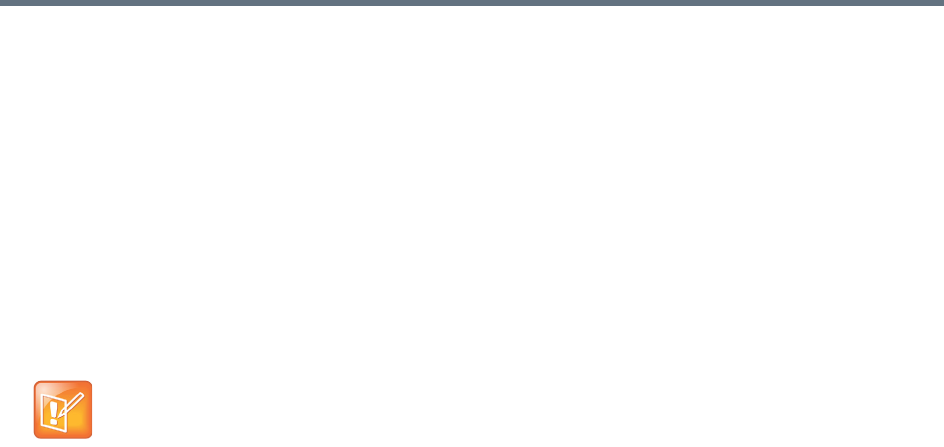
Integrations with Other Systems
Polycom, Inc. 175
Microsoft Exchange Server Integration
On the Microsoft Exchange Server page, you can integrate the Polycom RealPresence DMA system with
your Microsoft Exchange Server, enabling users who install the Polycom Conferencing Add-in for Microsoft
Outlook to set up Polycom Conferencing meetings in Outlook.
When you integrate the RealPresence DMA system with an Exchange server, it connects to the Exchange
server as the Polycom Conferencing user and subscribes to notifications. The Exchange server notifies the
RealPresence DMA system as soon as a meeting invitation (or other mail) arrives in the Polycom
Conferencing user inbox. It also sends heartbeat messages to verify that the subscription is working.
If the RealPresence DMA system fails to receive a heartbeat or other notification for 30 seconds, it begins
checking its inbox every four minutes for new messages, and also attempts to reestablish the subscription
(push connection) each time.
As with other Outlook meeting requests, the meeting organizer invites attendees and specifies where and
when to meet. “Where” in this case is a conference room, or virtual meeting room (VMR), on the Polycom
RealPresence DMA system. The VMR number is generated by the add-in.
The invitees may include conference-room-based Polycom HDX systems as well as users with Polycom
HDX personal conferencing endpoints. Polycom HDX systems monitor an Exchange mailbox (either their
own or a linked user’s) for Polycom Conferencing meeting invitations.
Invitees with a desktop conferencing client (Microsoft Office Communicator, Polycom m100, or Polycom
CMA Desktop) can join the meeting by clicking a link in the Outlook reminder or calendar. Invitees with a
Polycom HDX endpoint can join by clicking a link on the HDX system’s reminder.
The add-in also sends Polycom Conferencing meeting invitations to a Polycom Conferencing user mailbox
on the Exchange server. The Polycom RealPresence DMA system accepts or declines these invitations. A
meeting invitation is declined if:
● The VMR number is in use by any other conference room (calendared, enterprise, or custom).
● The user sending the invitation isn’t in the Polycom RealPresence DMA system’s Active Directory
cache.
● The invitation contains invalid or incomplete meeting data (the machine-readable metadata block at
the bottom of the invitation labeled “POLYCOM VMR ENCODED TOKEN” and preceded with a
warning not to edit).
Note: Polycom Solution and Integration Support
Polycom Implementation and Maintenance services provide support for Polycom solution components
only. Additional services for supported third-party Unified Communications (UC) environments
integrated with Polycom solutions are available from Polycom Global Services, and its certified
Partners, to help customers successfully design, deploy, optimize, and manage Polycom visual
communication within their third-party UC environments. UC Professional Services for Microsoft
Integration is mandatory for Polycom Conferencing for Microsoft Outlook and Microsoft Office
Communications Server integrations. Please see
http://www.polycom.com/services/professional_services/index.html or contact your local Polycom
representative for more information.
Exchange Server integration can’t be enabled, and the Polycom RealPresence DMA system doesn’t
support virtual meeting rooms (VMRs) created by the Polycom Conferencing Add-in for Microsoft
Outlook, in Maximum security mode. See The Consequences of Enabling Maximum Security Mode
on page 55.


















