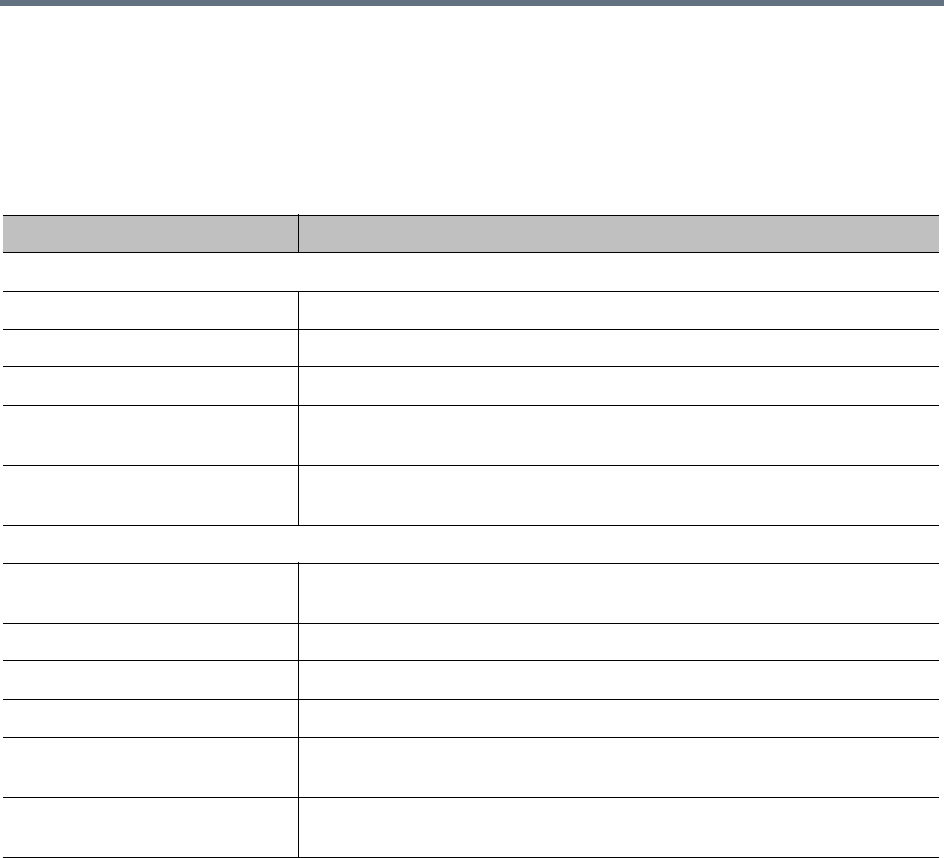
System Security
Polycom, Inc. 58
Local Password
The Local Password page lets you increase system security by specifying age, length, and complexity
requirements for the passwords of local administrator, auditor, and provisioner users. These rules don’t
apply to conferencing users’ conference and chairperson passcodes, or to Active Directory users.
The following table describes the fields on the Local Password page.
See also:
System Security on page 39
Login Policy Settings on page 57
Session
The Session page lets you increase system security by limiting the number and length of login sessions.
You can see the current login sessions and terminate sessions by going to User > Login Sessions. See
Login Sessions on page 330.
The following table describes the fields on the Session page.
Field Description
Password Management
Maximum password age (days) Specify at what age a password expires (30-180 days).
Minimum password age (days) Specify how frequently a password can be changed (1-30 days).
Minimum length Specify the number of characters a password must contain (8-30).
Minimum changed characters Specify the number of characters that must be different from the previous
password (1-4).
Reject previous passwords Specify how many of the user’s previous passwords the system remembers
and won’t permit to be reused (8-30).
Password Complexity
Allow user name or its reverse
form
Turns off the protection against a password containing the user’s login name
or its reverse.
Lowercase letters Specify the number of lowercase letters (a-z) that a password must contain.
Uppercase letters Specify the number of uppercase letters (A-Z) that a password must contain.
Numbers Specify the number of digit characters (0-9) that a password must contain.
Special characters Specify the number of non-alphanumeric keyboard characters that a
password must contain.
Maximum consecutive repeated
characters
Specify how many sequential characters may be the same.


















