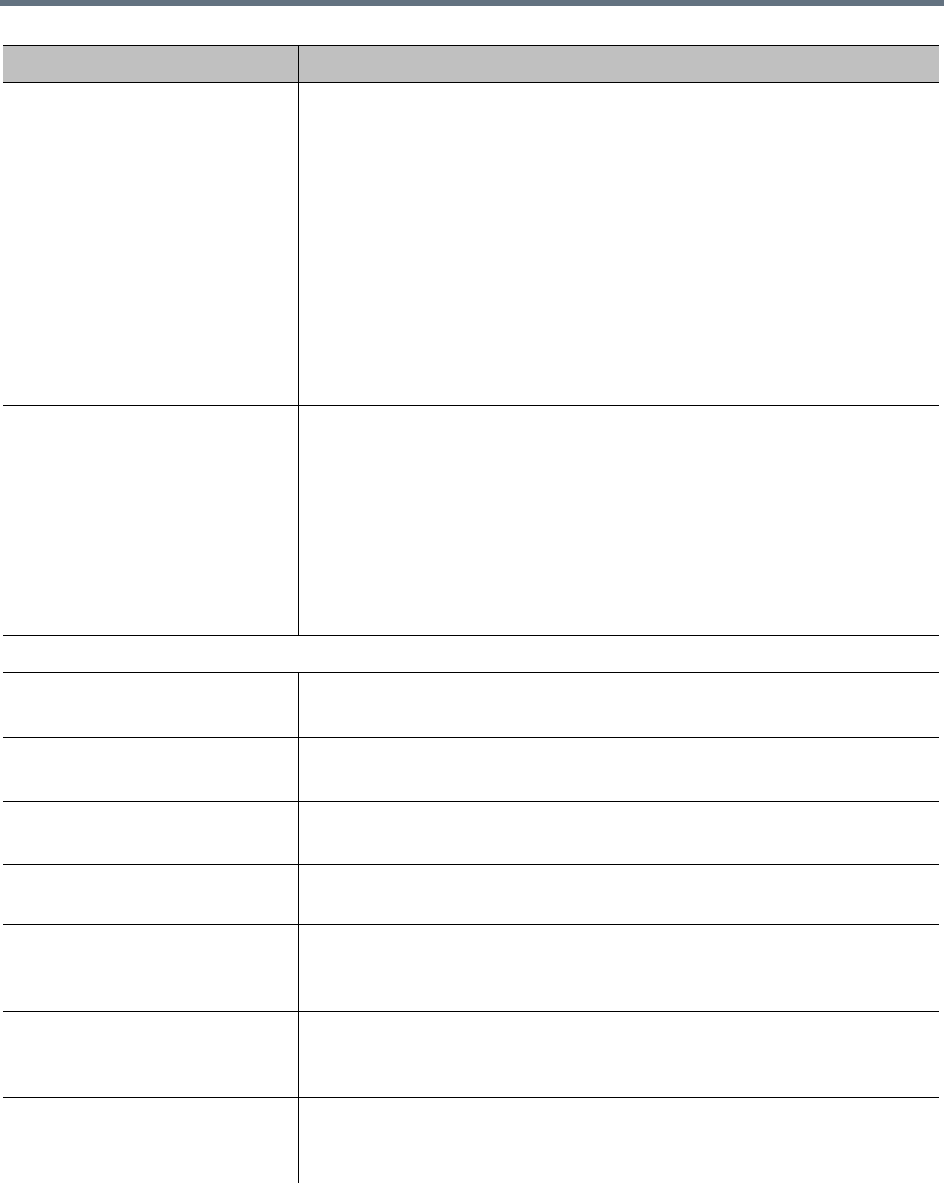
Conference Manager Configuration
Polycom, Inc. 213
Telepresence mode (v6) Support for telepresence conference rooms joining the conference:
• Auto (default) — A conference is automatically put into telepresence mode
when a telepresence endpoint (RPX, TPX, ATX, or OTX) joins.
• On— Telepresence mode is on, regardless of whether a telepresence
endpoint is present.
• Off— Telepresence mode is off, regardless of whether a telepresence
endpoint is present.
We recommend always using Auto. Available only on v6.0 and newer
Polycom MCUs that are licensed for telepresence mode. For information on
Polycom MCU licensing and activation, refer to the MCU’s Getting Started
Guide.
Note: The system flag ITP_CERTIFICATION must be set to YES. See the
information about system flags in the MCU’s Administrator’s Guide.
Telepresence layout mode (v6) Layout choices for telepresence conferences:
• Manual — Layout is controlled manually by a conference operator using
the Multipoint Layout Application (MLA) interface.
• Continuous Presence — Tells the MLA to generate a multipoint view
(standard or custom).
• Room Switch — Tells the MLA to use Voice Activated Room Switching
(VARS). The speaker’s site is the only one seen by others.
Not available if Telepresence mode is No. See the Polycom Multipoint
Layout Application User Guide for more information about layouts.
RMX Audio Settings
Echo suppression Enables the MCU to detect and suppress echo.
Available only on MCUs with MPM+ or MPMx cards.
Keyboard suppression Enables the MCU to detect and suppress keyboard noise.
Available only on MCUs with MPM+ or MPMx cards.
Audio clarity (v7) Improves the voice quality in conference of a PSTN endpoint.
Available only on v7 and newer Polycom MCUs.
Mute participants except lecturer Enables the MCU to automatically mute all participants except the lecturer
upon connection to the conference.
Auto mute noisy endpoints (not
applicable to MPM+)
Enables the MCU to automatically detect and mute endpoints that have a
noisy audio channel.
Not available on MCUs with an MPM+ card.
Speaker change threshold
(seconds) (MPMx only)
Allows you to configure the amount of time the MCU requires a participant to
speak continuously until becoming the speaker.
The default Auto setting is 3 seconds.
RMX Skins Lets you choose the display appearance (skin) for conferences using this
template.
Not available if Telepresence mode is Yes or Video switching is enabled.
Field Description


















