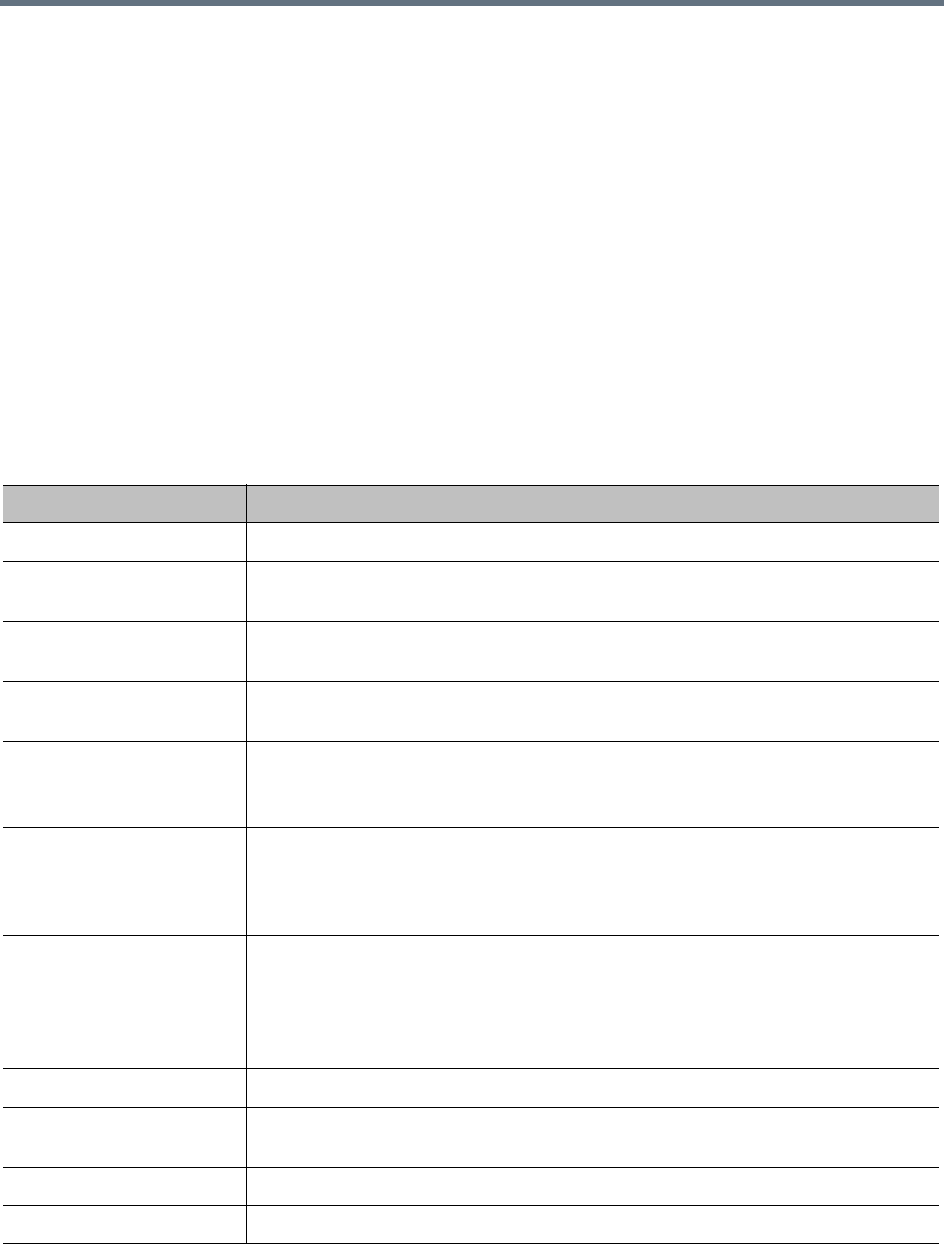
Device Management
Polycom, Inc. 96
See also:
Device Management on page 87
Add Endpoint Dialog Box on page 96
Edit Device Dialog Box on page 97
Associate User Dialog Box on page 99
Active Calls on page 87
Add Endpoint Dialog Box
The Add Endpoint dialog box lets you manually add a device to the system.
When you add an endpoint manually, the system applies its registration policy script (see
Registration Policy
on page 264) to determine the device’s compliance level (compliant or noncompliant with the policy), and
then applies the admission policy associated with that result to determine the registration status of the
device.
The following table describes the parts of the dialog box.
Field Description
Device type The device’s signaling protocol (H.323 or SIP).
Signaling address For an H.323 device, the H.225 call signaling address and port of the device. Either
this or the RAS address is required.
RAS address For an H.323 device, the RAS (Registration, Admission and Status) channel address
and port of the device.
Aliases For an H.323 device, lists the device’s aliases. When you’re adding a device, this list
is empty. The Add button lets you add an alias.
Address of record For a SIP device, the AOR with which the device registers (see registration rules in
RFC 3261), such as:
sip:1000@westminster.polycom.com
Device authentication Indicates whether the endpoint must authenticate itself.
Note: Inbound authentication for the device type must be enabled at the system
level (see Device Authentication on page 261), or the setting for the device has no
effect.
Class of service Select to specify the class of service and the bit rate limits for calls to and from this
device.
A call between two devices receives the higher class of service of the two.
Note: When a device calls a conference room (VMR), the class of service of the
conference room applies to the call, not the class of service of the device.
Maximum bit rate (kbps) The maximum bit rate for calls to and from this device.
Minimum downspeed bit
rate (kbps)
The minimum bit rate to which calls from this device can be downspeeded to
manage bandwidth. If this minimum isn’t available, the call is dropped.
Model Optional model number/name for the device.
Version Optional version information for the device.


















