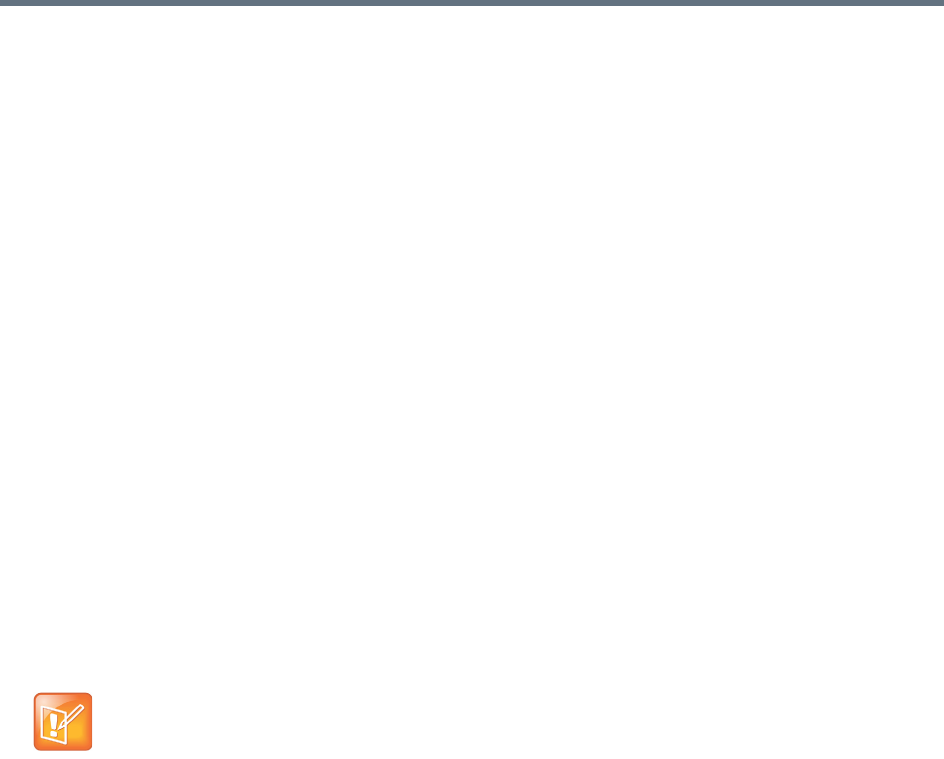
Integrations with Other Systems
Polycom, Inc. 178
10 Click OK.
11 Install the Polycom Conferencing Add-in for Microsoft Outlook on your PC and create the
configuration to be distributed to your users (see the online help for the Add-in). Optionally,
customize the invitation template(s).
12 Distribute the Polycom Conferencing Add-in for Microsoft Outlook, its configuration file, and
customized templates to your users (see the System Administrator Guide for the Polycom®
Conferencing Add-in for Microsoft® Outlook®).
See also:
Microsoft Exchange Server Integration on page 175
Microsoft Exchange Server Page on page 176
Resource Management System Integration
Integrating with a resource management system (either a Polycom RealPresence Resource Manager
system or a Polycom CMA system) provides the Polycom RealPresence DMA system with:
● All site topology information configured in the RealPresence Resource Manager or CMA system.
The Polycom RealPresence DMA system uses site topology information for a variety of purposes,
including cascade for bandwidth conferences, bandwidth management, and Session Border
Controller selection. See About Cascading on page 193 and About the Call Server Capabilities on
page 233.
● All user-to-device associations configured in the RealPresence Resource Manager or CMA system.
The Polycom RealPresence DMA system uses user-to-device association to assign classes of
service to endpoints based on the user they belong to. See Associate User Dialog Box on page 99.
Integrating with a Polycom RealPresence Resource Manager or CMA system allows you to configure site
topology and user-to-device associations in one place instead of two, ensuring consistency. If you don’t
have a Polycom RealPresence Resource Manager or CMA system (or for some reason don’t want to
integrate to it), both kinds of information can be manually configured on the Polycom RealPresence DMA
system.
Note: Split Network configuration and resource management system integration
The RealPresence DMA system currently does not support integration with a Polycom RealPresence
Resource Manager or CMA system when configured for split network interfaces on the Admin >
Local Cluster > Network Settings page.


















