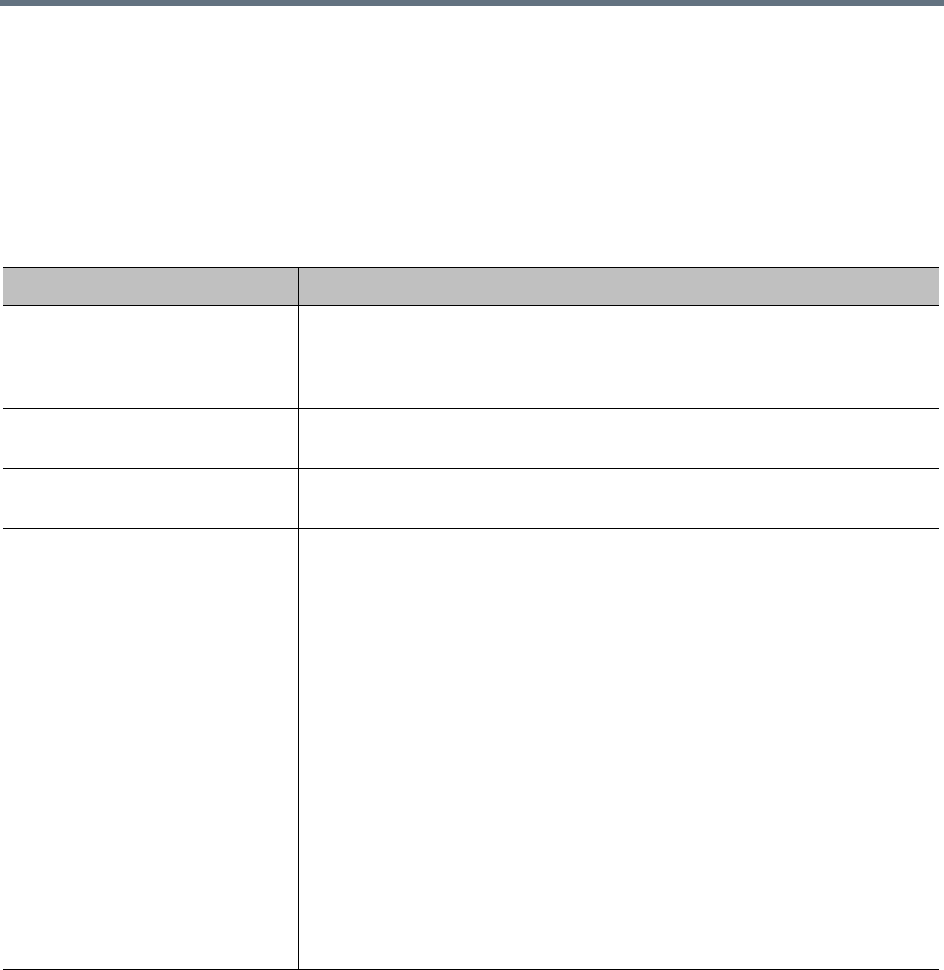
Local Cluster Configuration
Polycom, Inc. 80
See also:
Signaling Settings on page 72
Local Cluster Configuration Procedures on page 81
Logging Settings
The following table describes the fields on the Logging Settings page.
See also:
Licenses for the Appliance Edition on page 70
Field Description
Logging level Leave the default, Debug, unless advised to change it by Polycom support.
Production reduces system overhead and log file sizes, but omits information
that’s useful for troubleshooting. Verbose debug is not recommended for
production systems.
Rolling frequency If rolling the logs daily (the default) produces logs that are too large, shorten
the interval.
Retention period (days) The number of days to keep log archives. For most systems, we recommend
setting this to 7.
Local log forwarding Enables you to forward selected log entries to a central log management
server (such as Graylog2).
Specify:
• The address of the destination server. It must be running some version of
syslog.
• The socket type (transport) for which the destination server’s version of
syslog is configured. Most versions of syslog support only UDP, the default,
but syslog-ng also supports TCP.
• The facility value. Default is Local0.
• The log or logs to forward.
Note: The RealPresence DMA system’s server.log entries are mapped to
syslog-compliant severities (a “warn” message from server.log arrives at the
destination server with the syslog-compliant “warn” level). All other logs being
forwarded are assigned the syslog-compliant “notice” severity.
Each log message is forwarded with its server-side timestamp intact. The
receiving syslog adds its own timestamp, but preserving the RealPresence
DMA-applied timestamp makes it easier to accurately troubleshoot
time-sensitive events.


















