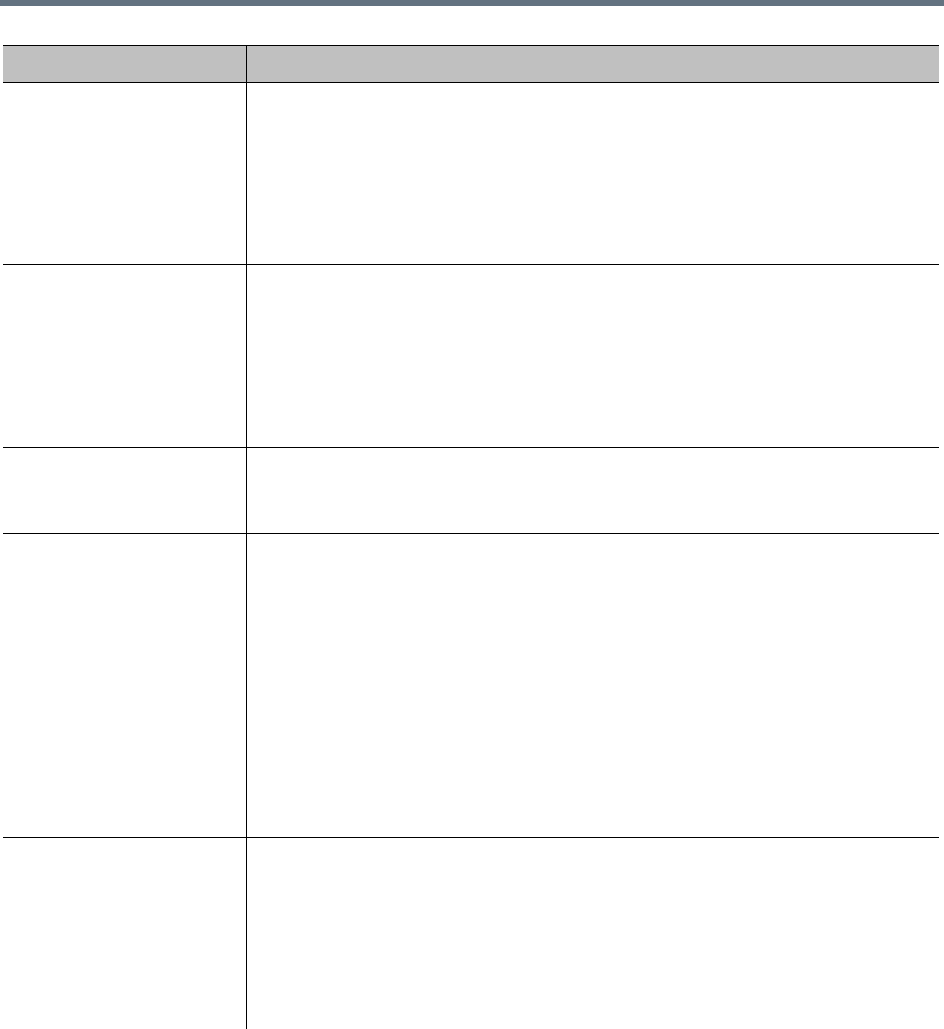
Users and Groups
Polycom, Inc. 314
Chairperson passcode The numeric passcode that identifies chairpersons in this room’s conferences. If
none, the room’s conferences don’t include the chairperson feature.
If the user has a chairperson passcode, it appears here. You can change it to a
different passcode for this room only.
Must contain numeric characters only (the digits 0-9) and may be up to 16 digits
long. Can’t be the same as the conference passcode.
Note: See caution for Conference template field above.
Conference passcode The numeric passcode that callers must enter to join this room’s conferences. If
none, the room’s conferences don’t require a passcode.
If the user has a conference passcode, it appears here. You can change it to a
different passcode for this room only.
Must contain numeric characters only (the digits 0-9) and may be up to 16 digits
long. Can’t be the same as the chairperson passcode.
Note: See caution for Conference template field above.
Conference room
pass-through to CDR
Optional value to put in the userDataA field of conference CDRs associated with
this user.
For instance, this might be a user ID from some external system or database.
Identify chairperson from
signaling
Enables the system to attempt to identify the chairperson from a calling endpoint’s
SIP signaling instead of prompting the caller for the passcode. Enter the chairperson
identity information to the right.
This feature is not available for H.323 signaling.
The chairperson identity information must exactly match either <user>@<host> or
just <host> in the SIP INVITE’s From header, where:
• <user> is a name or telephone number.
• <host> is a domain name or network address.
If a match occurs, the caller enters the conference as a chairperson without being
prompted for a passcode.
If a match doesn’t occur, the caller enters the portion of the IVR call flow that prompts
for passcodes.
Resource priority
namespace
In an Assured Services SIP (AS-SIP) environment, a Local Session Controller (LSC)
can provide priority-based precedence and preemption services to ensure that the
most important calls get through. If your organization has implemented such a
resource prioritization mechanism and you want to assign this conference room a
priority value different from the system’s default (see Conference Settings on
page 185), set this to the namespace being used for resource priority values. If the
namespace being used isn’t listed, select Custom and enter the name in the box
below the list.
Field Description


















