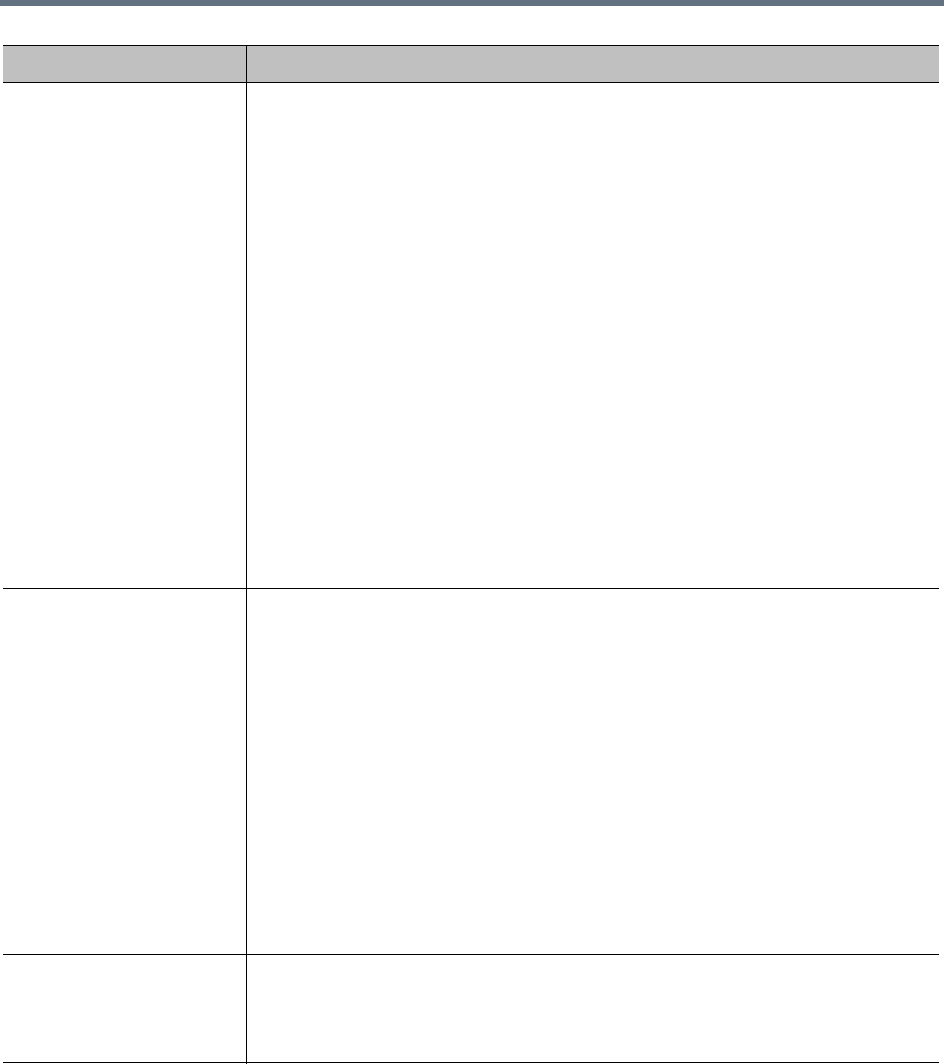
Users and Groups
Polycom, Inc. 316
Dial-out Presets If selected, this conference room is for a preset dial-out conference, referred to in the
Polycom RealPresence Resource Manager system as an Anytime conference.
When someone dials in and starts a conference, the system dials out to the entries
in the Dial-out Participants list. (See the notes below for exceptions.)
Clearing this check box lets you turn off the automatic dial-out temporarily without
losing the configuration data.
Note: To prevent unauthorized persons from being able to trigger the dial-out, be
sure that you:
• Set Conference template to a template that requires a chairperson to start the
conference (see Edit Conference Template Dialog Box on page 206).
• Specify a chairperson passcode for this conference room or this user (see Edit
User Dialog Box on page 307).
Note: The Polycom RealPresence Resource Manager system doesn’t support the
use of conference passcodes for Anytime conferences, only for scheduled
conferences.
Note: Dial-outs to endpoints with call forwarding set are not forwarded.
Note: If the conference template in use requires a chairperson, the dial-out doesn’t
occur until the first chairperson has joined, regardless of the number of other
participants in the conference. Similarly, if the conference includes a conference
passcode, the dial-out will not occur until a participant enters the passcode
successfully.
Audio-Only IVR
Dial-out
Enables you to link this preset conference to an external audio conferencing bridge.
Requires a Polycom RealPresence Collaboration Server or RMX MCU with ISDN
service configured.
In the Digits field, specify the E.164 number that the MCU’s ISDN service must dial
to connect to the audio conferencing bridge. Valid characters are 0123456789*#.
In the IVR DTMF field, specify any DTMF digits such as an access code or PIN to
send to the audio conferencing bridge after connecting. Valid characters are
0123456789*#, plus p to specify a pause.
Like the dial-outs to participants, this dial-out takes place when the conference
starts.
Note: If no Polycom MCU with ISDN service is available in the MCU pool order used
by this conference room, the conference fails.
Note: When the last participant leaves the VMR (that is, when only participants on
the audio conferencing bridge remain), the link to the audio conferencing bridge is
terminated and the conference ends.
Dial-out Participants Lists the names and URIs of the participants to be automatically dialed when the
conference starts.
Click Add to add a participant. Click Edit or Delete to modify or remove the selected
participant.
Field Description


















