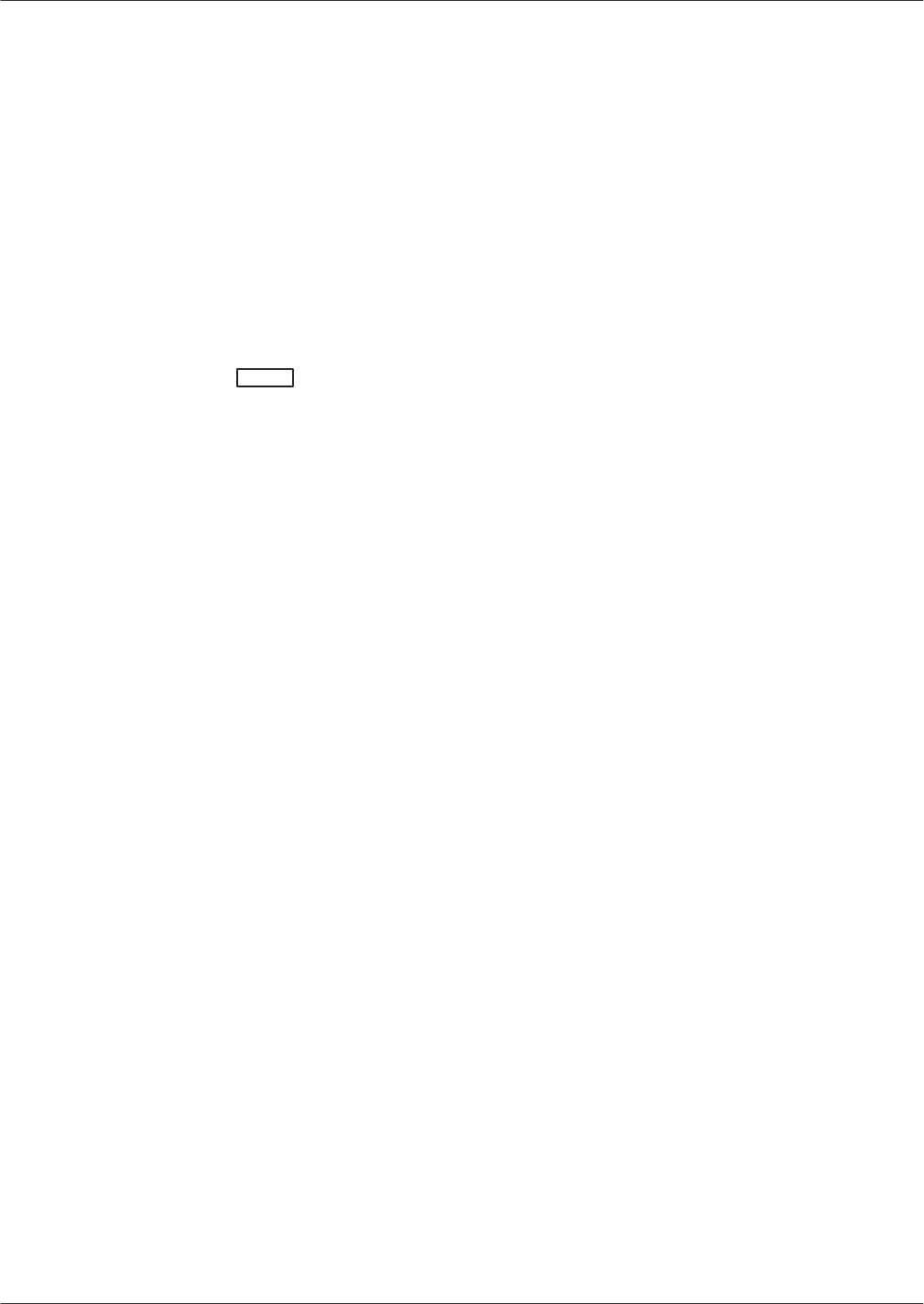
SNMP
1
1B-11
Octel Overture 200/300 Serenade 3.0
PB60014–01
Testing SNMP Trap Functionality
An
Octel Overture 200/300 can inform an SNMP manager system when a qualified hardware error is
logged. The
TEST SNMP
command tests the mechanism and gives assurance that the Octel Overture
200/300 can communicate to the SNMP manager system, is provided.
Before a
TEST SNMP
command can be used, System Parameter 242 must be set to
YES
, and the SNMP
manager system must be configured, which means that either System Parameter 235 or System
Parameters 233 and 236 must be configured.
TEST SNMP Operation
At
the @ prompt, enter
TEST SNMP
Enter
The Octel Overture 200/300 then generates hardware error type 64, DA
T
A1 = 0E, with a priority of 0.
The system sends a trap on this error to the SNMP manager system. The user will be informed that the
alarm has been sent and the test is completed.
The user may then have the SNMP manager system pull up the private MIBs for hardware errors on the
Octel Overture 200/300. Successful completion of the test, however
, does not guarantee that the SNMP
manager system did indeed receive the trap. The SNMP protocol does not provide for an
acknowledgment from the manager system. It is recommended that the SNMP manager system be pinged
before doing
TEST SNMP.
When
TEST SNMP
is complete, the Hardware Error T
able should be listed. The listing will include the
type 64 error and the following message:
*** SNMP MANAGER SYSTEM HAS BEEN NOTIFIED ***
The
C H
command should be used to clear both of these conditions.
TEST SNMP Messages
On
successful completion of the
TEST SNMP
command, the following message is displayed:
ALARM HAS BEEN SENT TO THE SNMP MANAGER SYSTEM.
If
for any reason the SNMP trap could not be sent, one of the following messages is displayed, as
appropriate:
- PLEASE CONFIGURE SYSTEM PARAMETERS 235 OR 236 AND 233.
- LAN COMMUNICATION IS NOT UP.
- SYSTEM DOES NOT HAVE DIGITAL NETWORKING FEATURE.
- SYSTEM PARAMETER FOR DIGITAL NETWORKING IS NOT ENABLED.
- SYSTEM PARAMETER FOR SNMP TRAPS IS NOT ENABLED.
- HARDWARE ERROR TABLE IS FULL. PLEASE CLEAR IT FIRST.
- USER ABORT ...
- SYSTEM ERROR. PLEASE CONTACT TECHNICAL SUPPORT.
- FAILED TO SEND SNMP TRAP.


















