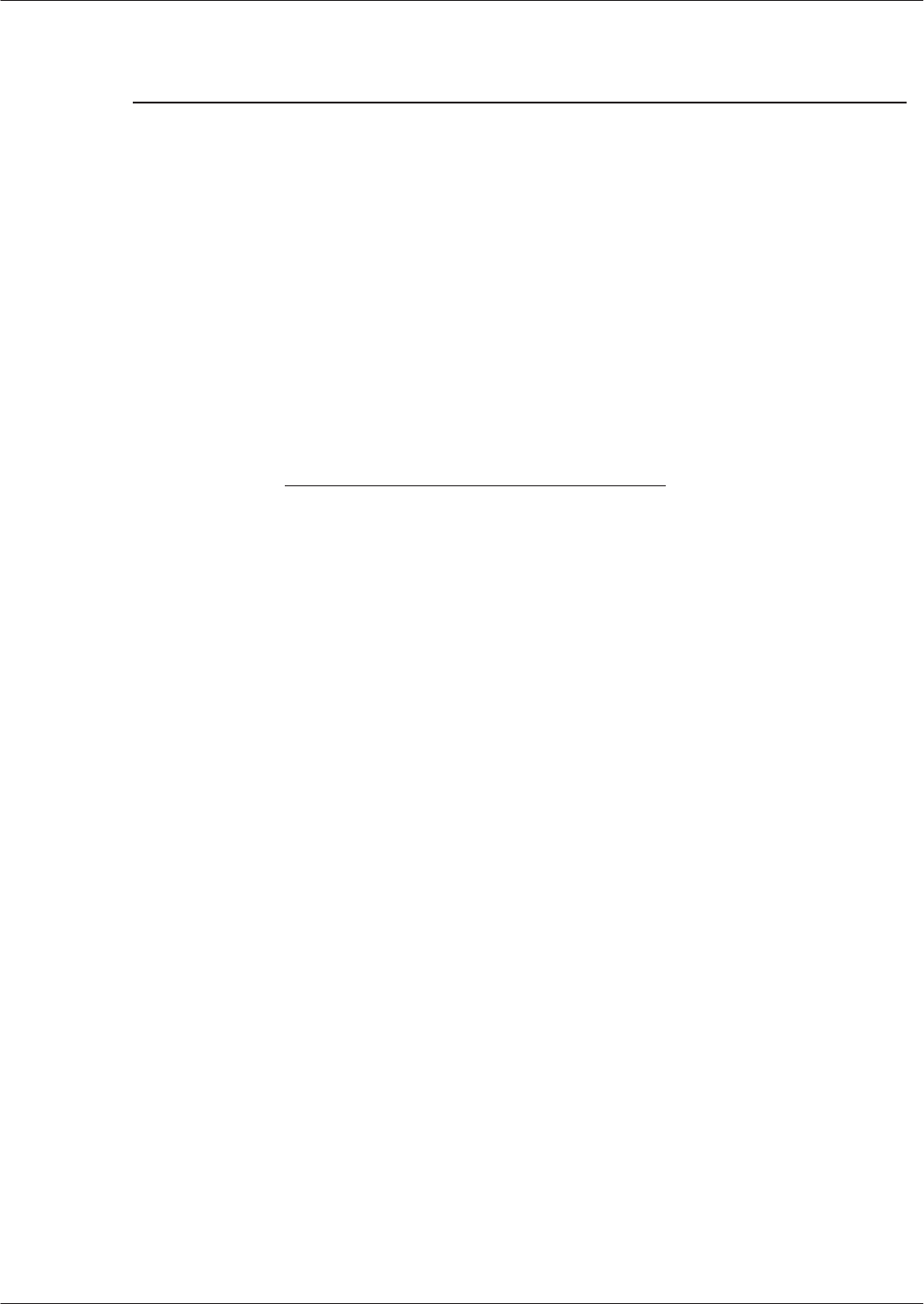
Maintenance
Commands 6-13
Octel Overture 200/300 Serenade 3.0
PB60014–01
Command Basic Definition
MAINTENANCE
This
level allows full access to message-server diagnostics, error information,
and the INST
ALL and UPDA
TE programs. A default password, MAINT
, is set by
the manufacturer
.
ADMINISTRATIVE
This level allows entrance to the UPDA
TE program. It also allows you to use the
LIST
and
CLEAR
commands for the Hardware Error T
able, T
raf
fic Peg Count
T
able, and all reports. A default password, ADMIN, is set by the manufacturer
.
REPORT
This level allows you to use the
LIST
and
CLEAR
commands for the Hardware
Error T
able, T
raf
fic Peg Count T
able, and all reports, and the
DEV
command for
DID/E&M reports. A default password, REPOR
T
, is set by the manufacturer
.
Passwords can be set for each level, as follows:
Level Set
or Change Password
Maintenance Maintenance,
Administration, Report
Administrative
Administration, Report
Report Report
T
o set or change the password, at the @ prompt, enter one of the following
commands, followed by the password:
PASS A
(for administrative)
PASS M
(for maintenance)
PASS R (for report)
The message server requests a password when a terminal is connected to the
message server
, when an already connected terminal is turned ON, or when the
modem is accessed. The password entered at that time determines the level of
access to the message server
. When a task is complete, you should disconnect the
terminal from the modem or turn it OFF
. This ensures that the appropriate access
level is available for the next session.
PAT STA PATCH STATUS
Use
this command to show the status of all patches currently applied on the Octel
Octel Overture 200/300, the patch number
, the date the patch was applied, and
the tar
gets. If a patch is a special patch, enter
sp*
following the patch number
.
This information is retained through all restarts. Following a reboot, patches that
were applied to memory-only are removed from the status database.
After the patch status is displayed, a listing of all patches that are on the
message-server hard disk, but not yet applied, are listed.


















