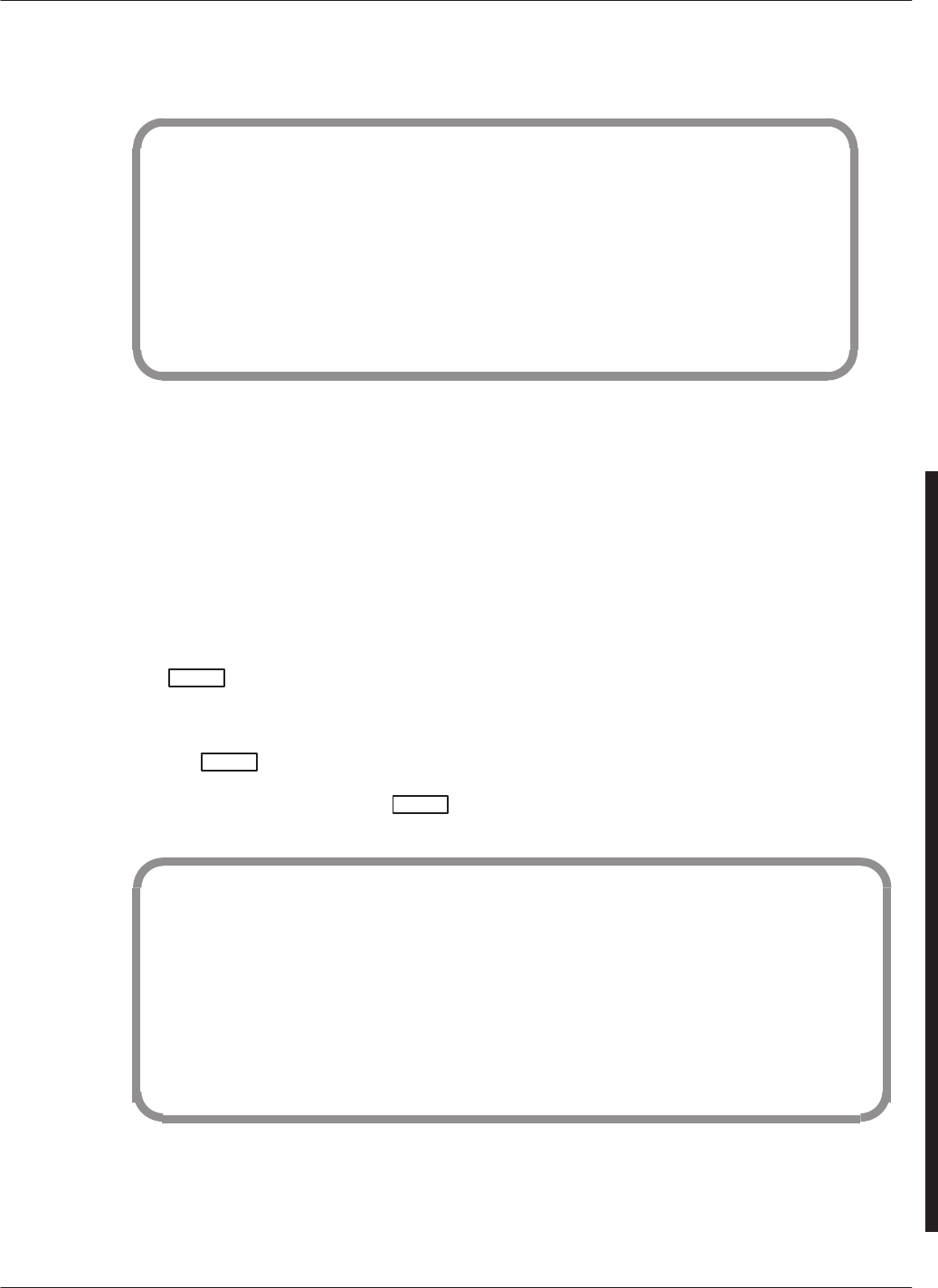
Maintenance
Commands 6-31
Octel Overture 200/300 Serenade 3.0
PB60014–01
The
following example shows all regions on disk 1 tested:
@DEX 1
REGION 01 COMPLETE DISK #1:00000 DISK #2:00000 DISK #3:00000
DISK #4:00000 DISK #5:00000 DISK #6:00000
REGION 02 COMPLETE DISK #1:00004 DISK #2:00000 DISK #3:00000
DISK #4:00000 DISK #5:00000 DISK #6:00000
REGION 04 COMPLETE DISK #1:00003 DISK #2:00000 DISK #3:00000
DISK #4:00000 DISK #5:00000 DISK #6:00000
REGION 08 COMPLETE DISK #1:00000 DISK #2:00000 DISK #3:00000
DISK #4:00000 DISK #5:00000 DISK #6:00000
REGION 10 COMPLETE DISK #1:00012 DISK #2:00000 DISK #3:00000
DISK #4:00000 DISK #5:00000 DISK #6:00000
DISK EXERCISE COMPLETE
If
any errors are reported, refer to the Hardware Errors section in this chapter
.
Disk Information Status (L DMAP)
Beginning
with Serenade 3.0, the
L DMAP
command is used to display characteristics of each drive
installed in the system. Y
ou must connect to the VCU before you can enter this command. Y
ou can
determine the drive status, the drive manufacturer
, the physical and logical size of each disk, and how the
disk is keyed from the information displayed.
At the @ prompt type
VCU
Enter
A>
appears. At the
A>
prompt type
L DMAP
Enter
T
o return to the @ prompt, enter
E
Enter
.
@VCU
Connecting to VCU
VCU 1.11 cksum=(1e0b843) Link:08/27/97 – 01/14/98 20:27
A>L DMAP
dev dsk log phy vendor prod_ID rev Mb phy/ log Mb h/k
0 ––– – –
1 ––– – –
2 1/1 ACT ALV SEAGAT ST1480 5736 406 cb40e/ cb40e 406 0/1
3 ––– – –
4 ––– – –
5 ––– – –
6 ––– – –
A>E
@
dev = Logical
SCSI disk identification number
dsk =
Dik number/total number of disks
log =
Logical state of the system
ACT =
Disk is actively used by the system


















