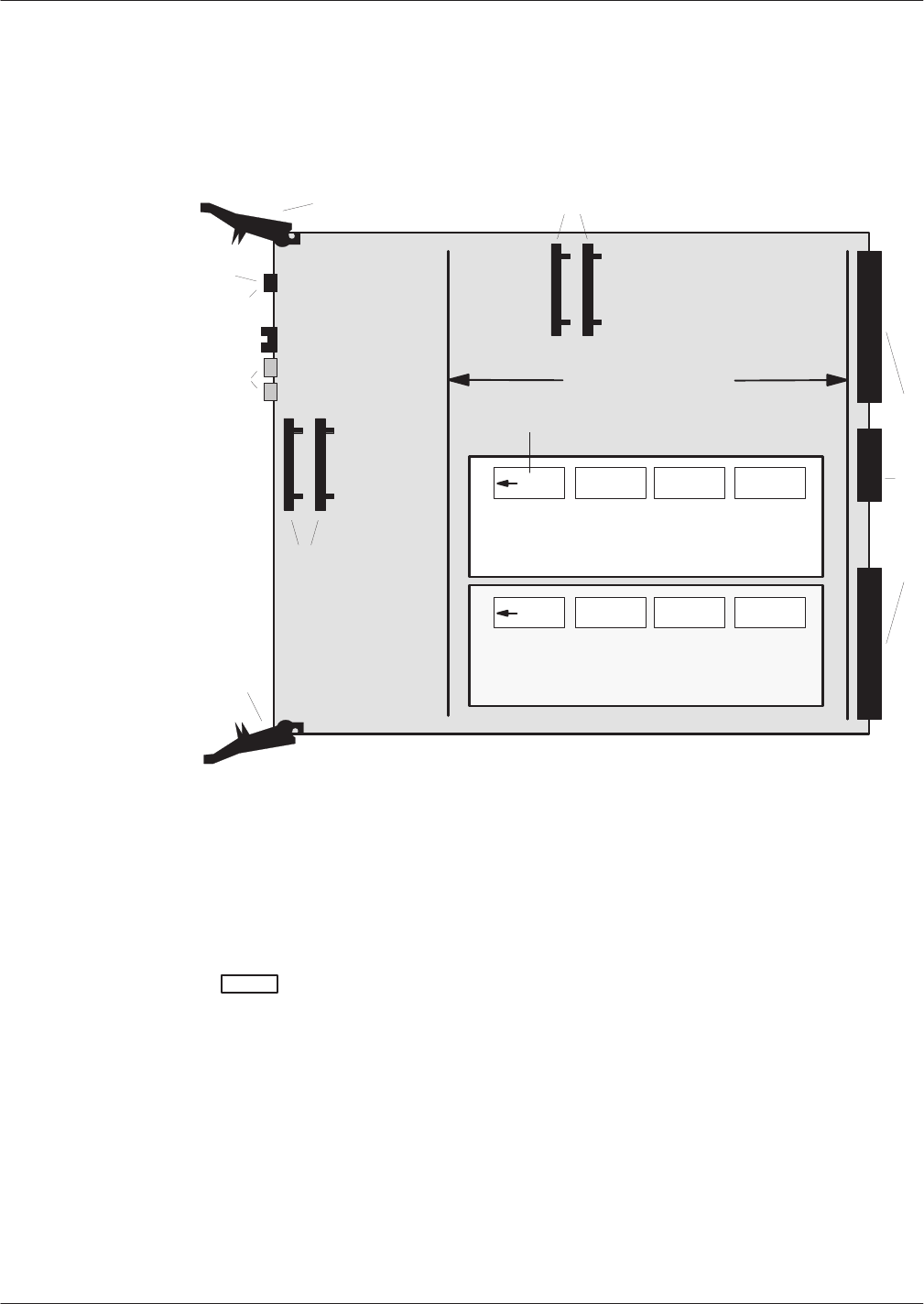
9-24
Installation and Maintenance
V
olume
Octel Overture 200/300 Serenade 3.0
PB60014–01
Fax
Application Processor Replacement
The
Octel Overture 200/300 fax application processors (fax cards) installed in shelf A are designed to be
hot pluggable; that is, the message server does not need to be turned OFF to remove or install the cards.
Figure 9-15 is a diagram of a fax card.
Front
Front
Card Stiffeners
Fax Daughter Card 2 (channels 5-8)
(solder side up)
SIMM Modules
SIMM
Modules
Red
Green
Amber
Card Ejector
Card Ejector
DB1 DB2
Fax Daughter Card 1 (channels 1-4)
(solder side up)
Backplane Connectors
Orientation Label
Figure 9-15
Fax Application Processor
Removing Fax Application Processors
Use
the following procedure to remove a fax card:
1.
Before servicing a fax application processor
, use the Courtesy Down command to take the fax card
out of service. At the @ prompt, type
CD x
Enter
In
this command,
x
is the slot number
.
2.
Unlock and open the door of the cabinet.
3.
Put on an antistatic wrist strap. Connect it to an unpainted portion of the cabinet.
4.
Remove the fax card from the Octel Overture 200/300 cabinet by pivoting the plastic card ejectors at
the top and bottom front edge of the card and sliding the card out of the card cage.
.
Handle the fax card
only
by the top and bottom edges.
Do not
touch components on the card.
5.
Store the removed fax card in a static protection bag.


















