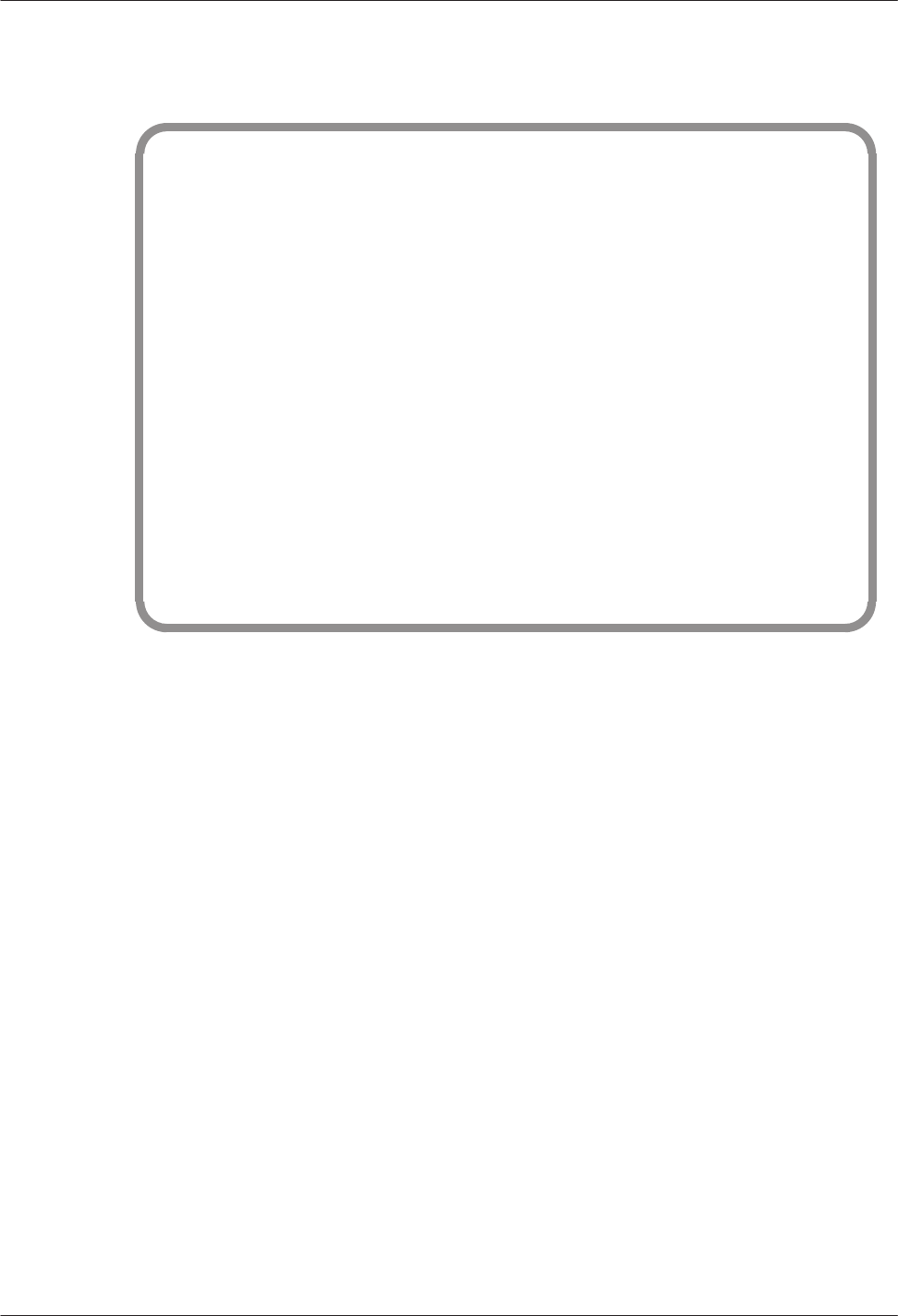
Installation
4-39
Octel Overture 200/300 Serenade 3.0
PB60014–01
The
terminal displays:
CPU Model 300–6004–001 Rev XX
486 12MB
Testing Processor...PASSED
Testing System Voltage/Temp...PASSED
Testing ROM Checksum...PASSED
.
.
.
Testing COMPLETED
Booting from SCSI file XBOOT.IM
Image loaded
Loading Image from Hard Disk
.
.
Image loaded
––––––––––––– SYSTEM SOFTWARE RELEASE S.X.X.X–2 (MM/DD/YY) ––––––––––––
Copyright (c) 199x Octel Communications Corp. All Rights Reserved.
DAY MM/DD/YY HH:MM:SS YYYY (SYSTEM NAME) ID:000 S/N:000000 PBX:00
(MODEM ENABLED) LAST LOGIN: 00/00 00:00
@WAITING FOR VCU READY
LOADING VCU WITH FILE H:VCU
VCU STARTED
RUNNING DISK REBUILD...REBUILD DONE
INITIALIZING PORTS...PORT INITIALIZATION DONE
When
the message server is reset using either the Power Up procedure or CPU reset switch, the LEDs on
the PCAs should respond as described in the Powering Up section. If the diagnostics are not successful,
the Octel Overture 200/300 restarts the test routine. If a problem is found, the terminal displays a specific
error type. Refer to the System Errors and T
raf
fic Pegs chapter
, Hardware Errors section, to interpret the
error code and select the maintenance action required.
W
ait for the operating system to load and the diagnostic self-testing to finish. If the tests were completed
successfully
, the Octel Overture 200/300 displays
INITIALIZING PORTS...PORT
INITIALIZATION DONE.
Proceed to the software installation.


















