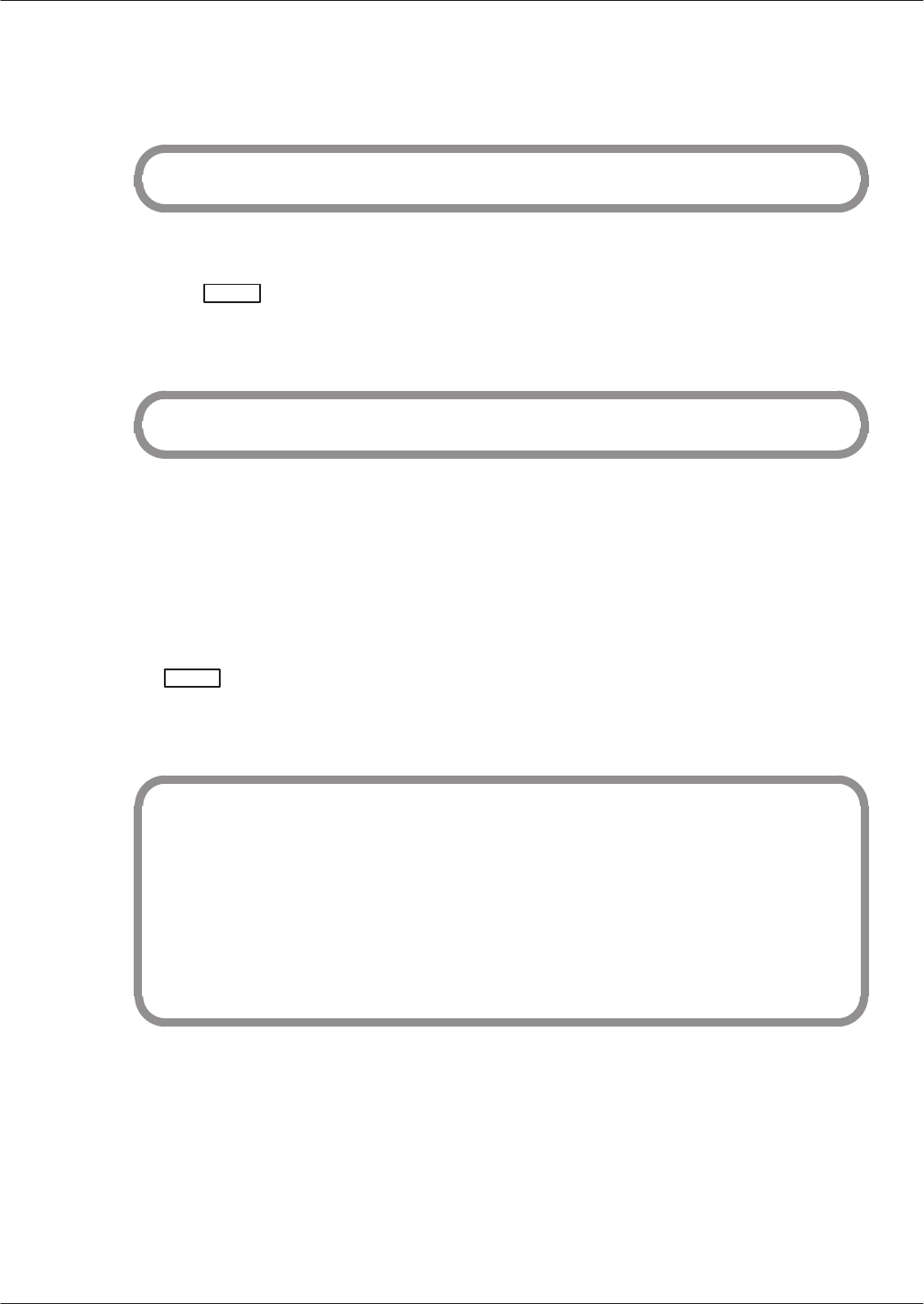
6-34
Installation and Maintenance
Volume
Octel Overture 200/300 Serenade 3.0
PB60014–01
When
any of these changes are made, the Octel Overture 200/300 presents the following message when
exiting from the UPDA
TE program.
WARNING: FOR CHANGES TO TAKE EFFECT INTEGRATION MUST BE RESTARTED
To
execute the command
UPDATE INTEGRATION,
at the @ prompt, type
UPINTG
Enter
The Octel Overture 200/300 then prompts the following:
RESTART INTEGRATION . . . ARE YOU SURE YOU WANT TO DO THIS?
This
command restarts the integration cards and, therefore, disrupts call processing for approximately 1
or 2 minutes.
Port
Status
The
command
PORT STATUS
displays the current state of the installed ports. At the @ prompt, type
PS
Enter
The
message server responds with the current state of each installed port.
CH 1 CH 2 CH 3 CH 4 CH 5 CH 6 CH 7 CH 8
LSN IDL LSN NEW MOD IDL IDL IDL
CH 9 CH 10 CH 11 CH 12 CH 13 CH 14 CH 15 CH 16
IDL IDL IDL IDL IDL IDL NMS IDL
CH 17 CH 18 CH 19 CH 20 CH 21 CH 22 CH 23 CH 24
ERR ERR ERR ERR ERR ERR ERR ERR
CH 25 CH 26 CH 27 CH 28 CH 29 CH 30 CH 31 CH 32
FX.IDL FX.RCV FX.SND FX.IDL FX.IDL FX.IDL FX.IDL FX.CDN
The
port states are shown under each port channel (CH 1, etc.) and the ports might be in any of the states
listed in Table 6-2.


















