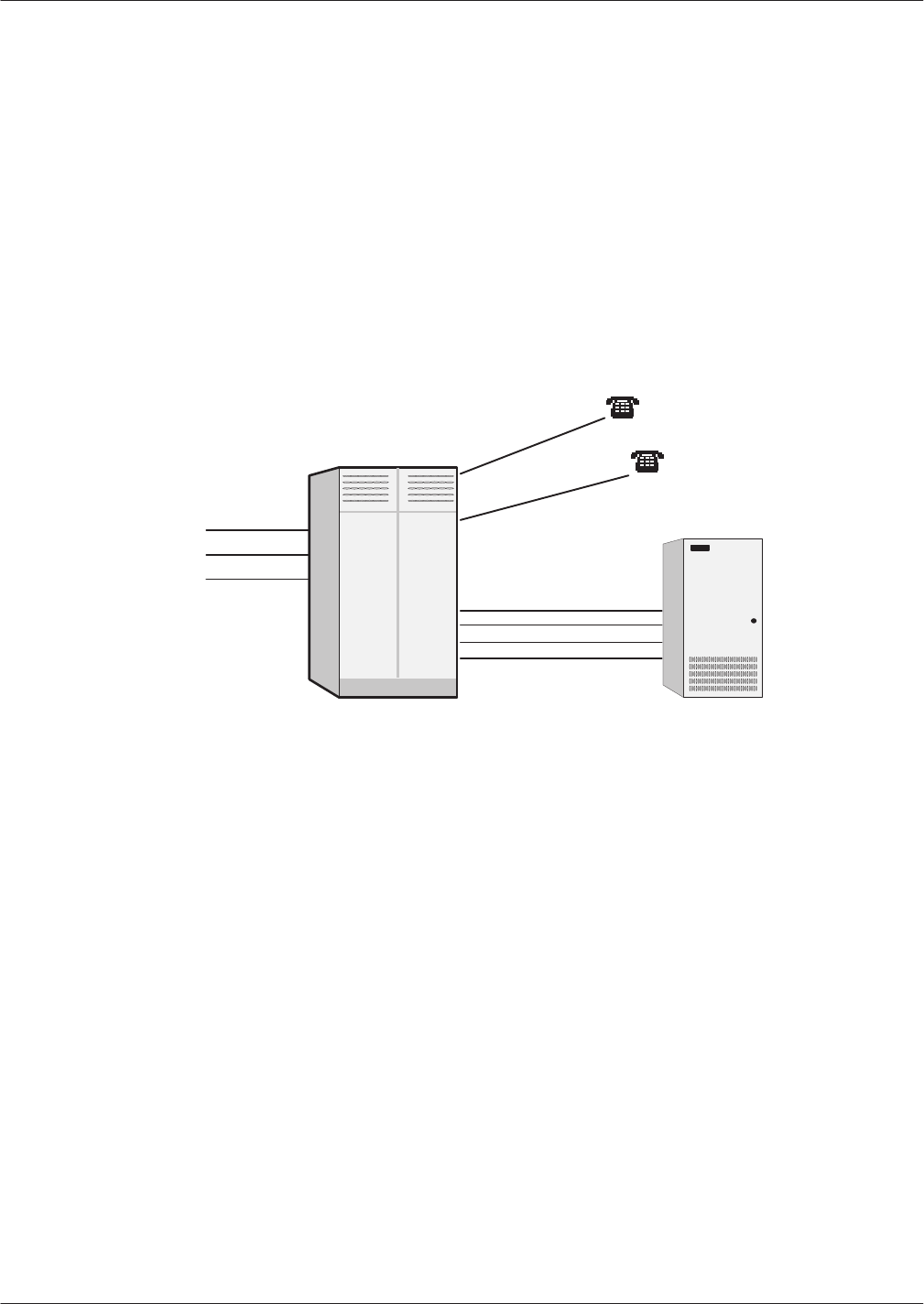
Preparing
the Phone System 3-1
Octel Overture 200/300 Serenade 3.0
PB60014–01
3.1 HOW
THE OCTEL OVERTURE 200/300 WORKS WITH THE
PHONE SYSTEM
The Octel Overture
t
200/300 message servers work with PBXs, Centrex, most hybrids, and some key
systems. The Octel Overture 200/300 is configured with its voice ports connected to the phone system as
a series of DTMF touchtone single line analog
extensions (touchtone sets). In the PBX, these extensions
are programmed to receive an incoming call, to place outgoing calls (within the PBX for message waiting
and also outside the PBX for of
fsite paging and alarm calls), to place calls on hold, transfer calls, and
reconnect if the called party does not answer
. This configuration is referred to as “behind the switch”
because the ports are on the extension side, not the trunk side, as illustrated in Figure 3-1.
Trunks
Extensions to Ports
Extensions
Figure 3-1
Octel Overture 200/300 Connection to Phone System
PBX
Octel
Overture
200/300
For
convenience, this manual uses the terms “phone system” and “PBX” to refer to any telephone system
that works with the Octel Overture 200/300.
This chapter discusses Octel Overture 200/300 connection to the phone system, the changes required, and
how to order them. It assumes familiarity with some PBX concepts.
Changes need to be made to the phone system for Octel Overture 200/300 message servers. Some are
changes to the PBX; others are done in the Public Exchange (PE). This may require lead time. W
ork with
the client to determine who will make the changes and how long they will take. Prepare a schedule so
that everyone knows who is doing what and the date each item is required.
Interfaced Installations
Each
Octel Overture 200/300 port is connected to a touchtone single-line, touchtone PBX extension. A
25-pair cable connects the Octel Overture 200/300 line card to the PBX extension. A PBX extension
connected to a Octel Overture 200/300 port is referred to as a port extension.
In order for the Octel Overture 200/300 to extend calls correctly
, each port extension must be configured
in the PBX to receive calls, place them on hold, initiate, transfer
, and reconnect calls.


















