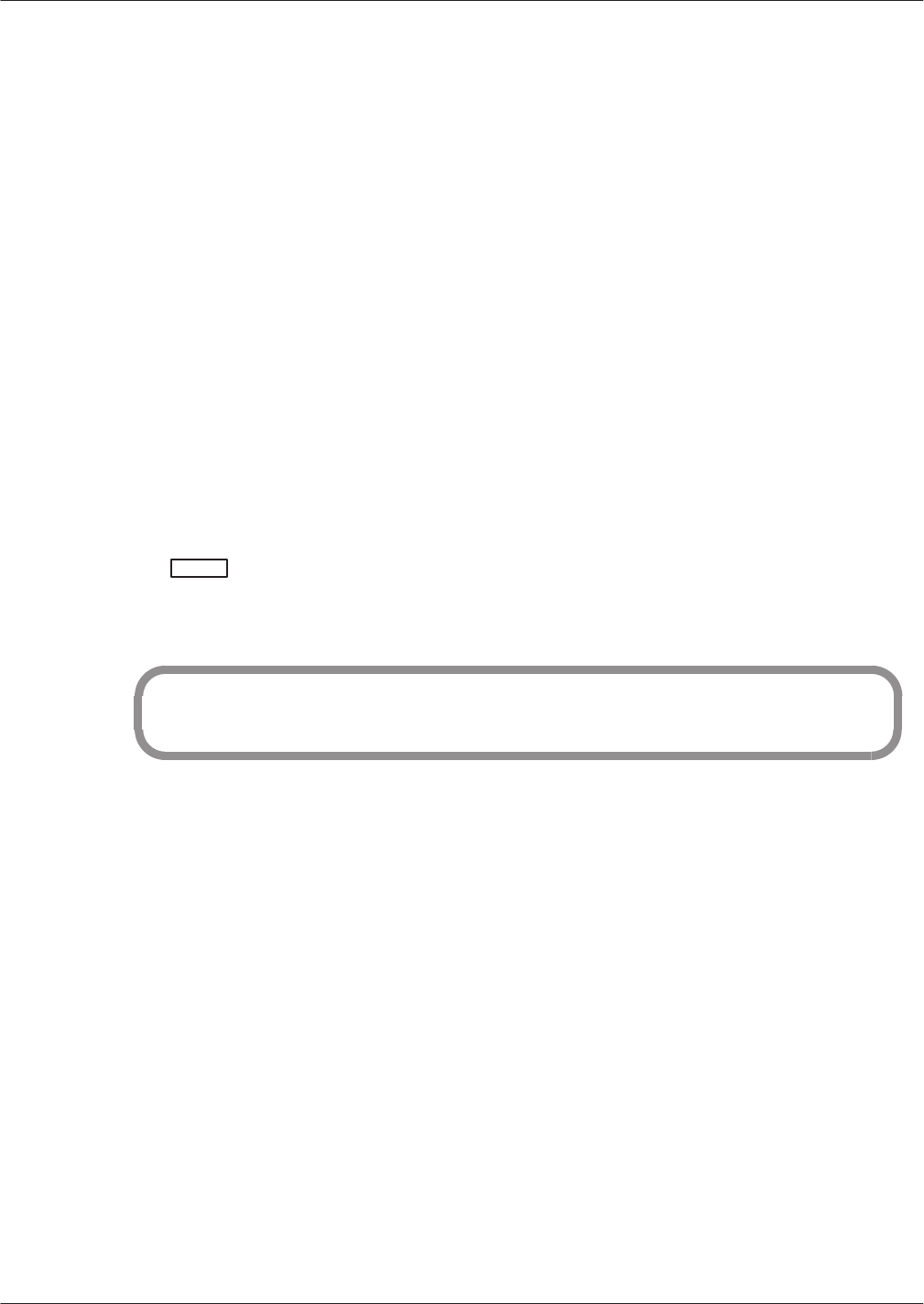
Reports
5-13
Octel Overture 200/300 Serenade 3.0
PB60014–01
The
exact minutes of storage may vary due to factors including
-
The disk itself.
-
Manufacturer of the disk.
-
Accumulated bad sectors on the disk.
-
Single or dual-drive system. For message servers with more than two
drives of dif
ferent sizes, Hot Standby may consume additional space
on the smaller of two drives, resulting in a loss of capacity for the rated
hours of storage. Refer to the
Featur
e Description
volume, Hard Disk
Redundancy chapter
, for information about Hot Standby
.
Digital
Network Performance Report
The
Digital Network Performance Report tracks the performance of the LAN card on a message server
. It
provides a measure of the messaging traf
fic across the digital network and the allocation of the LAN
channel resources for the messaging traf
fic across the digital network. It is accessed as an extension of
the System Performance Report.
T
o access the Digital Network Performance Report, at the @ prompt, enter
L R
Enter
The
LIST REPORT
menu appears. At the bottom of the menu, enter
1 D,
as in the following.
SELECT REPORT TO BE LISTED. (1 – 10, EMPTY LINE = EXIT)
:1 D
The
Digital Network Performance Report can also be accessed by using the command
L R 1 D.
. If
only 1 is entered for the System Performance report, the report does not include any digital
networking information. The digital networking System Performance report is printed
only
when
1
D
is entered.
All information shown on this report is computed from values pegged in the T
raf
fic Peg Count T
able. All
peg table values max out at 65535. When a field has reached its maximum, the entry is displayed as ***,
with a note at the end of the report:
NOTE: *** = Arithmetic Overflow
If
fields are overflowing, it is an indication that the report should be listed and cleared at more frequent
intervals, based on the traf
fic on the digital network.
An example of a Digital Network Performance Report is shown below
.


















