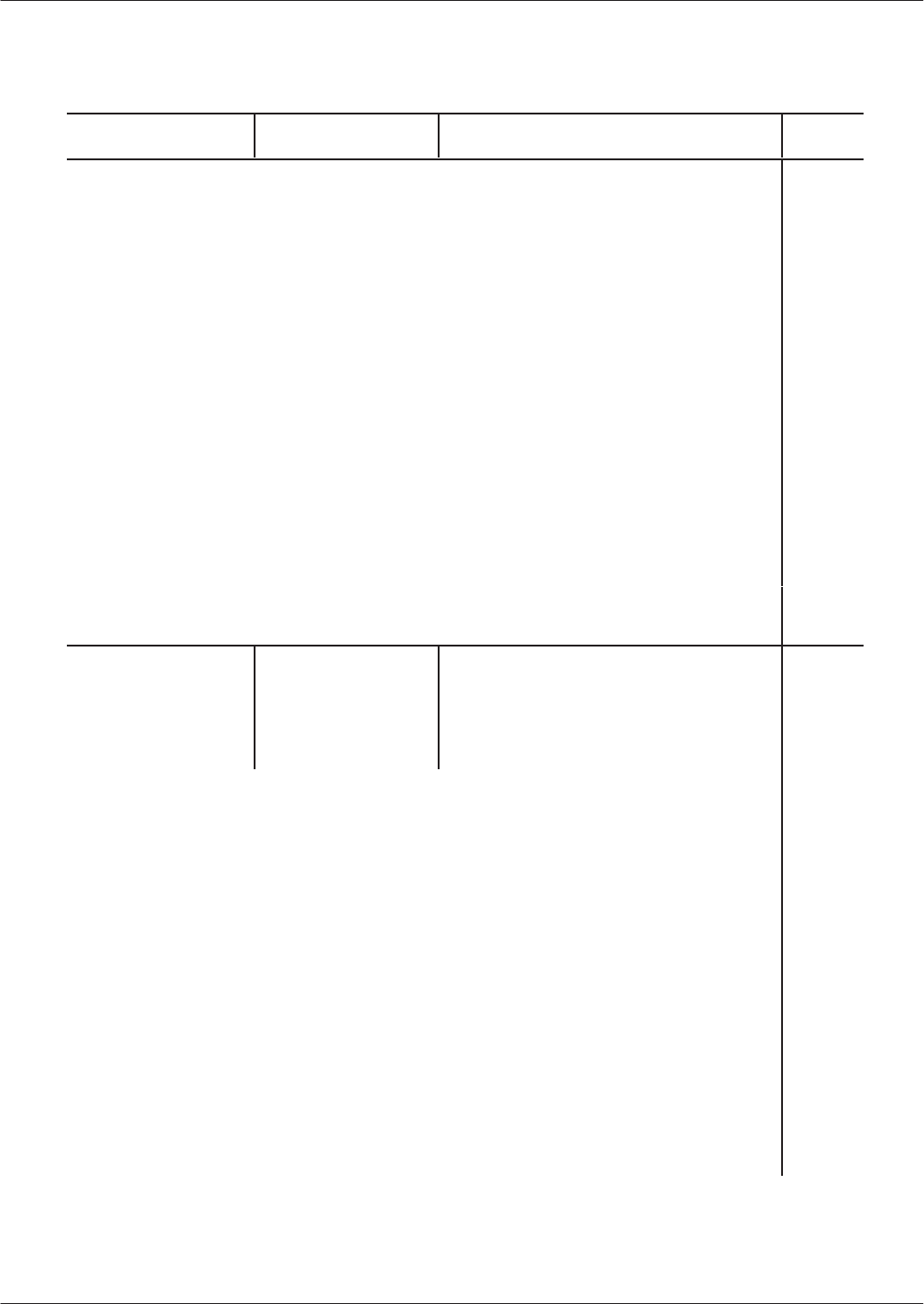
8-12
Installation and Maintenance
V
olume
Octel Overture 200/300 Serenade 3.0
PB60014–01
Table 8-2
Hardware Error T
ypes and Remedies (continued)
Error T
ype:Name PriorityRemedySource
09 = GOT CALL, BUT NO CALL RECORD (OR CALL RECORD WAS
TOO LATE):
DATA-2 = PORT # CALL CAME IN ON
DATA-3 = NOT USED
DATA-4 = NOT USED
The
call rang in on the port but the port the integration card (e.g.,
SLIC, A
TTIC) didn’
t send the call information. Therefore, the Octel
Overture 200/300 port answered the call after five rings and played
the generic company greeting.
REMEDY:
Check the digit display telephone line configuration in
the PBX. Pay particular attention to the port appearances
on the keys. If the configuration is correct and the
problem persists, call your technical support center
.
0A = INTEGRATION TYPE CONFIGURED DOES NOT MATCH
INTEGRATION CARD INSTALLED:
REMEDY: Be
sure configuration in the
SLOTS Table
for the Octel
Overture 200/300 matches the integration card type.
0B = CAN’T FORWARD A PORT VIA MIC SINCE EXTENSION TO
FORWARD PORT TO IS NOT DEFINED
24:PBX
Integration
(continued)
Problem with the
integration card
This error pertains only to certain
integrated message servers. The following
outlines the probable cause and suggested
remedy for that error
, depending upon the
DAT
A fields.
2
0C = UNEXPECTED CARD STATE
DATA-2 = CARD STATE
00 = RESET
01 = FATAL ERROR
02 = DOWNLOAD
03 = CARD UP
DATA-3 = TASK STATE
00 = RESET
01 = DOWNLOAD
02 = WAIT AFTER DOWNLOAD
03 = UP
REMEDY:
Clear
Hardware Error T
able. If error continues, call your
technical support center
.
0D = TIMED OUT WAITING FOR STATUS BITS TO CHANGE (TO RUN
OR FAIL AFTER DOWNLOAD COMPLETE)
REMEDY:
Clear
Hardware Error T
able. If error continues, call your
technical support center
.


















