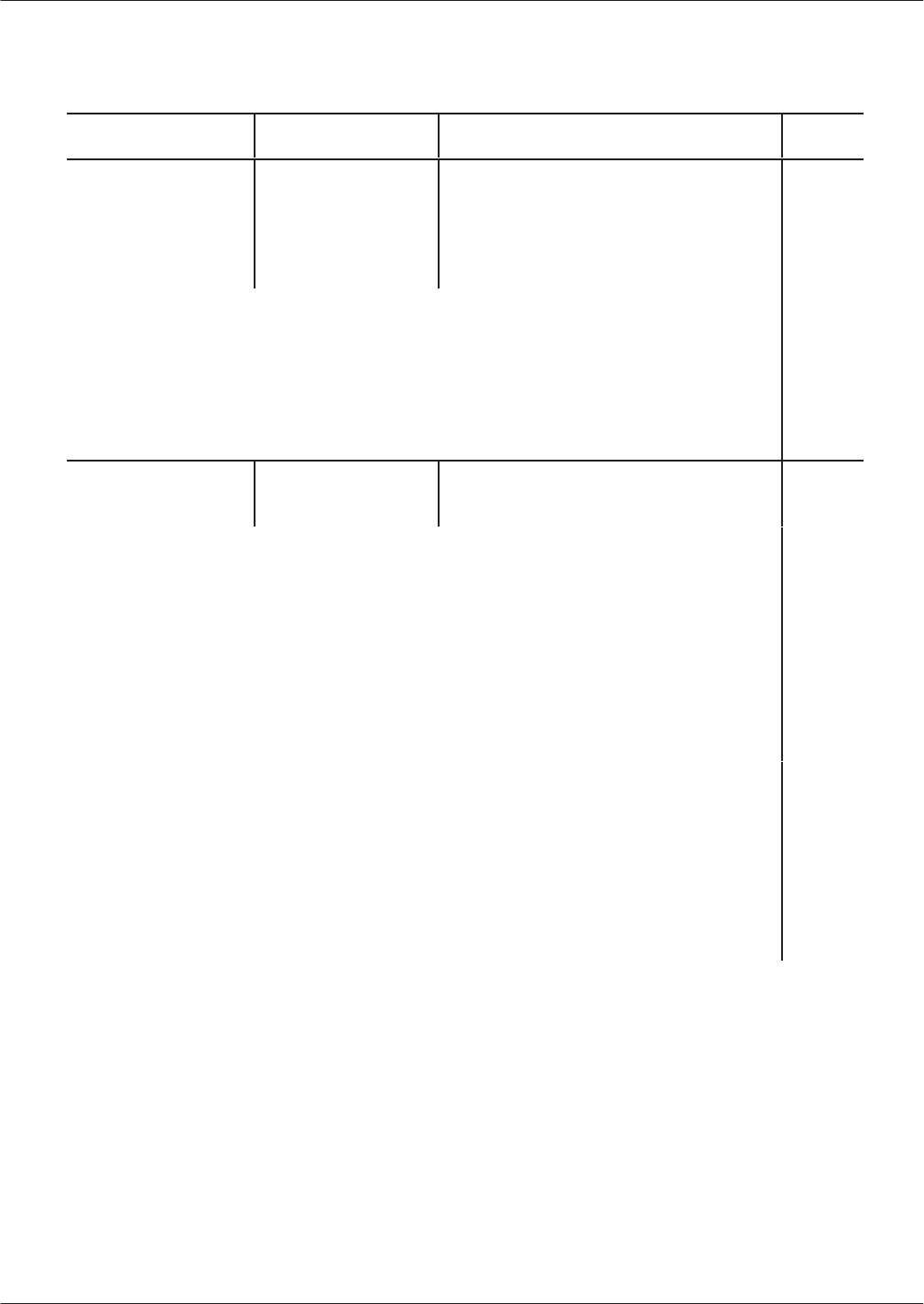
System
Errors and T
raf
fic Pegs 8-29
Octel Overture 200/300 Serenade 3.0
PB60014–01
Table 8-2
Hardware Error T
ypes and Remedies (continued)
Error T
ype:Name PriorityRemedySource
63. Fax
Card
Hardwar
e Err
or
Fax loopback test
failed, or fax card
didn’
t respond to test
command,
TEST X
x
y
z.
Replace the fax card and do the loopback
test again.
2
DATA-1 = 00 = FAX LOOPBACK TEST FAILED
DATA-2 =OTHER CH# (RELATIVE) USED IN TEST
DATA-3 =ERROR CODE RETURNED FROM FAX PROCESSOR
01 = FAX CARD DIDN’T RESPOND TO TEST COMMAND
DATA-2 =1ST CH# (RELATIVE) USED IN TEST
DATA-3 =2ND CH# (RELATIVE) USED IN TEST
64. LAN
Card
Hardwar
e Err
or
Problem detected by
the LAN card.
Dependent on the Data-1 values described
below.
3
DATA-1 =ERROR CODE:
00 = INVALID LAN CONTROL BUS ID
Problem
with LAN card.
REMEDY:
Contact your technical support center
.
01 = BAD LAN CONTROL BUS CKSUM
Problem
with LAN card.
REMEDY:
Contact your technical support center
.
02 = LOST COMMUNICATION TO LAN BOARD
Communication
between the CPU and LAN card across the control
bus was interrupted or failed for some reason.
REMEDY: V
erify that the LAN card is properly inserted in the slot
and has not been removed. T
ry the
LANSTAT
command
to verify that the LAN card is up and communicating
with the CPU. If the error continues, contact your
technical support center
.


















