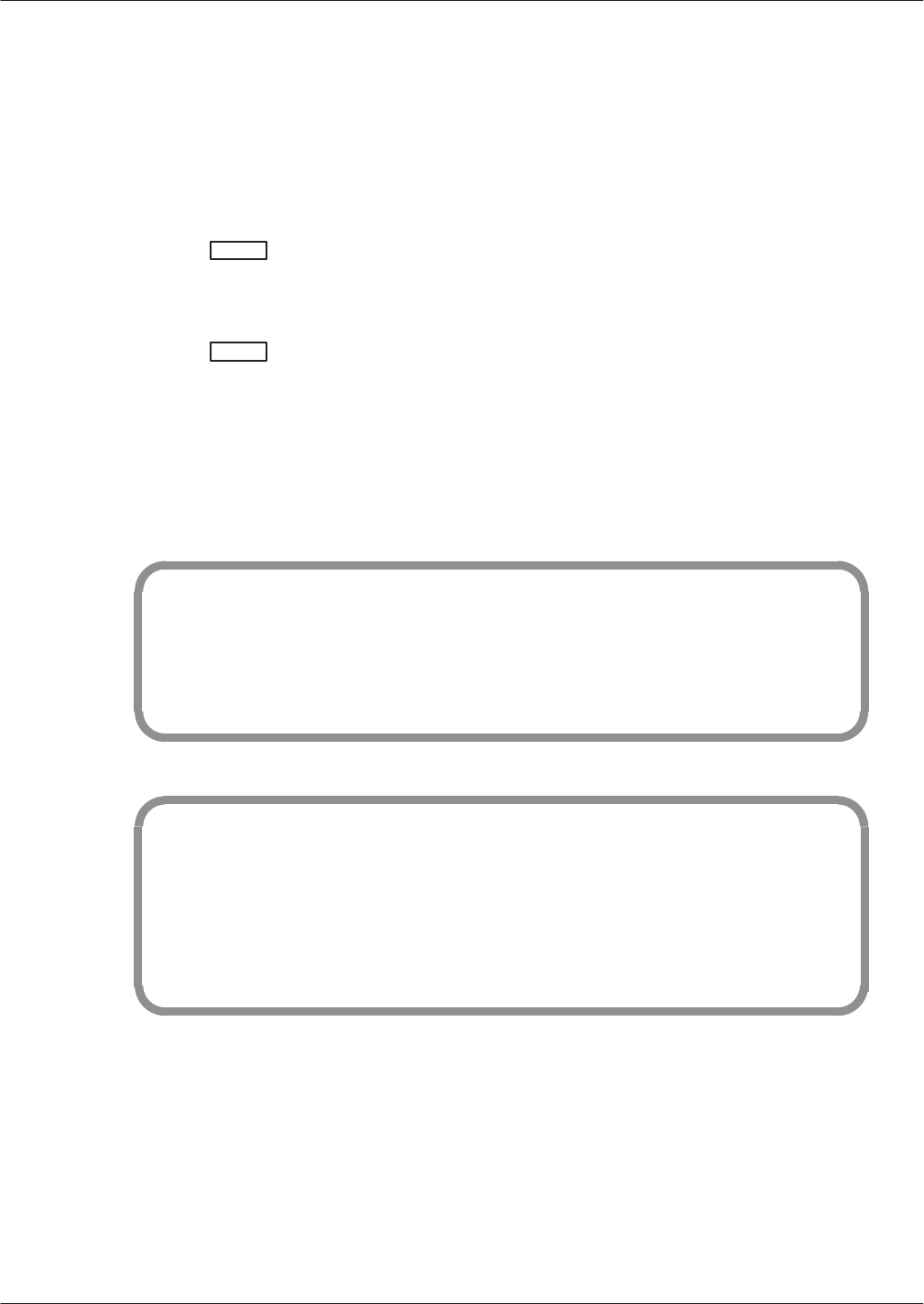
8-4
Installation and Maintenance
V
olume
Octel Overture 200/300 Serenade 3.0
PB60014–01
8.2 HARDWARE
ERRORS
The
Octel Overture 200/300 logs each hardware error
, along with its date, time, and type, in the
Hardware Error T
able. This section explains how to read and interpret the information in the Hardware
Error T
able. It also suggests some probable causes and remedies.
-
The command
LIST HARDWARE
is used to list the Hardware Error Table. From the @ prompt, enter
L H
Enter
- The
command
CLEAR HARDWARE
is used to clear the Hardware Error Table. From the @ prompt,
enter
C H
Enter
-
For some hardware errors it may be necessary to translate the error bits into the error code. T
o
display which bits are set in a HEXadecimal number (max 16 bits), from the @ prompt, enter
BITTST x
where
x is a hexadecimal number
.
An
example to see which bits are set in the hex number 1234:
@BITTST 1234
BIT 2 IS SET
BIT 4 IS SET
BIT 5 IS SET
BIT 9 IS SET
BIT 12 IS SET
@
Hardware Error T
able example and field description:
@L H
THU 01/30 22:29:56 1997 E1_ISDN ID:200444 S/N:200003 PBX:32
CLEARED: 08/26 11:02
TYPE SLOT CHNL PRIO DATE TIME #BAD DATA1 DATA2 DATA3 DATA4
01 09 00 1 01/21 04:24 1 00000001 00000000 00000034 00000007
01 09 00 1 01/21 04:25 1 00000001 00000001 00000034 00000007
01 09 00 1 01/21 04:25 1 00000001 00000002 00000034 00000007
@
- TYPE.
Range 1–nn. Indicates which hardware assembly detected an error or failed to perform a
function. See T
able 8-2.
- SLOT
.
Where applicable, shows slot number in which the PCA was installed when the error was
reported.
-
CHNL.
Indicates the number of the failed channel.
.
For Error #24 only
,
CHNL 1 refers to unit 1
CHNL 2 refers to unit 2


















