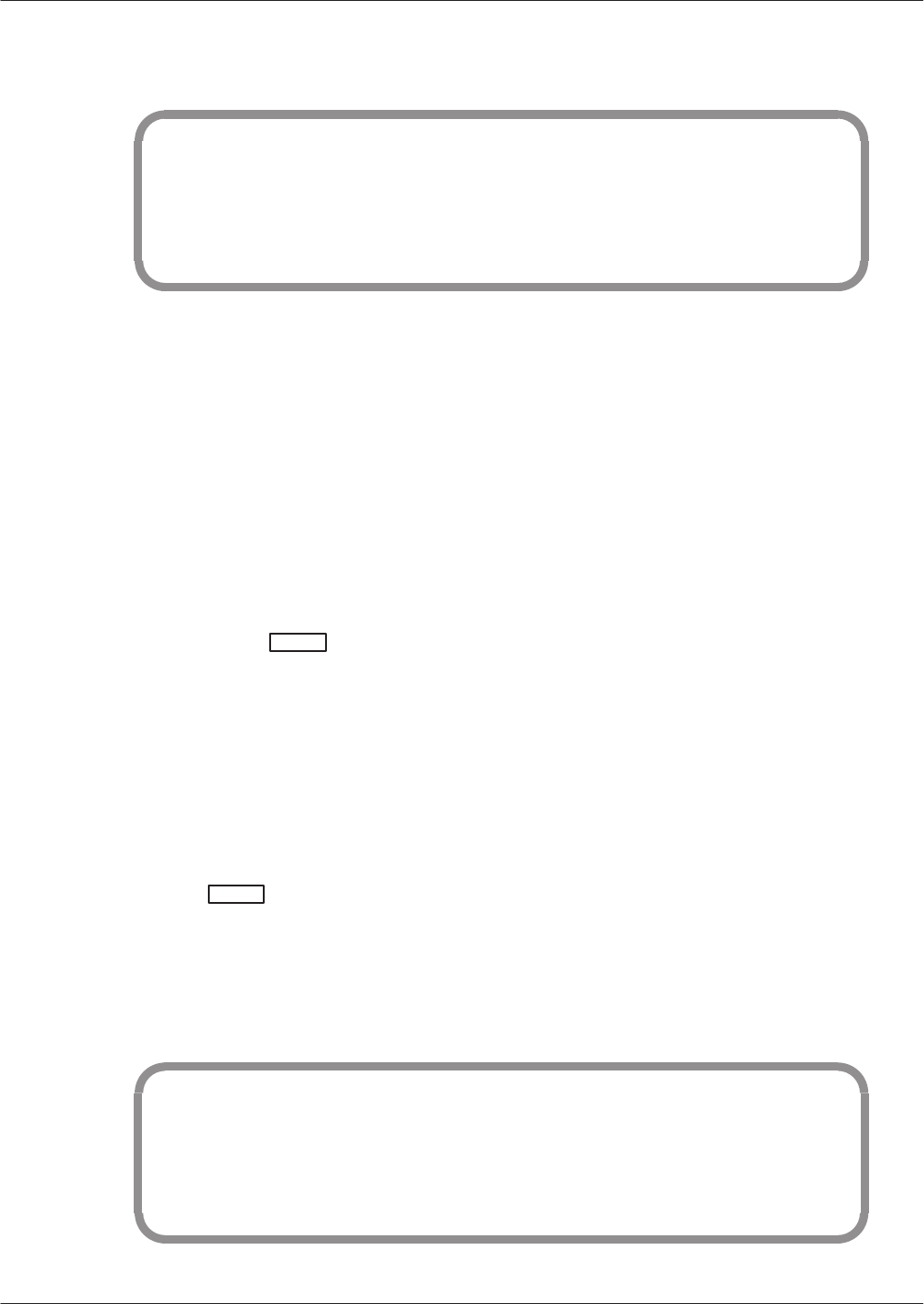
Maintenance
Commands 6-27
Octel Overture 200/300 Serenade 3.0
PB60014–01
The
following is an example of the
DCSTAT
command display:
@DCSTAT
LCH01 LCH02 LCH03 LCH04 LCH05 LCH06 LCH07 LCH08
IDLE IDLE SND IDLE IDLE IDLE CONN CONN
LCH09 LCH10 LCH03 LCH04 LCH05 LCH06 LCH07 LCH08
IDLE SND SND IDLE IDLE IDLE CONN IDLE
@
Low-Level Echo Test (CMD PING)
Use
the
CMD
PING
command for the lowest-level “echo” test from the LAN card at this end to the
destination server
. It verifies that all the basic requirements are there, as follows:
-
Both LAN cards are there, up and running, and talking to the CPU.
-
LAN end-to-end data transfer is possible across the digital network.
-
The LAN card IP addresses are correctly configured.
This is the best tool to use to identify whether there is end-to-end connectivity across the digital network
between two Octel Overture message servers. It is especially useful to verify that IP addresses are
correctly configured.
T
o use the command, at the @ prompt, type
CMD x PING y
Enter
For this command,
x
is the slot number in which the LAN card is installed, and
y
is the IP address of the
device to which the test Ethernet packet is sent.
.
For additional Networking diagnostic information, refer to the
Networking
volume, Digital
Networking chapter
, Network Maintenance and T
roubleshooting section.
Port Configuration Status
Use
the
LIST PORT
command to list the current configuration status for a port. At the @ prompt, type
L PO x
Enter
For
this command,
x
represents the port number
.
When a port is configured to use different INFORMA
TION T
ables, only current information is displayed.
The following example shows various items that can be displayed, including those added by optional
feature packages.
@L PORT 1
CLASS OF SERVICE: 241 WITH ATTRIBUTES:
USE FOR OUTCALL: YES ANSWERING MODE: AX
PORT TYPE: LIC4 TEST PORT: YES
INFORMATION TABLE NUMBER: 254
INTERCEPT MAILBOX: 4932 INTERCEPT EXTENSION: 1000
PORT EXTENSION: 300 COMPANY GREETING MAILBOX: 4665


















