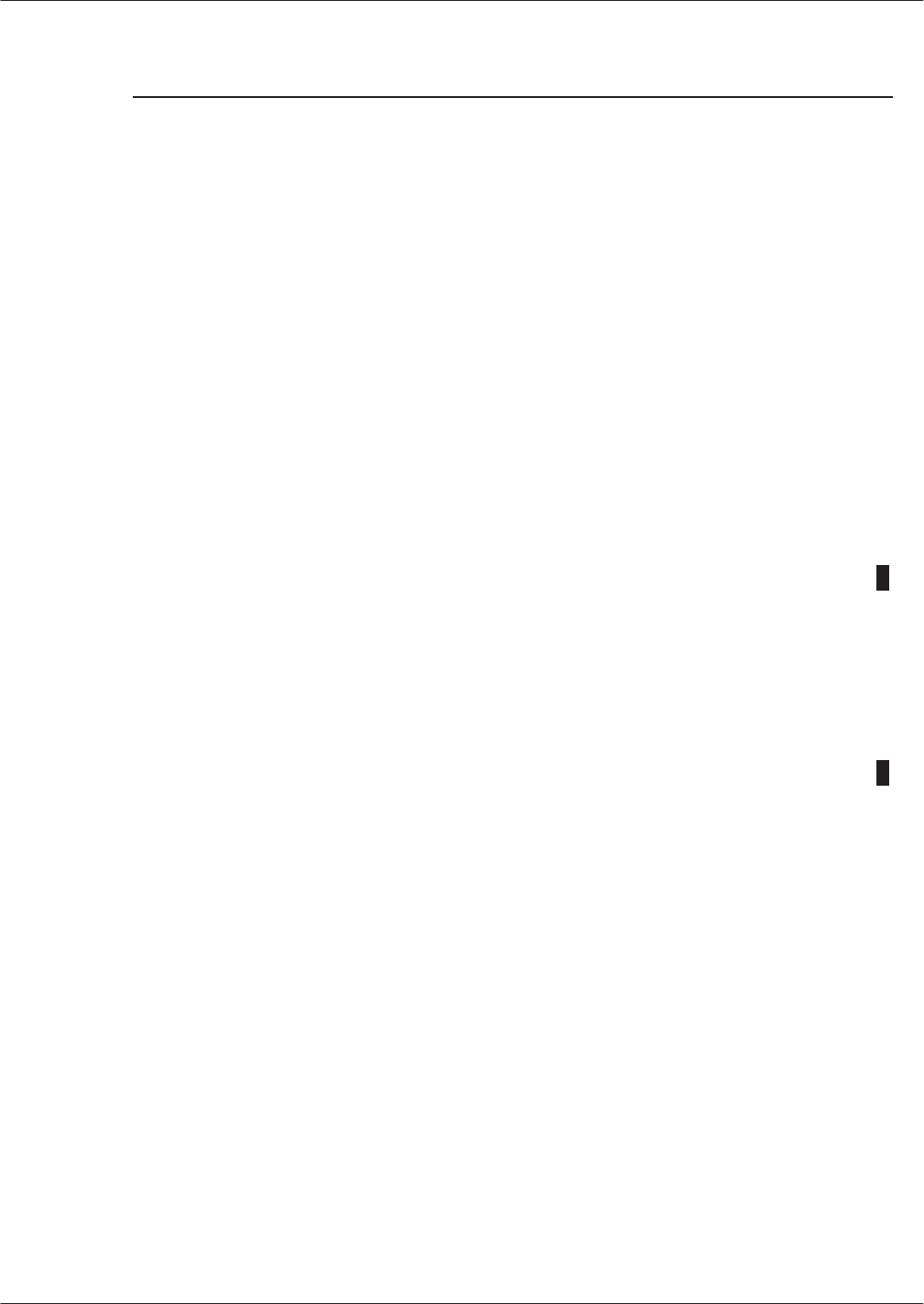
Maintenance
Commands 6-5
Octel Overture 200/300 Serenade 3.0
PB60014–01
Command Basic Definition
TE C 1 x y TEST CHANNEL 1
You
can use either the
TE C 1
command or the
CD
command to forward ports.
Refer to the System Service Mode Commands, Courtesy Up/Courtesy Down,
section. In the command,
x
is the port number or first port in a range of ports
(optional), and
y
is the port number of the last port in a range of ports (optional).
TE C 2 x y TEST CHANNEL 2
You
can use either the
TE C 2
command or the
CD
command to cancel
forwarded ports. Refer to the System Service Mode Commands, Courtesy
Up/Courtesy Down, section. In the command,
x
is the port number or first port
in a range of ports (optional), and
y
is the port number of the last port in a range
of ports (optional).
TE F 1 TEST FLOPPY 1
Reads
each sector on the floppy diskette and reports any errors detected. This
test does not verify data on the diskette for accuracy
.
TE L 1
TEST LINE 1
Tests
the tone reflection. Ports that fail are left in a test state.
.
This command is not used for DPNSS integration.
TE L 2
TEST LINE 2
Tests
ring-through capability of all the ports.
TE L 4 x TEST LINE 4
Tests
to see whether loop current is present on a specific port, where
x
is
the port number
. The port number must be entered in decimals.
.
This command is not used for DPNSS integration.
TE L 5 x TEST LINE 5
Tests
tone reflection on one port, where
x
is the port number
.
TE
NET
x
y TEST NETWORK
Tests
network routes to a network location, where
x
is the network location code
(optional), and
y
is the non-zero show digits entered. T
ests all locations if no
network location is specified.
TE S TEST STATUS
Tests
the temperatures and voltages for the Octel Overture 200/300.


















