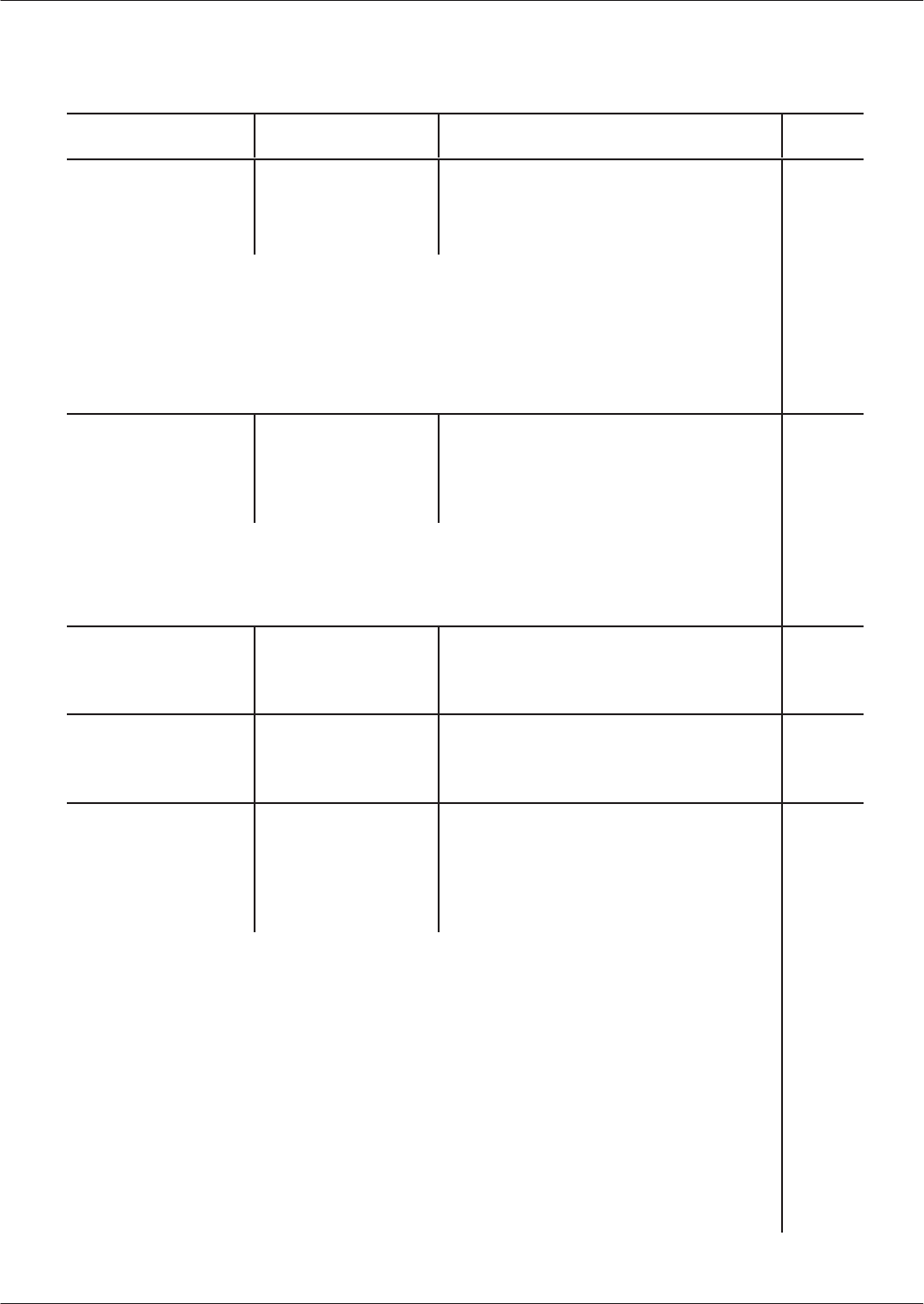
System
Errors and T
raf
fic Pegs 8-9
Octel Overture 200/300 Serenade 3.0
PB60014–01
Table 8-2
Hardware Error T
ypes and Remedies (continued)
Error T
ype:Name PriorityRemedySource
16:Defect
in hard
disk pr
ompt ar
ea
Defect in prompt area
logged into Defect
List
Copy prompts from diskette to the hard
disk, using the Floppy Backup Restore
procedure. If errors repeat, possible cause
could be HD or VCU.
3
DATA-1 =
00 = BOTH SYS DRIVES
01 = SYS DRIVE 1
02 = SYS DRIVE 2
DATA-2 = LEAST SIGNIFICANT BYTE (Prompt number in HEX)
DATA-3 = MOST SIGNIFICANT BYTE (Prompt number in HEX)
DATA-4 = LANGUAGE SET # (1 TO N=n)
18. Data
lost err
or.
Hard disk
number
Failure to attempt to
relocate a bad sector
on a disk. Data has
been lost.
Replace hard disk with a spare provided by
Octel. If error continues, contact your
technical support center
.
3
DATA-1 = LOGICAL DRIVE ID THAT FAILED TO REMAP SECTOR
DATA-2 = NOT USED
DATA-3 = NOT USED
DATA-4 = NOT USED
20–22: DID
System
Error
DID Diagnostics or
configuration
problems
Refer to the
DID/E&M T
runk Interface
manual for details.
2
23:
PBX Integration
Problem with the
RS-232C link with
PBX
Check the RS-232C connections. If error
repeats, contact your technical support
center.
2
24:
PBX Integration
Problem with the
integration card or
RS-232C integration
This error pertains only to certain
integrated message server
. The following
outlines the probable cause and suggested
remedy for that error
, depending upon the
DAT
A fields.
2
The DA
T
A-1 field specifies the type of error
. DA
T
A-2 through DA
T
A-4 are data
associated with the error
.
DATA-1 = ERROR CODE:
01 = ERROR IN OPENING CODE FILE H:LIC:
There
is no code in the message server for the integration card.
REMEDY:
Call your technical support center
.
02 = ERROR DOWNLOADING FILE, DISK ERROR WHILE READING
H:LIC:
REMEDY:
Call
your technical support center
.


















