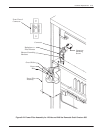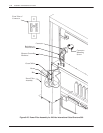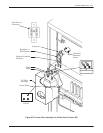Hardware
Replacement 9-51
Octel Overture 200/300 Serenade 3.0
PB60014–01
4. If
the cabinet has an a.c. power source, plug the power cord into the power filter
.
If the cabinet is d.c.-powered, reconnect the wires from the power source to the terminal block, as
shown in Figure 9-29.
5. T
urn ON the power supply
.
6.
Close and lock the door of the cabinet.
7. T
est the message server for correct operation.
DC
Power
Source
Earth Ground
Conduit with three
10Ćgauge wires
Ground Stud
+–
–
+
Rear Panel
Terminal Block
Figure 9-29
Field W
iring for –48-Vdc Powered Octel Overture 300
AC-to-DC Power-Supply Conversion
Before
proceeding, read the instructions in the Installing the Octel Overture 200/300 W
ith a –48-Vdc
Power Supply Unit section, in the Installation chapter of this volume. Make sure that the material is
available to connect the cabinet to the –48-Vdc power source.
The Octel Overture 200/300 can be powered by either an a.c. or d.c. power source.
The Octel Overture 200 contains either an a.c. or d.c. version of the power supply unit to work with the
power source selected. The d.c. version of the message server requires an additional d.c. inlet box. T
o
convert the Octel Overture 200 from an a.c.-powered to a d.c.-powered message server
, use the Octel
Overture 200 instructions.
The Octel Overture 300 contains either an a.c. or d.c. version of the power supply unit and power
-filter
assembly to work with the power source selected. T
o convert the Octel Overture 300 from an
a.c.-powered to a d.c.-powered message server, use the Octel Overture 300 instructions.
Caution!
Damage to the message server might occur if
replacement procedures are not performed in the
order given.