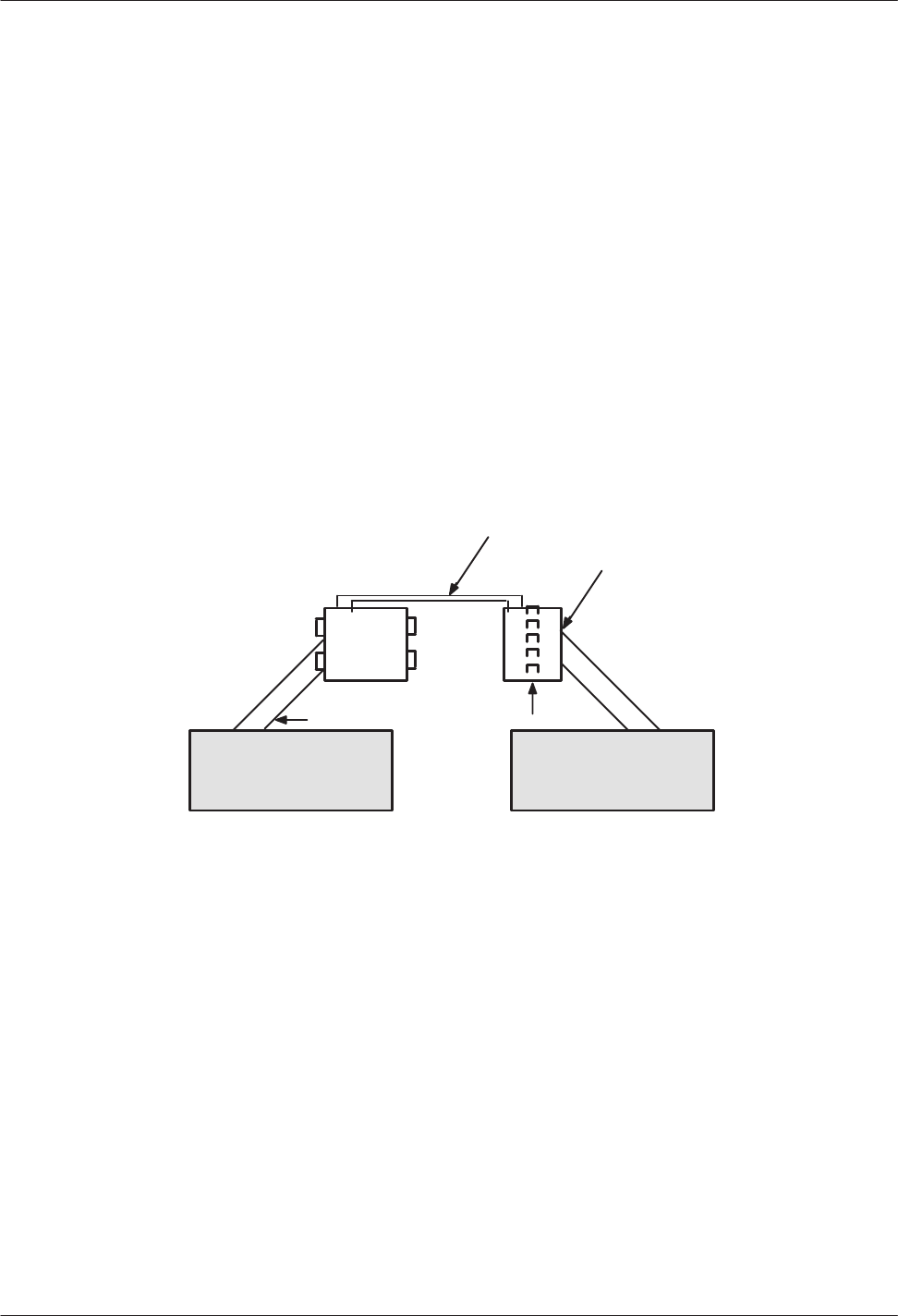
Installation
4-45
Octel Overture 200/300 Serenade 3.0
PB60014–01
4.10 CONNECTING
THE PHONE SYSTEM T
O THE OCTEL
OVERTURE 200/300
After
you have verified that both the message server and the PBX are configured correctly
, you must
connect the Octel Overture 200/300 to the PBX.
Connection
Overview
The
Octel Overture 200/300 installation involves connecting 25-pair cables from the rear of the Octel
Overture 200/300 to a 66M4-4W connector block, which is mounted on a backboard. Each 25-pair cable
supports one slot on the Octel Overture 200/300. The Octel Overture 200/300 is then connected with
jumper wire to the PBX.
It is recommended that the PBX extensions to be associated with the Octel Overture 200/300 be
terminated on a 66M connector block, or equivalent, for ease of installation and fault isolation, as shown
in Figure 4-10.
Figure 4-10 T
ypical Octel Overture 200/300 Connections
66M4-4W 66M
Cross-connect
wir
e
– – – – – –
– – – – – –
– – – – – –
– – – – – –
– – – – – –
– – – –
– – – –
– – – –
– – – –
– – – –
Bridge clips
25-pair cable
PBX extensions
terminate her
e
PBX
Octel Overtur
e 200/300
Verifying the Equipment
The
following equipment is required for installation of the Octel Overture 200/300:
-
PBX extensions associated with the Octel Overture 200/300, to be terminated on a 66M connector
block, or equivalent
-
Octel Overture 200/300 installation kit
-
DAC installation kit, Part No. 740-6045-001, if installing DAC
Each kit installs four DAC slots. T
o determine the number of DAC installation kits to order, divide
the total number of DAC slots by four. The kit contains the following:
-
One DAC I/O Panel Assembly
, Part No. 740-6051-001
-
One d.c. Power Supply Assembly
, Part No. 740-6050-001


















